 > Beam annotations
> Beam annotations 
Steel Engineering > Further functions > Settings  > Beam annotations
> Beam annotations 
You use this function to assign annotations to beams. These can include
Beam annotations are only taken into account if the Beam annotation checkbox is active in the Representation tab of the Steel Engineering Settings dialogue window. If you have changed the settings for beam annotations, you can update the beam annotations that exist in the drawing by selecting the relevant beams, hiding the beam annotations and then showing them again.
The Annotation settings dialogue window is displayed to create the beam annotations. The window is operated in the same way as with the part annotation and parameter settings functions on the 3-D Dimensioning+Text tab, the difference being that the steel engineering-specific annotation is set as a default here.
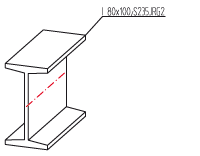
Beam annotation (example)
![]() Note:
Note:

Settings/Management (3-D SE) • Representation of Beams (3-D SE) • Steel Engineering Functions
|
© Copyright 1994-2018, ISD Software und Systeme GmbH |