
Management + BIM > Project > New > Clean-up 
This function cleans up the active project by searching for invalid article masters and removing them. Invalid article masters can occur as a result of part deletion.
Before carrying out the clean-up, itemize and save the active model drawing. Otherwise, the following message will be displayed:
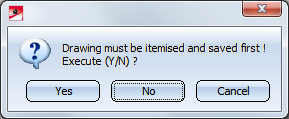
Using this function only makes sense if the parameter Clean up project when saving at PDM > Management + BIM has been set to No. The default setting is Yes, i.e. whenever you save your drawing, invalid article masters will be removed automatically.
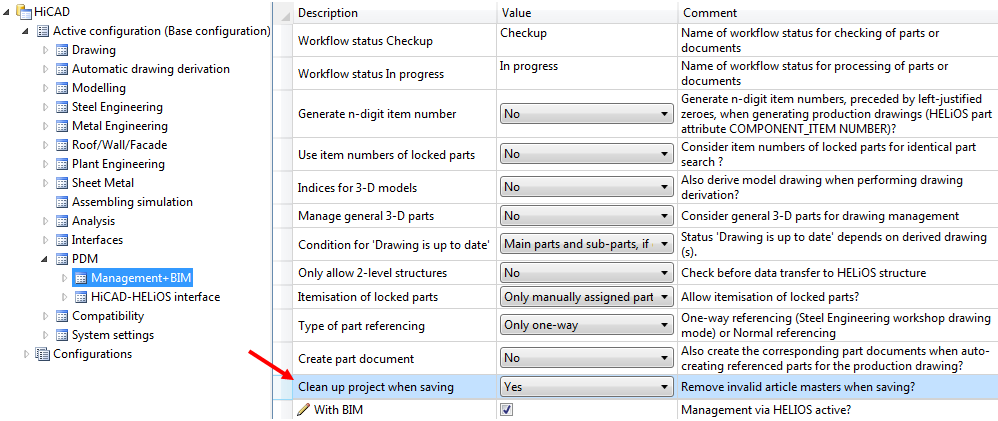
After successful clean-up the following message will be displayed:
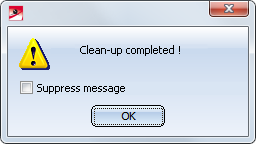
![]() Please note:
Please note:
If unused external documents exist in the selected project, such as DXF, DSTV-NC, STEP or NCW files, these will be removed during project clean-up. Unused files can be created, for instance, when you delete documents of production drawings in the HELiOS Desktop, and the above files belonged to these production drawings.
Also see Delete Drawings

Overview of Functions (ManBIM) • Requirements for a Smooth Operation (ManBIM) • Pre-planning of the Construction Process (ManBIM) • Examples (ManBIM)
|
© Copyright 1994-2018, ISD Software und Systeme GmbH |