
Management + BIM > Parts > Derive, active assembly(-ies) with sub-parts 
Use this function to derive (copy) a new assembly from the active and released assembly (also possible for structure assemblies) including all its sub-parts.
When the copy of the active assembly is created, please note the following:
Proceed as follows:
 . A preview of the copy will be displayed.
. A preview of the copy will be displayed.
Example:
The model drawing below contains the assembly HEA 450, which in turn consists of 1 beam and 2 plates.
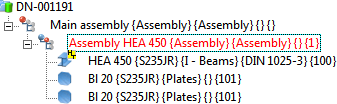
After itemisation and saving, the - previously empty - project BSP-ABL will contain 1 document and 4 articles.
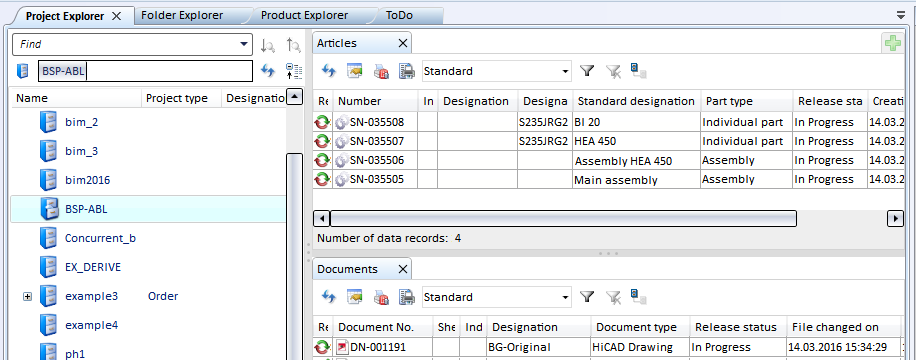
After drawing generation and the release of all drawings the project additionally contains the document masters and article masters of the production drawings.
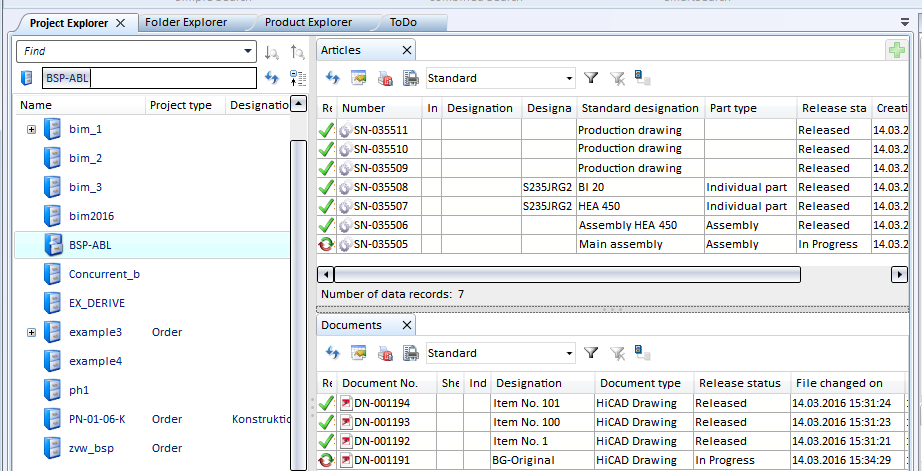
If you now apply the Derive  function to the assembly HEA 450, a copy of this assembly will be created. Item numbers and article masters will be deleted in the process.
function to the assembly HEA 450, a copy of this assembly will be created. Item numbers and article masters will be deleted in the process.
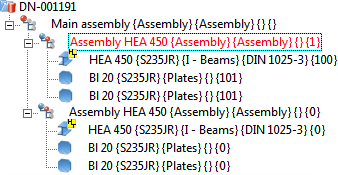
If you now start the itemisation and save the model drawing, new article masters will be created for the copy. The release status will be set to "In progress".
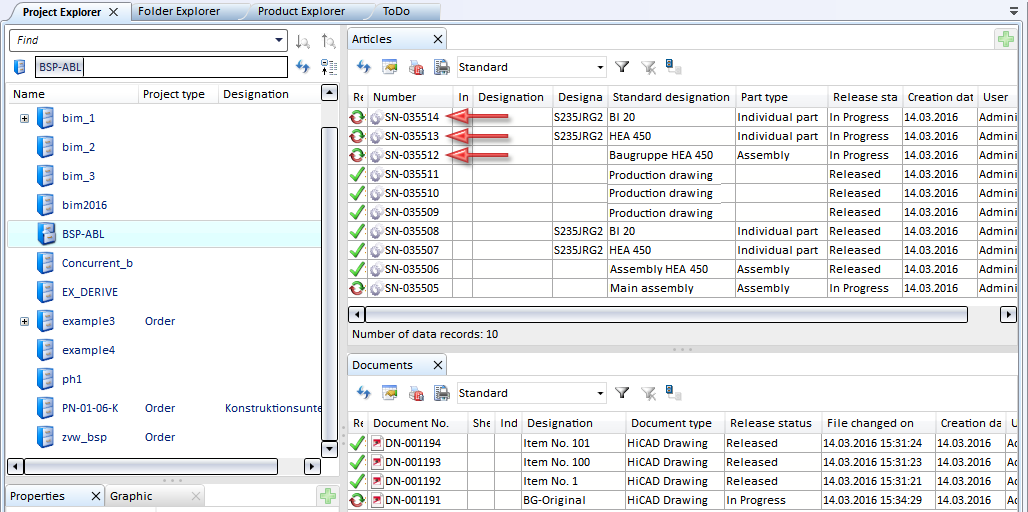
 Please note:
Please note:

Overview of Functions (ManBIM) • Requirements for a Smooth Operation (ManBIM) • Pre-planning of the Construction Process (ManBIM) • Examples (ManBIM)
|
© Copyright 1994-2018, ISD Software und Systeme GmbH |