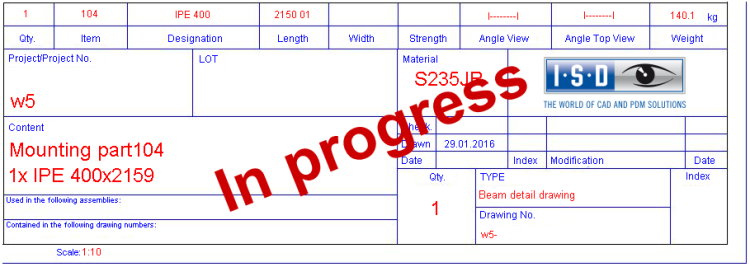
You often distinguish between production processes where parts are welded in a workshop and production processes where parts are sent to a construction site after processing for mounting tasks.
Such "mounting parts" can be beams, profiles, plates, sheets, and general parts, and are called "loose parts" in HiCAD. Such "loose parts" are parts that do not belong to a BOM-relevant assembly in which an assembly main part has been defined (welding assembly).
Use the settings at Management + BIM > Individual part type in the Configuration Editor to achieve that these parts will be automatically recognized by HiCAD during detail drawing creation and marked correspondingly in the title block of the drawing.
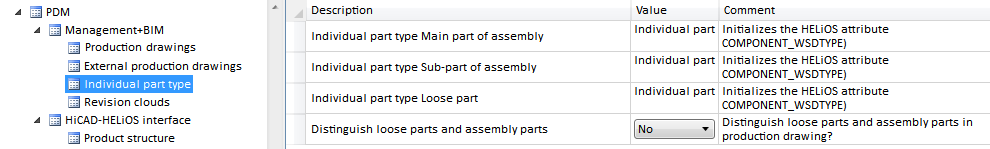
Individual part type
Here you specify which string is to be assigned to the HELiOS article attribute COMPONENT_WSDTYPE. The setting can be specified separately for main parts, sub-parts and loose parts. The default setting is the text stored in the HiCAD text key IndividualPart. This is the string "Individual part".
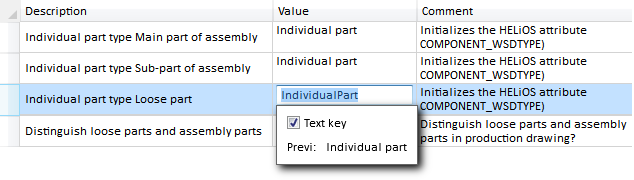
If you want to use a different text, you can simply enter it into the field, but before doing so, activate the Text key checkbox.
There texts used here are assigned to the HELiOS article attribute COMPONENT_WSD_TYPE which you can use, for instance, in the HELiOS result lists and for annotations in HiCAD. Please note that for an evaluation of this text you need to have set the parameter Management + BIM > Create HELiOS attributes from FTD file in the Configuration Editor to Yes.
Distinguish loose parts and assembly main parts
Here you specify whether loose parts and assembly parts are to be distinguished during detail drawing creation or not. The default setting is No.
A concrete use case:
Loose parts are to be automatically recognized during detail drawing creation, and designated as Mounting parts in the title block of the drawing.
Proceed as follows:
The default setting is:
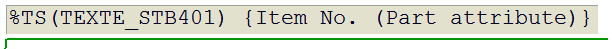
%TS(TEXTE_STB401) stands for the content of the text key STB_401, which is Item.No.
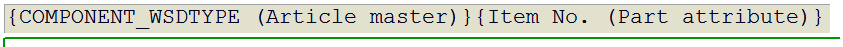
 For assemblies, the the attribute COMPONENT_WSDTYPE is not available. If you want to designate assemblies in the title block in a different way, replace in the file BIM_PDM_WSD_Assembly_Designation.ftd the string %TS(TEXTE_STB401) by a fixed text, e.g. BIM Assembly:
For assemblies, the the attribute COMPONENT_WSDTYPE is not available. If you want to designate assemblies in the title block in a different way, replace in the file BIM_PDM_WSD_Assembly_Designation.ftd the string %TS(TEXTE_STB401) by a fixed text, e.g. BIM Assembly:
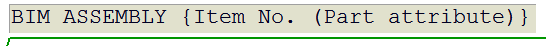
Click here to see an example from practice.

Requirements for a Smooth Operation (ManBIM) • Management + BIM Settings in the Configuration Editor (ManBIM) • Important Information(ManBIM)
|
© Copyright 1994-2018, ISD Software und Systeme GmbH |