 > Templates, Attribute assignment
> Templates, Attribute assignment  function to adjust the templates for attribute assignment for Document and Drawing Management for Civil Engineering (Management + BIM).
function to adjust the templates for attribute assignment for Document and Drawing Management for Civil Engineering (Management + BIM). HiCAD offers the option to generate the HELiOS attributes BENENNUNG (Designation) and SACHNUMMER (Article number) of the detail drawing from template files. For this to happen, open the Configuration Editor, go to ... PDM > Management + BIM > Production drawings and set the parameter Create HELiOS attributes from FTD file to Yes (Default).
Use the Drawing > Itemisation/Detailing > Attr.  > Templates, Attribute assignment
> Templates, Attribute assignment  function to adjust the templates for attribute assignment for Document and Drawing Management for Civil Engineering (Management + BIM).
function to adjust the templates for attribute assignment for Document and Drawing Management for Civil Engineering (Management + BIM).
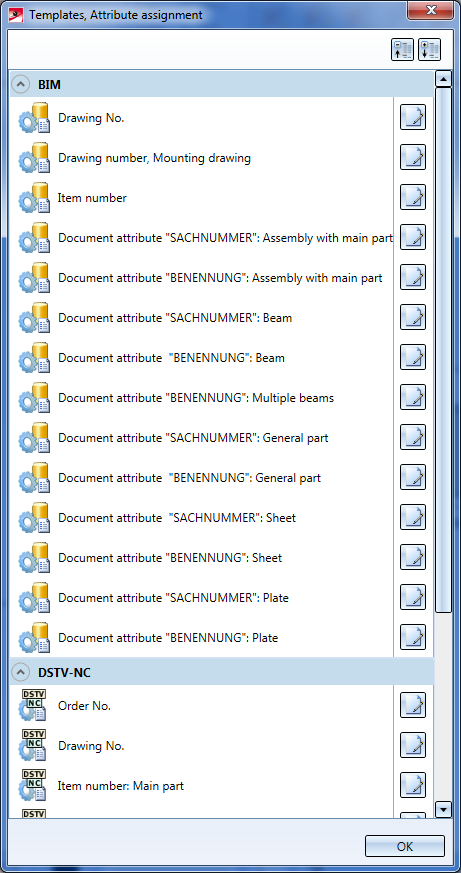
If you are using Document and Drawing Management for Civil Engineering (Management + BIM), you have the option to create the HELiOS attributes BENENNUNG (Designation) and SACHNUMMER (Article number) of the part drawings from templates files. For this to happen, open the Configuration Editor, choose PDM > Management + BIM > Production drawings and set the Create HELiOS attributes from FTD file to Yes (Default). These templates can be adjusted individually with the Templates, Attribute assignment function.
Furthermore, you can determine the templates for individual drawing numbers of production drawings and mounting drawings as well for individual item numbers here. For this to happen, specify the number of digits for the parameter Generate n-digit drawing number in the Configuration Editor at PDM > Management + BIM > Production drawings (or PDM > Management + BIM, respectively).
The templates for attribute assignment for DSTV-NC export are also FTD files; they are located in the sys directory of your HiCAD installation. Supplied with HiCAD are the templates listed below:
|
Template file |
Settings for |
Pre-setting |
|
BIM_PDM_DrawingnumberGeneration.ftd |
Configuration of the Drawing numbers of production drawings The number will be assigned to the HELiOS attribute Drawingnumber_text. |
{HEL_PROJNUMMER (Project)}-{DRAWINGNUMBER (Document master} |
|
BIM_PDM_MountingDrawingnumerGeneration.ftd |
Configuration of the Drawing numbers of mounting drawings The number will be assigned to the HELiOS attribute Drawingnumber_text . |
{HEL_PROJNUMMER (Project)}-{DRAWINGNUMBER (Document master)} |
|
BIM_PDM_ItemnumberGeneration.ftd |
Configuration of individual Item numbers The number will be assigned to the HELiOS attribute Component_itemnr_text . |
{{Item number(Part attribute)} |
|
BIM_PDM_WSD_Assembly_ArticleNumber.ftd |
Configuration of the HELiOS document attribute SACHNUMMER (Article number) for part drawings of assemblies (assemblies with one main part) |
{Total quantity(Part attribute)} x {Article number(Part attribute)} |
|
BIM_PDM_WSD_Assembly_Designation.ftd |
Configuration of the HELiOS document attribute BENENNUNG (Designation) for part drawings of assemblies (assemblies with one main part) |
%TS(TEXTE_STB401) {Item number(Part attribute)} %TS(TEXTE_STB401) stands for the content of the text key STB_401, which is the text Item No.: |
|
BIM_PDM_WSD_Beam_ArticleNumber.ftd |
Configuration of the HELiOS document attribute SACHNUMMER (Article number) for part drawings of beams |
{Total quantity(Part attribute )} {Article number(Part attribute)} x{Length (Part attribute)} |
|
BIM_PDM_WSD_Beam_Designation.ftd |
Configuration of the HELiOS document attribute BENENNUNG (Designation) for part drawings of beams |
%TS(TEXTE_STB401) {Item number(Part attribute)} |
|
BIM_PDM_WSD_Multi_Designation.ftd |
Configuration of the HELiOS document attribute BENENNUNG (Designation) for part drawings of multi-part beams |
%TS(TEXTE_STB401) If multiple parts/beams exist in the drawing, a list of the item numbers with reasonably combined items will be output. |
|
BIM_PDM_WSD_Part_ArticleNumber.ftd |
Configuration of the HELiOS document attribute SACHNUMMER (Article number) for part drawings of general parts |
{Total quantity(Part attribute)} x {Article number (Part attribute)} |
|
BIM_PDM_WSD_Part_Designation.ftd |
Configuration of the HELiOS document attribute BENENNUNG (Designation) for part drawings of general parts |
%TS(TEXTE_STB401) {Item number (Part attribute)} |
|
BIM_PDM_WSD_SheetMetal_ArticleNumber.ftd |
Configuration of the HELiOS document attribute SACHNUMMER (Article number) for part drawings of Sheet Metal parts |
{Total quantity(Part attribute)} x {Article number (Part attribute)} x{Length of 2-D development(Part attribute)} x{Width of 2-D development (Part attribute)} |
|
BIM_PDM_WSD_SheetMetal_Designation.ftd |
Configuration of the HELiOS document attribute BENENNUNG (Designation) for part drawings of Sheet Metal parts |
%TS(TEXTE_STB401) {Item number (Part attribute)} |
|
BIM_PDM_WSD_SteelPlate_ArticleNumber.ftd |
Configuration of the HELiOS document attribute SACHNUMMER (Article number) for part drawings of Steel Engineering plates |
{Total quantity(Part attribute)} x {Article number (Part attribute)} x{Length (Part attribute)} x{Width(Part attribute)} |
|
BIM_PDM_WSD_SteelPlate_Designation.ftd |
Configuration of the HELiOS document attribute BENENNUNG (Designation) for part drawings of Steel Engineering plates |
%TS(TEXTE_STB401) {Item number (Part attribute)} |
To edit one of the templates, click on the  symbol in the corresponding row. The same dialogue window as the one for the 3-D function Change annotation settings will be displayed. Change the template as required and confirm with OK.
symbol in the corresponding row. The same dialogue window as the one for the 3-D function Change annotation settings will be displayed. Change the template as required and confirm with OK.
If you want to output several part/beams on one drawing sheet, you can use a different attribute instead of the item number for the configuration of the document attribute BENENNUNG (Designation), e.g. the item text.
For this purpose an additional FTD file exists in the HiCAD sys directory, namely, BIM_PDM_WSD_Multi_Itemnumber.ftd. This file is "empty" by default, that is, it contains no attribute assignment.
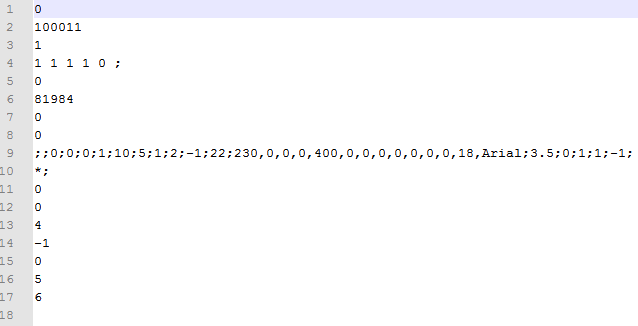
Default of file BIM_PDM_WSD_Multi_Itemnumber.ftd
With this default setting, drawings with multiple parts/beams behave as specified in the file BIM_PDM_WSD_Multi_Designation.ftd when assigned to the attribute BENENNUNG (Designation). With regard to the ISD default setting this means that the text Item No., followed by a list of (reasonably combined) item numbers, will be assigned to the designation of the drawing, e.g. Item No.:101-103.
When the file BIM_PDM_WSD_Multi_Itemnumber.ftd is filled with values (i.e. when you define an attribute assignment), the value specified there will be used - separated by commas, but without the above-mentioned combining.
An example:
A drawing containing the three marked beams is to be created for the example drawing below.
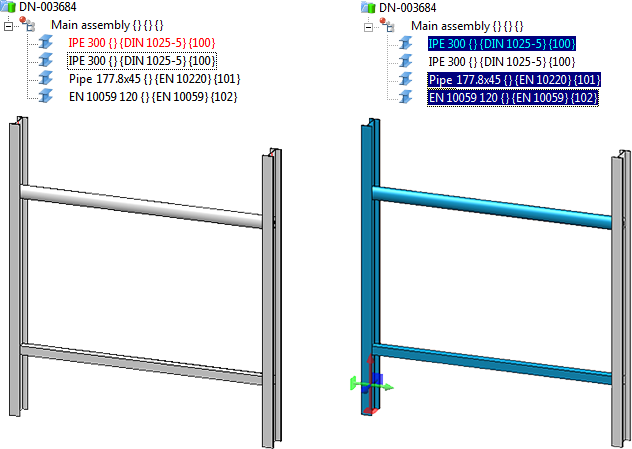
Case 1:
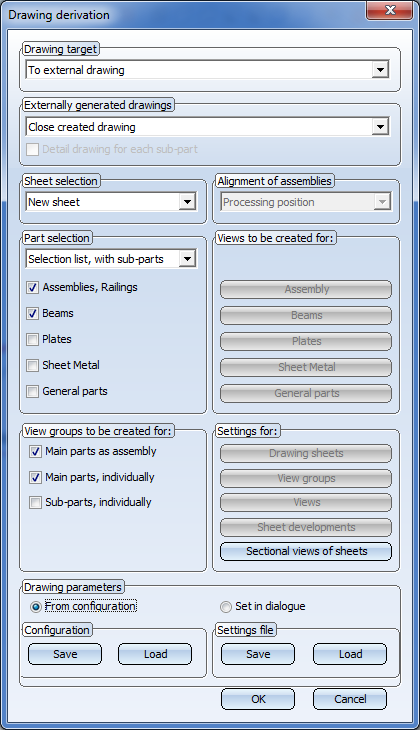
The designation of the drawing is Item No.: 100 - 102
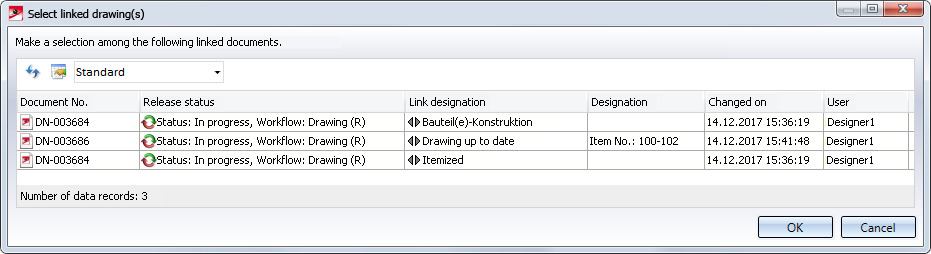
Case 2:
Here, the item text of the drawing designation is to be assigned instead of the item number.
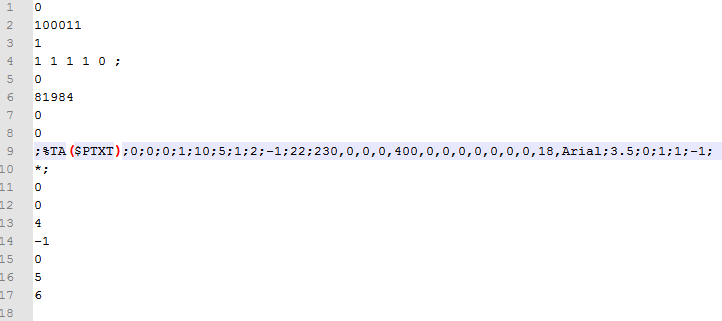
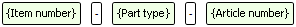
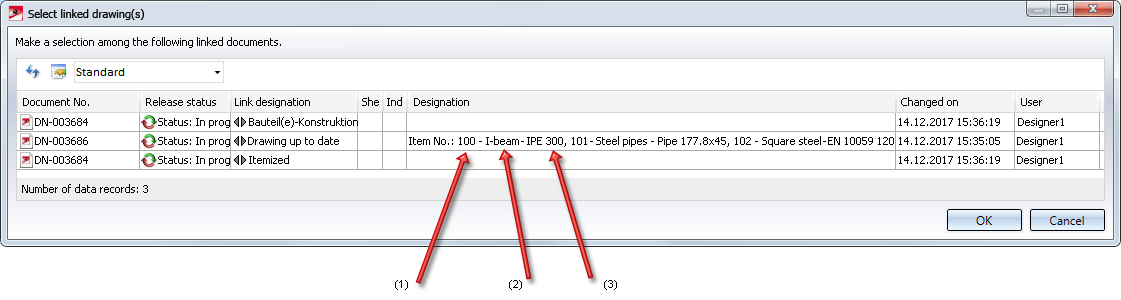
(1) Item number, (2) Part type, (3) Article number

Requirements for a Smooth Operation (ManBIM) • Settings in the Configuration Editor (ManBIM) • Important Information(ManBIM)
|
© Copyright 1994-2018, ISD Software und Systeme GmbH |