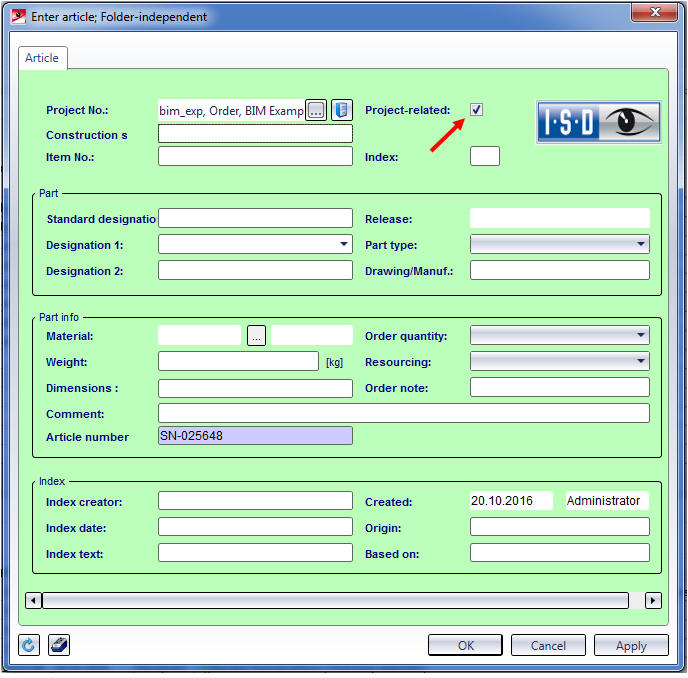
When editing large projects with the Steel Engineering Drawing Management module, referenced assemblies and drawings linked to them are frequently used. In such cases, identical part search, itemisation and drawing derivation often takes place in the drawings fr the sub-assemblies. The goal is to achieve a Steel Engineering Drawing management-conform behaviour of the article masters of referenced assemblies, i.e. that in case of attribute or item number changes the HELiOS attributes will automatically be updated as well.
In practice, however, the referencing of assemblies takes often already place in an early drafting stage, where the parts have not been itemised yet. This means that these parts have no automatically assigned Steel Engineering Drawing Management ID in the HELiOS article master and in the HiCAD part attributes.
You can use the STAHLBAUAUTO attribute to set this identifier subsequently. The dialogue masks that have been adjusted especially for civili engineering tasks already contain this attribute. In this way, manually referenced assemblies can be identified subsequently as automatically created Steel Engineering Drawing Management article masters by activating the checkbox in the article master data mask.
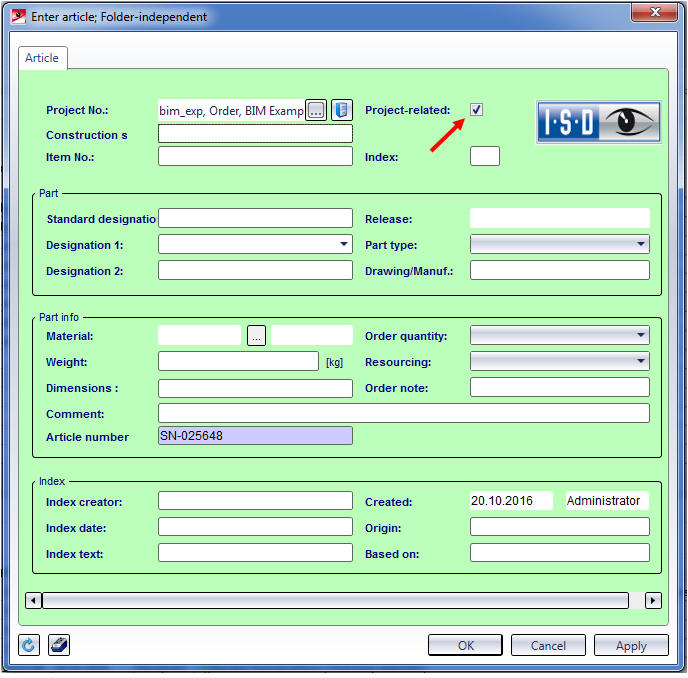
HiCAD will adopt this setting, in order to change article attributes where required.
If you want to use the STAHLBAUAUTO attribute in the HELiOS standard masks, you need to expand the mask accordingly using the Mask Editor.

Requirements for a Smooth Operation (ManBIM) • Pre-planning of the Construction Process (ManBIM) • Overview of functions (ManBIM)
|
© Copyright 1994-2018, ISD Software und Systeme GmbH |