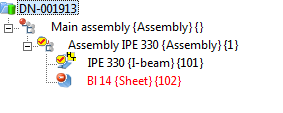No database connection exists.

The drawing has not yet been saved to HELiOS, and a product structure does not exist.
or
The drawing contains objects that have not yet been saved to HELiOS, and the product structures in HiCAD and HELiOS are not identical.

The product structure of the current drawing is identical in HiCAD and HELiOS.

The drawing has been saved, but the data in the database are not up to date (e.g. if you have used the Save without HELiOS BIM update function).