 > Change parameters
> Change parameters 
Drawing > Itemisation/Detailing > Item.  > Change parameters
> Change parameters 
Drawing > Itemisation/Detailing > Item.  > ... with options
> ... with options 
For the definition and changing of the itemisation parameters the Itemisaton with options or the Itemisation settings dialogue window will be displayed. The windows are operated in the same way.
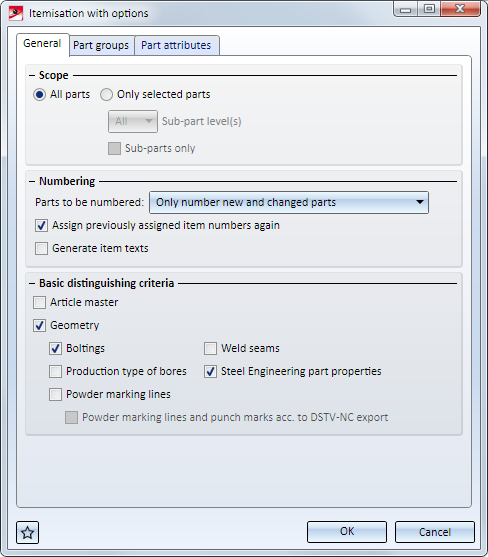
The settings are specified on the following 3 tabs:
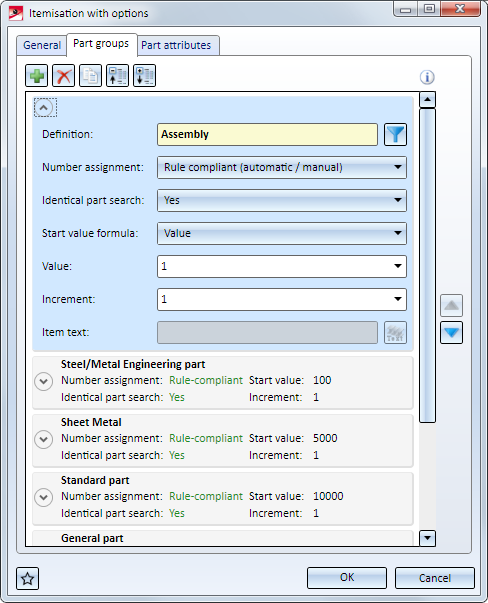
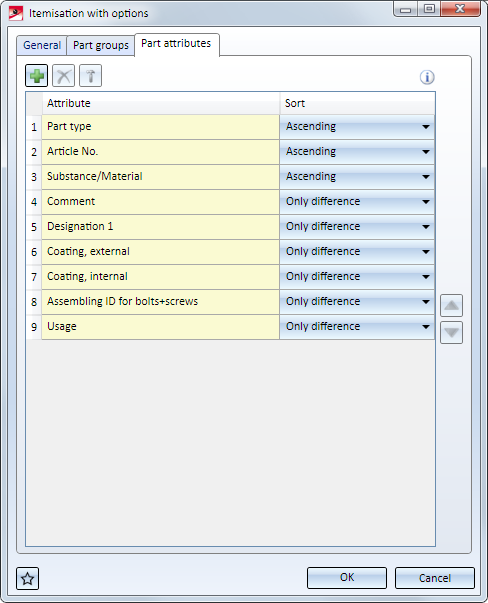
Specify the required settings and confirm with OK.
 Please note:
Please note:
 icon. The Favourites of the itemisation will be saved as XML files to the directory Configuration\Favourites\Itemization of your HiCAD installation. Further information on favourites management can be found in the Manage Favourites topic in the HiCAD Basics Help.
icon. The Favourites of the itemisation will be saved as XML files to the directory Configuration\Favourites\Itemization of your HiCAD installation. Further information on favourites management can be found in the Manage Favourites topic in the HiCAD Basics Help.
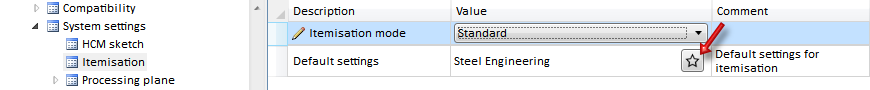
If no Favourites file has been selected, the following message will be displayed when you call the automatic itemisation function in the Standard itemisation as of HiCAD 2018 mode:
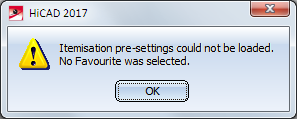
In this case, the settings must be specified via the functions Drawing > Itemisation/Detailing > Item.  > ... with options or Drawing > Itemisation/Detailing > Item.
> ... with options or Drawing > Itemisation/Detailing > Item.  > Change parameters.
> Change parameters.

Itemisation Functions • The "Drawing" Tab
|
© Copyright 1994-2018, ISD Software und Systeme GmbH |