
In the Configuration Editor you can specify different settings for itemisation, namely, at
The pre-settings for the old itemisation (up to HiCAD 2017) can be defined at Compatibility > Itemisation up to HiCAD 2017.
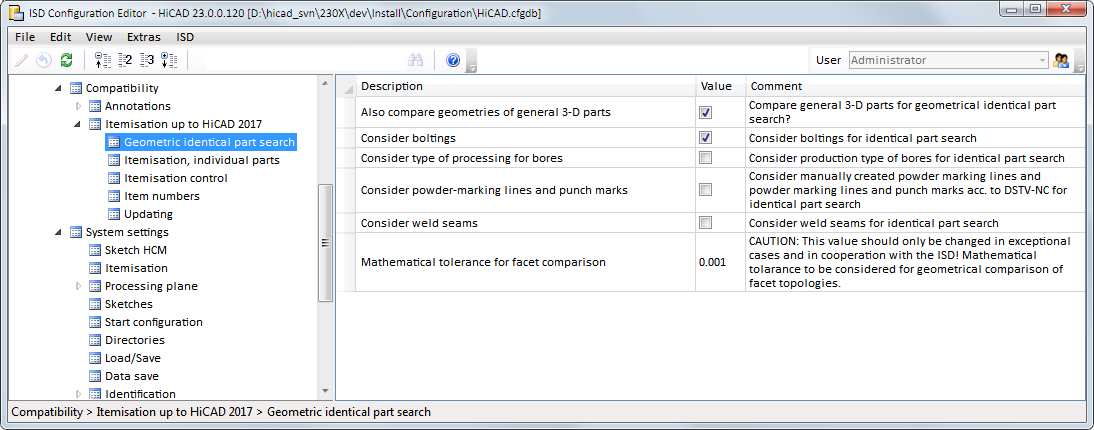
The settings specified here are the pre-settings for the dialogue window of the itemisation up to HiCAD 2017.
The parameter settings for Updating also apply to the new itemisation mode Standard itemisation as of HiCAD 2018. Please read the information given at the bottom of this page!
The settings for the new Standard itemisation as of HiCAD 2018can be found at System settings > Itemisation.
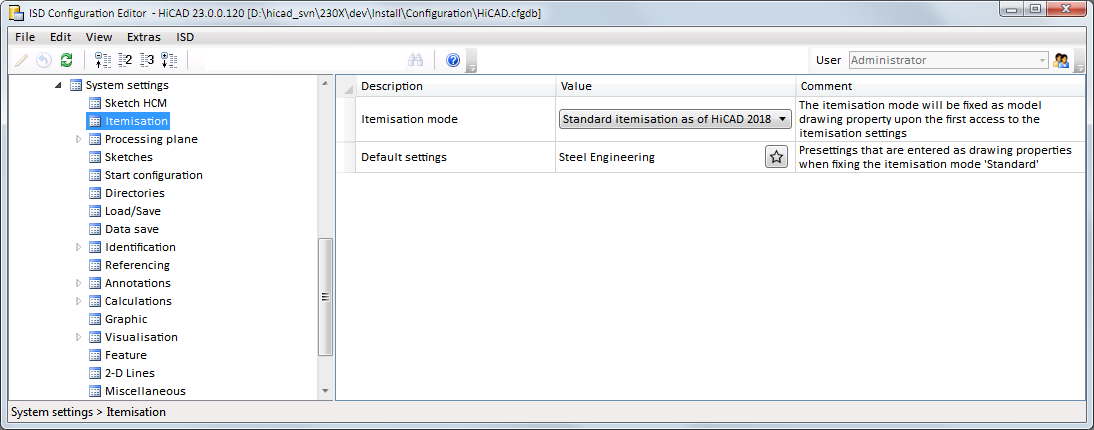
Itemisation mode
Here you can choose a mode for itemisation.
Itemisation up to HiCAD 2017 (default)
The old, "classic" itemisation method. Please note however that if a drawing is loaded that has been saved while the itemisation mode Standard was active, this mode will also be active after loading of the drawing.
Standard
The new itemisation method. Please note however that if a drawing is loaded that has been saved while the itemisation mode Itemisation up to HiCAD 2017 was active, this mode will also be active after loading of the drawing.
The ISD default setting is Standard Itemisation as of HiCAD 2018.
 For model drawings without a fixed itemisation mode, the Itemisation up to HiCAD 2017 mode will be used if they have at least been partly itemized.
For model drawings without a fixed itemisation mode, the Itemisation up to HiCAD 2017 mode will be used if they have at least been partly itemized.
Default settings
For the new itemisation the parameter settings will be loaded from a Favourites file. By default, settings for Mechanical Engineering, Steel Engineering and Plant Engineering have been predefined. Which of these Favourites will be used depends on the settings specified in the HiCAD Parameter configuration dialogue window. You can also create your own Favourites files within the itemisation function and select them as defaults in the Configuration Editor.
The ISD default settings can not be overwritten by the user. These are locked for editing and marked with  in both Manage favorites and the Configuration editor. In order to change and reuse these settings, they must be saved under a different name. In case of an update, the existing default settings can be prescribed by ISD and/or further settings may be added.
in both Manage favorites and the Configuration editor. In order to change and reuse these settings, they must be saved under a different name. In case of an update, the existing default settings can be prescribed by ISD and/or further settings may be added.
If no Favourites file has been selected, the following message will be displayed when you call the automatic itemisation function:
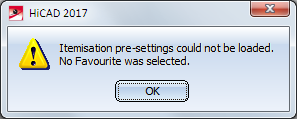
In this case, the settings must be specified via the functions Drawing > Itemisation/Detailing > Item.  > ... with options or Drawing > Itemisation/Detailing > Item.
> ... with options or Drawing > Itemisation/Detailing > Item.  > Change parameters.
> Change parameters.
Missing Favourites and/or adequate settings can lead to undesirable results.
The settings specified at Compatibility > Itemisation up to HiCAD 2017 > Updating also apply to the new itemisation mode Standard itemisation as of HiCAD 2018!
If you want to use this mode, please remember the following:

Itemisation Functions • The "Drawing" Tab
|
© Copyright 1994-2018, ISD Software und Systeme GmbH |