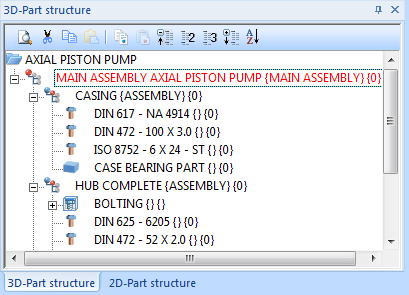
The middle window of the ICN displays the part structure of the active drawing – separately for 2-D and 3-D parts. It provides you with information on the assemblies, main parts and sub-parts, part types etc. that exist in the current drawing. The first entry in the part structure is always the name of the current drawing. If you right-click this name, the context menu for drawings is displayed.
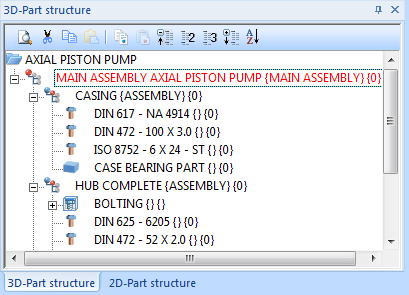
The display is in a tree-like structure, as is standard in Windows,
starting from the name of the drawing file. Clicking a ![]() sign expands
the structural display further, i.e. the parts that are subordinate to
a part are also shown. You can hide them again by clicking the
sign expands
the structural display further, i.e. the parts that are subordinate to
a part are also shown. You can hide them again by clicking the ![]() sign, accordingly.
sign, accordingly.
The toolbar of the ICN window offers the following functions:
|
|
Opens the Find part(s) dialogue window |
|
|
Cuts the active part (or part list) and puts it on the clipboard |
|
|
Copies the current part (or part list) to the clipboard |
|
|
Inserts the content of the clipboard |
|
|
Copies the active part (or part list) to the HiCAD clipboard |
|
|
Pastes the content of the HiCAD clipboard |
|
|
Collapses the part structure and displays only the first level |
|
|
Displays the first two levels of the part structure |
|
|
Displays the first three levels of the part structure |
|
|
Expands the entire part structure and displays all levels |
|
|
Sorts the part structure display in the ICN according to different sort criteria, e.g. article number, or part name. The sorting of items is case insensitive. |
To browse in the part structure, use the ↑, ↓, Page up ↑, Page down ↓, Home andEnd keys.
The following information is displayed for each part:
![]() Please note:
Please note:
In the ICN, right-click the drawing name. Choose the HELiOS Attributes, Show (update) function. If the display of the database attributes is already active, you can use the HELiOS Attributes, Hide function to switch back to display of the part name/part description.

ICN • Meaning of the ICN Symbols • Colour Display of the ICN Structural Display • Drawing and Parts • Context Menu of the Drawing • System Attributes
|
© Copyright 1994-2018, ISD Software und Systeme GmbH |