 > Change route
> Change route 
 > Change route
> Change route 
Fixed points are points on a pipeline whose position in the room is unchangeable.
By activating the Select fixed points checkbox in the dialogue window you can switch to the fixed point selection. In this mode it is possible to select and deselect points on the pipeline by left-clicking on them.
In order to leave this mode and to get back to the target point selection, activate Change route option.
As an example, the cross shall be moved in the following image. However, the Change route function only selects the fixed point by default. In this case the connection to the vessel would thus be lost.
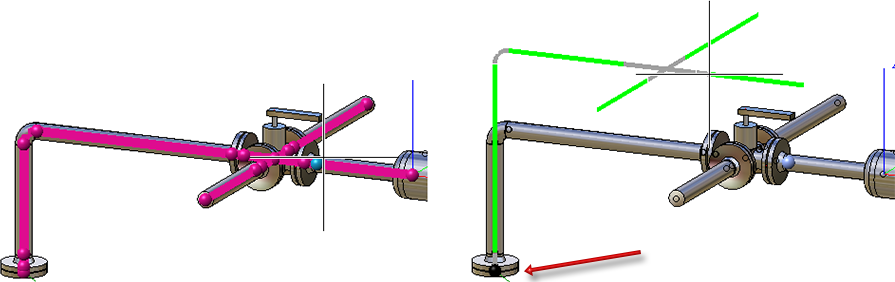
By determining another fixed point the desired result can be obtained.
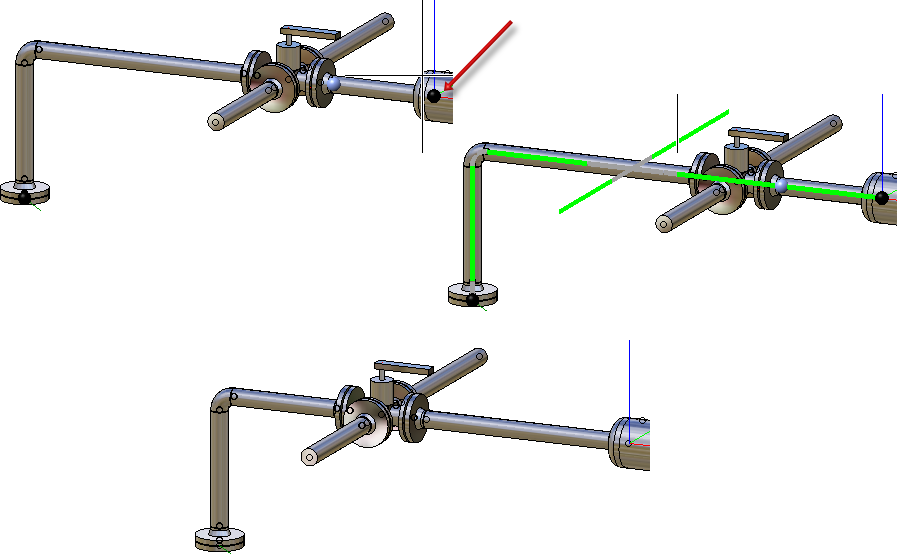
If all fixed points on the pipeline are deleted the entire pipeline will be moved.
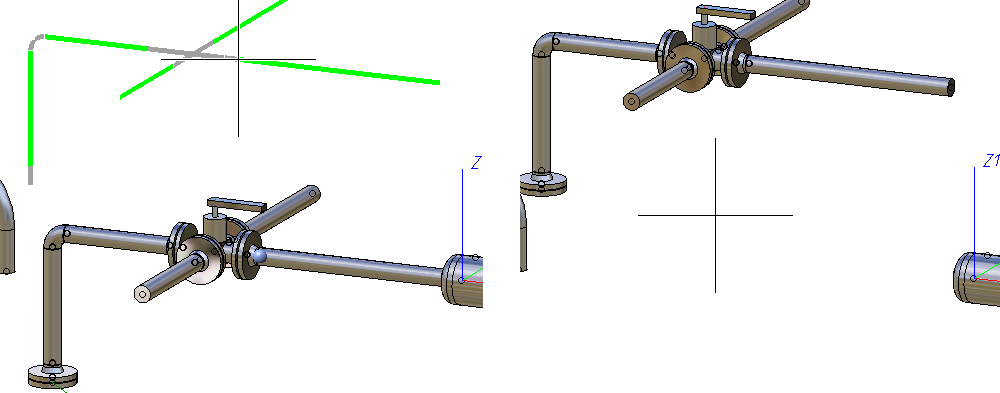

Pipeline Tools (PE) • Plant Engineering Functions
|
© Copyright 1994-2018, ISD Software und Systeme GmbH |