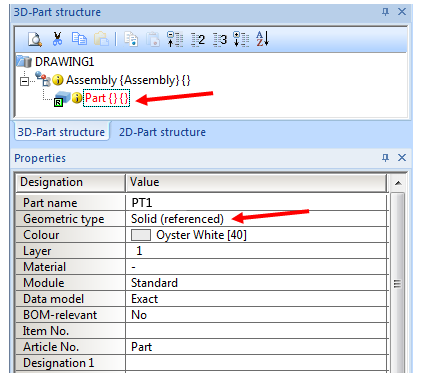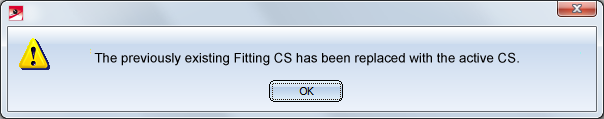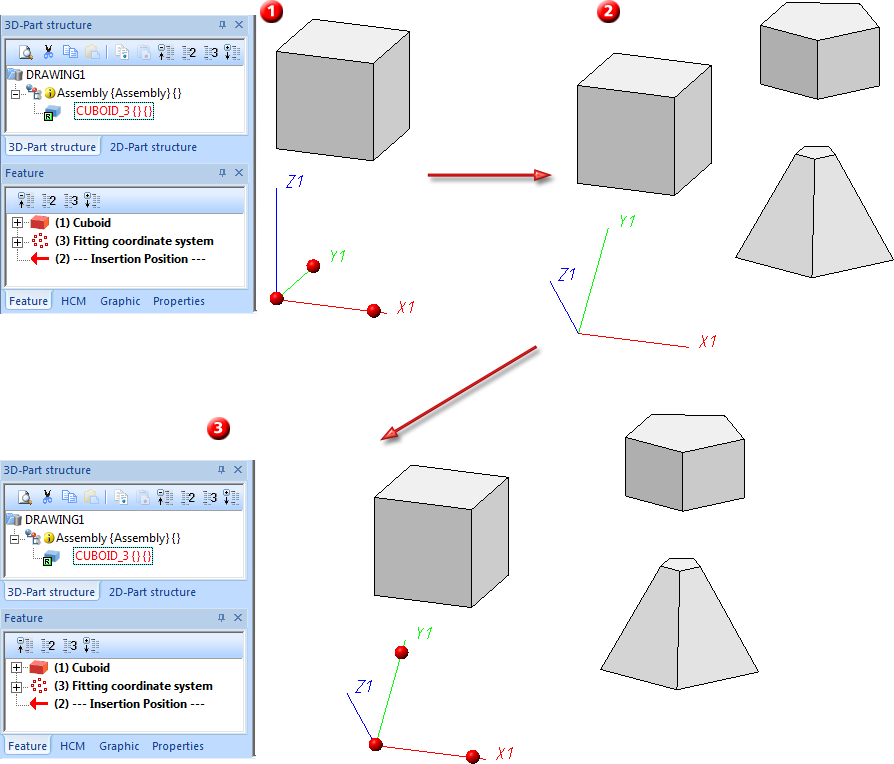General Notes on Referencing (3-D)
Marking of referenced parts in the ICN
Referenced parts are marked with specific symbols in the Information + Communication
Navigator (ICN). In the part structure, an "R" symbol is directly attached to the part symbol. The meaning of the different colours are as follows:
|

|
Externally referenced parts
|
|

|
Internally referenced part
|
|

|
Referenced part without access permission
|
|

|
Non-updated referenced part
|
For externally referenced parts, the text (referenced) is shown, in the Geometric type row of the Properties window of the ICN.
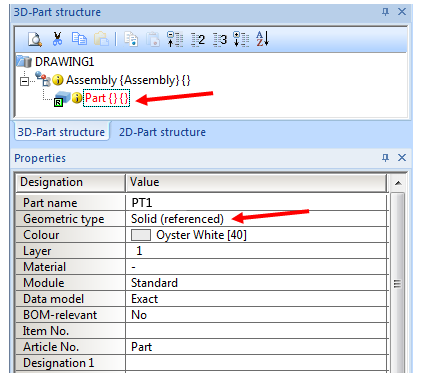

The Fitting Coordinate System of referenced parts
A so-called Fitting coordinate system (short: Fitting CS) is automatically assigned to 3-D parts when they are referenced, and entered into the feature log. Fitting coordinate systems that may already exist at the moment of referencing will be deleted.
If an already existing Fitting CS is replaced, the following message will be displayed:
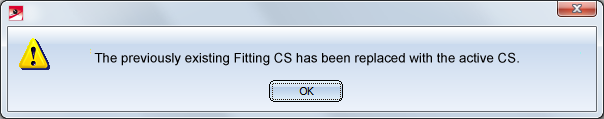
Proceed as follows:
- If a part is referenced directly upon its creation (which is, for example, possible for Solid primitives), its Fitting CS will be the current local coordinate system. If no local coordinate system is defined, the Fitting CS will be determined by the points (0,0,0), (1,0,0) and (0,1,0).
- If a part is inserted, and referenced directly after its insertion, its coordinate system will be the World coordinate system.
- If a part is inserted, and further parts are added to the drawing, and for one of these parts a local coordinate system drawing is created, this local coordinate system will become the Fitting coordinate system when the first part is referenced. This rule also applies if the referencing of the first part is removed and the part is then re-referenced.
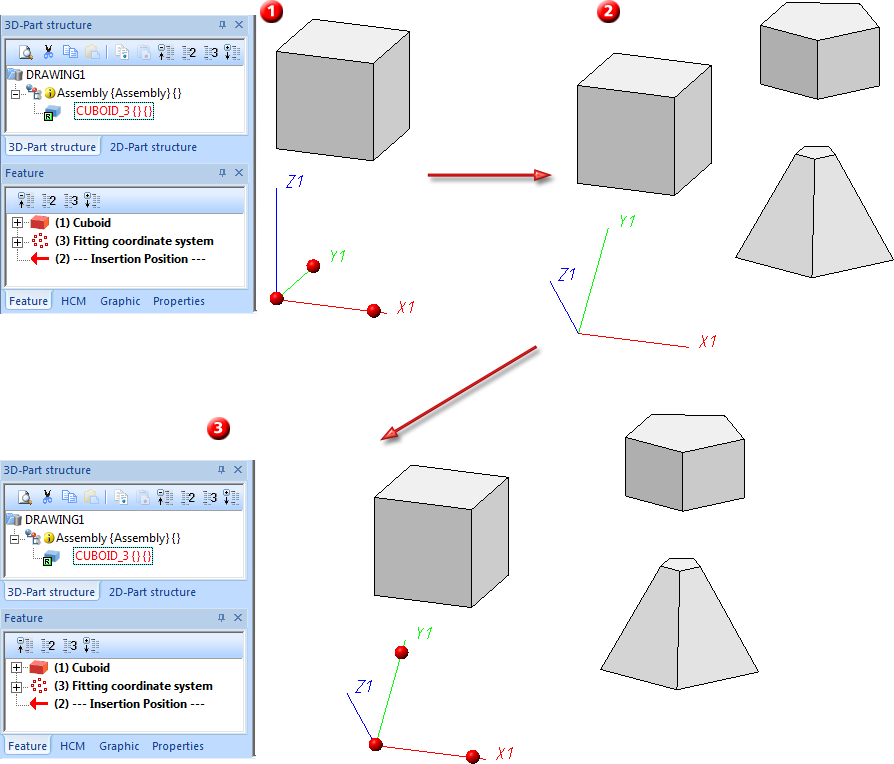
Example: (1) Insertion of a referenced part, (2) Creation of further parts and definition of a local coordinate system, (3) Breaking up referencing and re-referencing of part

Handling of article masters for referenced parts and assemblies
If a main assembly is referenced and has an article master which is different from the article master of the drawing, no automatic corrections will be applied to the article master assignment and/or the HELiOS links of the main assembly.
If the main part has an article master which is different from the article master of the drawing, no document master links will be checked or corrected (this also applies to the Management + BIM functions). If the main part is also referenced, no article master links will be checked or corrected either (this also applies to the Management + BIM functions).


External Referencing (3-D) • Internal Referencing (3-D) • Referencing Functions (3-D)
|
© Copyright 1994-2018, ISD Software und Systeme GmbH
Version 2302 - HiCAD 3-D
Date: 30/10/2018
|
> Feedback on this topic
|
![]()
![]()
![]()
![]()