
Simplify > Change > Merge all solids 
Use this function to merge all parts of the type "Solid" that belong to a part list (multiple selection) to one new solid by means of a Boolean operation. Proceed as follows:
 function.
function.
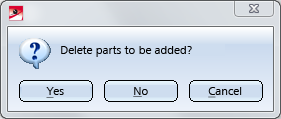
 Please note:
Please note:
All non-solids of the part list (e.g. parts with isolated points, parts with free edges (sketches), parts with free surfaces) will not be considered for the merging and will be subordinated to the new solid as individual parts.
Example:
The image below shows a housing assembly. This assembly of the type Part with isolated points contains assembly points. Subordinated to the assembly are various solids and two bolted connections of the type Part with free edges. Subordinated to the bolted connections are the bolts (solids). If you now apply the Merge all solids function to the housing assembly, the new solid will contain the assembly with the isolated points and the bolted connections (without the bolts) as sub-parts.
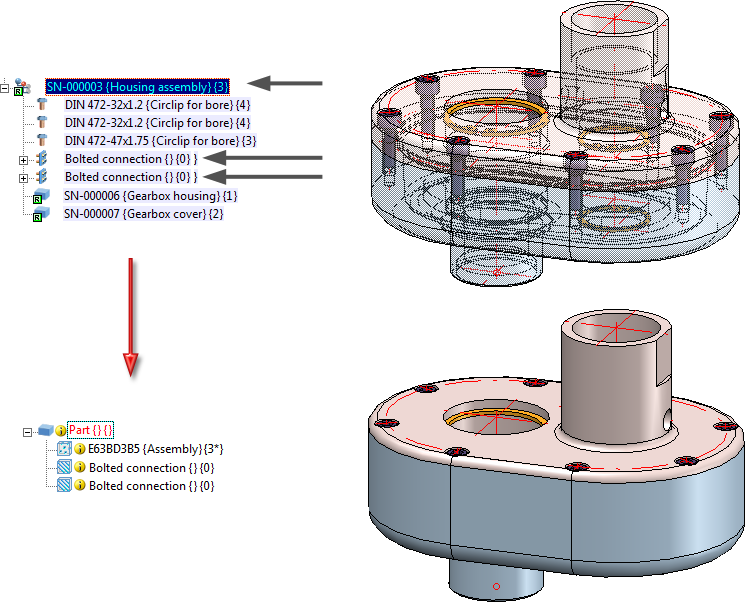
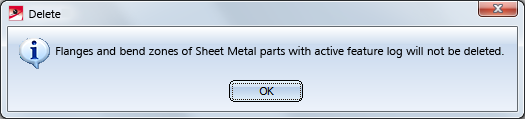
A practical example:
For the sake of a demonstration we will use the example from the Delete Structure Parts topic.
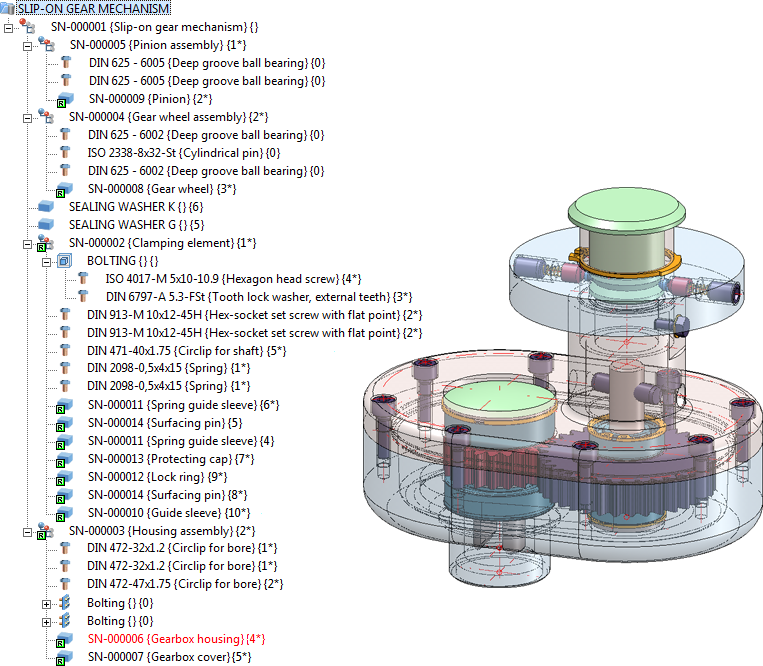
The displayed drawing has been simplified by
so that all remaining parts are located on the uppermost level.
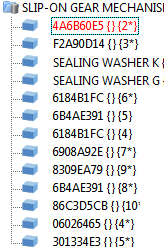
If you manually hide the "inner" parts, the visible parts can be combined into one solid in one step, so that a simplified / reduced variant of the assembly will be used - for instance, in superordinate assemblies or for an exchange with customers or suppliers.
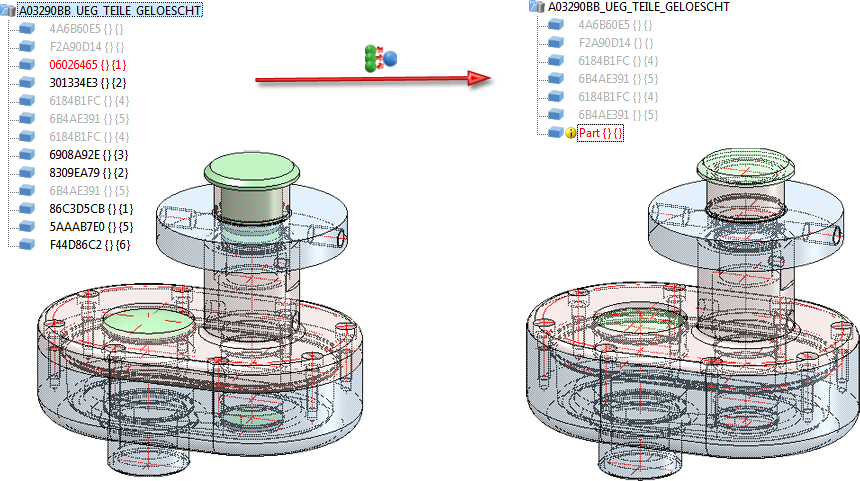

Identification Modes • Select Parts • Find Parts • Feature (3-D) • Parametric Dimensions (3-D)
|
© Copyright 1994-2018, ISD Software und Systeme GmbH |