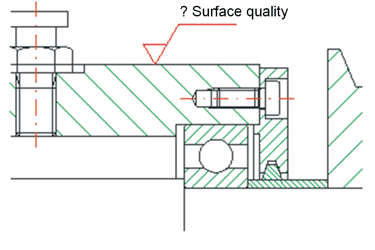
There are two different ways of assigning text to symbols.
You assign a variable text to the symbol. To do this,
in the symbol table you create a text the initial character of which is a ?.
The symbol with the variable text is inserted into the symbol table.
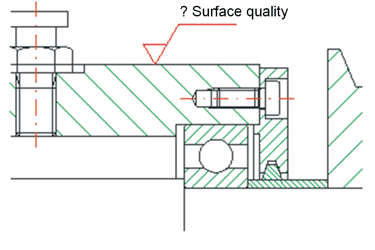
The text is used as a question text when inserting the symbol. The text specified when inserting the symbol replaces the question text defined in the symbol.
The symbol in the drawing contains the inserted text.
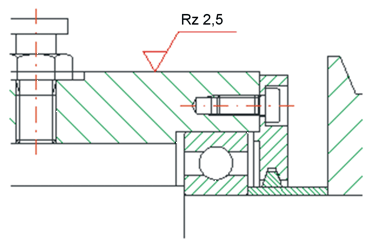
If you press RETURN to apply the question text, it is specified as the actual text. The right mouse button does not insert text.

General Information on Symbols (2-D) • Further Surface Symbols (2-D)• Define Symbol and Insert It into Symbol Table (2-D) • Insert Symbols (2-D) • Symbol Table (2-D)
|
© Copyright 1994-2018, ISD Software und Systeme GmbH |