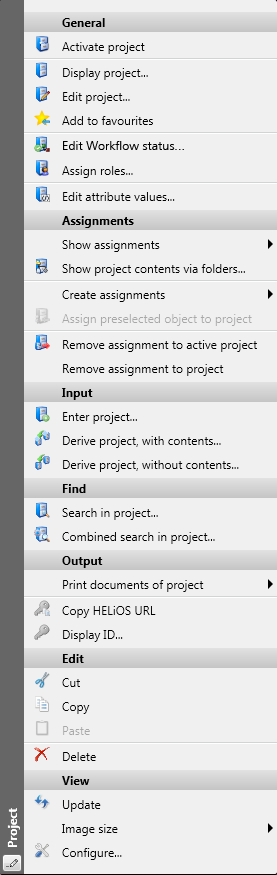
Various editing and processing functions can be found in the context menu for Projects. You open the context menu by right-clicking a Project in an overview (e.g. in the tree structure of the Project Explorer or in a search result list).
Like the Ribbon in the Project detail window, it consists of the following areas:
In some cases, additional Edit and View functions will be provided, and beneath Find you will find the following two functions for searches in Projects:
 Search in project..: Opens the Project search mask, enabling you to search for sub-projects in a Project.
Search in project..: Opens the Project search mask, enabling you to search for sub-projects in a Project. Combined search in project... Opens the mask for combined searches, enabling you to search for Documents, Articles and Classes in a Project.
Combined search in project... Opens the mask for combined searches, enabling you to search for Documents, Articles and Classes in a Project.
![]() Please note:
Please note:
The exact range of functions of the context menu varies depending on whether it is called in the Project Explorer or via an object result list. The Edit and View functions towards the bottom of the menu will only be shown when it is called from the Project Explorer.

|
© Copyright 1994-2018, ISD Software und Systeme GmbH |