 . The search mask for folders will be displayed.
. The search mask for folders will be displayed. Open the Find tab and select Simple search > Folders  . The search mask for folders will be displayed.
. The search mask for folders will be displayed.
Enter the search criteria in the mask and click Find to start the search.
Call the folder data for processing by a double-click on a result list entry.
Right-clicking a folder opens a context menu with further editing functions will be displayed.
![]() Please note:
Please note:
An extended selection dialogue is available for searching according to creation dates or periods. To open this dialogue, click the  symbol next to the Date input field.
symbol next to the Date input field.
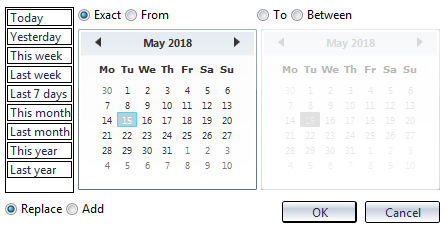
On the left hand side in the pop-up window you can choose a time or a period such as Today, Yesterday, This week etc., or select a concrete date in the calendar. Multiple selections are also possible.
If the Exact checkbox is active, the search will only refer to this particular date or, if multiple dates have been selected, only to these dates. If the From option is active, the search will refer to the period spanning the specified date until today. For this to happen, the Add option at the bottom of the window must be active. If the Replace option is active, a previous date selection will be replaced by the new one.
Activate the Between option to choose one date on the left hand side and one on the right hand side of the calendar, which represent the start date and end date of a period for folder creation or folder check. The document search will then refer to this period.
Furthermore, you can enter a user name in the Created by:input field. The search will then refer to folders that have been created by the entered user.
When you click on the  Adjust result list icon, a dialogue window opens, enabling you to add further attributes (or remove existing ones) to be displayed in the list view (the procedure is the same as the one for the configuration of the Properties window).
Adjust result list icon, a dialogue window opens, enabling you to add further attributes (or remove existing ones) to be displayed in the list view (the procedure is the same as the one for the configuration of the Properties window).
The  Print result list function calls the Report Manager for printouts. Besides, the
Print result list function calls the Report Manager for printouts. Besides, the  Adjust report settings option opens a window, allowing you to specify, by activating or deactivating the corresponding checkboxes, which attributes of the result list are to be included in the report.
Adjust report settings option opens a window, allowing you to specify, by activating or deactivating the corresponding checkboxes, which attributes of the result list are to be included in the report.
 Display new contents in this window.... This window has a content focus. /
Display new contents in this window.... This window has a content focus. /  Do not display new contents in this window. If no window with content focus is open, a new window will be opened.
Do not display new contents in this window. If no window with content focus is open, a new window will be opened. Save search template option to save the current search settings. If the current template already exists, it will be saved immediately, otherwise, the input field for the template name will be displayed. If you select Save search template as... the current search settings will always be saved as new templates, i.e. requiring the input of a new name. If you select Save global search template as... (Administrator rights required!) , you can create a search template which will also be available to other users. All available search templates can be chosen from the pull-down menu next to the symbol.
Save search template option to save the current search settings. If the current template already exists, it will be saved immediately, otherwise, the input field for the template name will be displayed. If you select Save search template as... the current search settings will always be saved as new templates, i.e. requiring the input of a new name. If you select Save global search template as... (Administrator rights required!) , you can create a search template which will also be available to other users. All available search templates can be chosen from the pull-down menu next to the symbol.  Reset to clear all input fields of the search mask.
Reset to clear all input fields of the search mask.

|
© Copyright 1994-2018, ISD Software und Systeme GmbH |