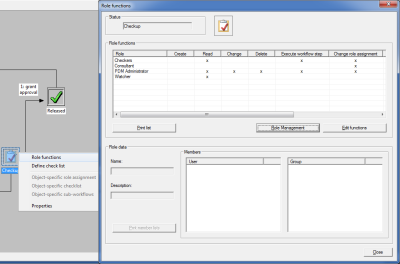
EDBSETUP.EXE > Roles > Role Workflow < Edit
If you want to assign a function/a right within a Role within a selected test step for the first time, right-click the test step and select Role functions in the context menu.
Select Edit functions to open another dialogue enabling you to select one of the created Roles from the upper pull-down menu, then use the --> button to assign a function/a permission from the lower selection window to it. Click Apply, if you want to assign functions or rights to other Roles, click OK if you want to exit the selection window.
The functions/rights within Role Workflow Management are as follows:
Only Users to whom, via his assigned Role for a particular Workflow object, the appropriate function has been assigned, are enabled perform particular actions for this test step (such as Edit check list or Execute Workflow step etc).
If you want to create Roles from here, you are redirected, via the same-named button, to the Role Management.
 Please note:
Please note:
When indexing Role Workflows, it does nor matter where or not a user generally has the rights to create objects, which also grants him/her the rights to create new indices. Here, the mere indexing right is sufficient in order to create new indices.

HELiOS Configuration (EDBSETUP) • Workflow Management • HELiOS Desktop: Workflow • Create/Edit Action Lists
|
© Copyright 1994-2018, ISD Software und Systeme GmbH |