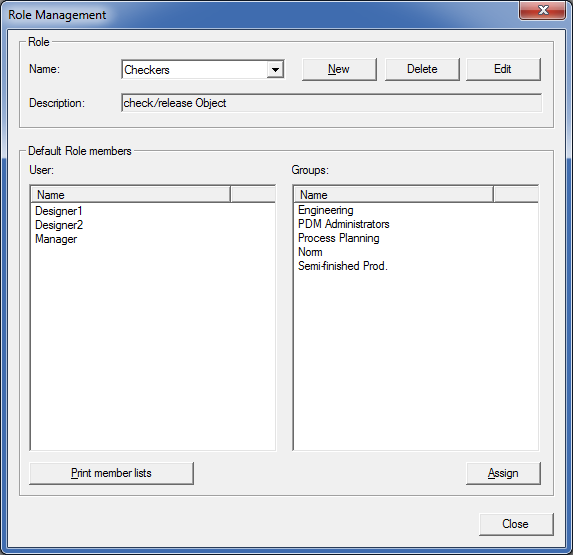
EDBSETUP.EXE > Roles > Role Management
Use the Roles Management function in the in EDBSETUP.exe tool to create New Roles, Edit or Delete them.
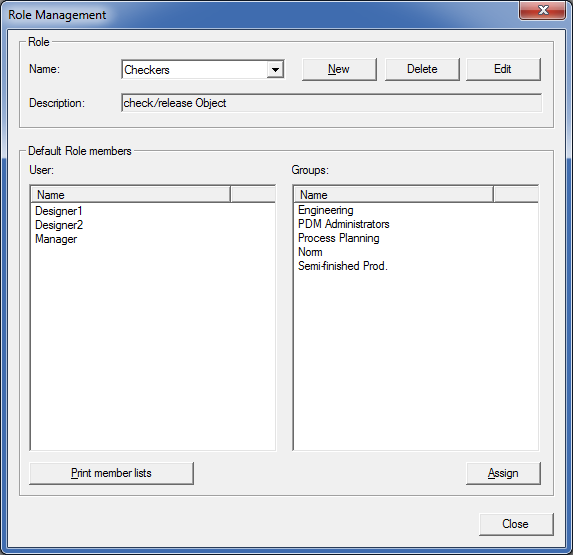
To create a new Role, select New and assign a Name and a meaningful Description to it.
Click Assign to assign Users and/or Groups to the selected Role. In the selection window on the left hand side you see all Users which have been entered in the system, below it you see all created Groups. Click the User or the Group to which you want tot assign a Role and click the appropriate --> button. Use the <-- button to exclude Users or Groups from the Role again. Click OK to confirm and exit the window.
To change the Name/Designation of a Role, select Roles > Role Management > Edit and make the desired changes.
The Print member lists button opens a list of all Users and Groups assigned to the active Role in the HiCAD Report-Manager.
If you want to assign an existing Role to a particular Workflow step, right-click on the GUI of the program EDBSETUP to call the Role functions and make the desired assignment.

HELiOS Configuration (EDBSETUP) • Workflow Management • HELiOS Desktop: Workflow • Create/Edit Action Lists
|
© Copyright 1994-2018, ISD Software und Systeme GmbH |