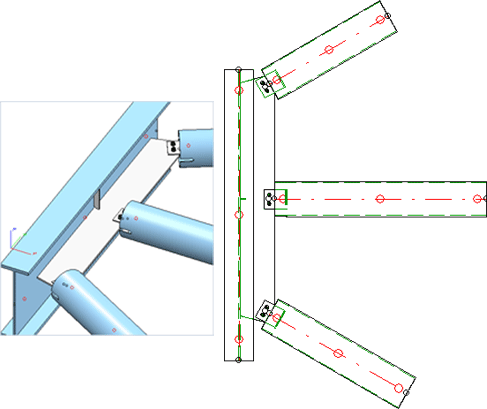
"Civil Engineering functions" docking window > Steel Engineering > Connections > Front side to web/flange side > Flange > Pipe connection - 3 pipes (1503)
Use this design variant-based function to connect two pipes to a beam.
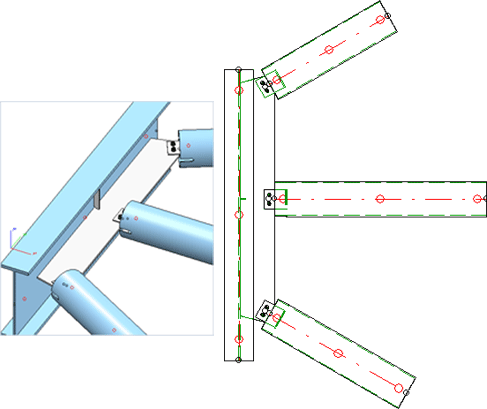
After calling the function, proceed as follows:
Specify the desired settings. The dialogue window is operated in more or less the same way as the one for the Pipe connection - 1 pipe (1501) connection.
When all required data has been entered, you can fit the cross-bracing. If you select Apply, the pipe connection will be fitted, but the dialogue window will remain open (in contrast to the OK option). If you exit the dialogue window with Close, the function will be cancelled, without fitting or changing the pipe connection.
![]() Please note:
Please note:
The configurations of the Pipe connection 1502 are saved to the file DV_1503_00_PIPEJOINT_default.xml in the HiCAD SYS directory.
Related Topics
Connections + Variant (3-D SE) • Dialogue Window for Connections - Type I (3-D SE) • The Catalogue System for Connections + Variants (3-D SE)
Version 1702 - HiCAD Steel Engineering | Date: 9/2012 | © Copyright 2012, ISD Software und Systeme GmbH