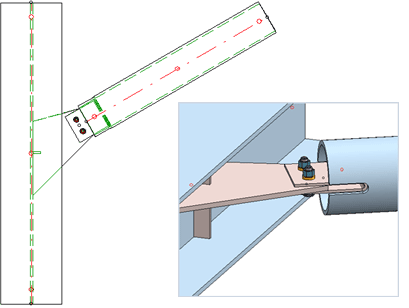
"Civil Engineering functions" docking window > Steel Engineering > Connections > Front side to web/flange side > Flange > Pipe connection - 1 pipe (1501)
Use this design variant-based function to connect one pipe to a beam.
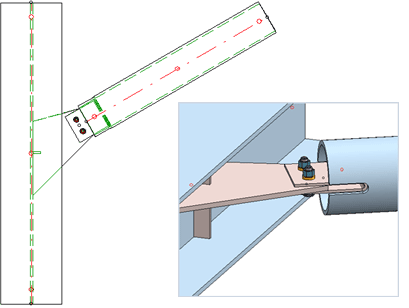
When you call the function, HiCAD prompts you to first identify the pipe, and then the beam to which the pipe is to be connected.
The Pipe connection - 1 pipe (1501) dialogue window will be displayed.
Configurations can be saved, enabling you to access your individual, customised configurations at any time. The configurations for strap joints are saved to the DV_1501_00_PIPEJOINT_default.xml file in the HiCAD SYS directory.
The configuration of the pipe connection takes pace via the tabs of the dialogue window.
Selected parts
This tab provides information about the previously identified parts (beam and pipe), e.g. designation, material, dimensions etc. Value inputs or modifications are not possible here.
Connections
On this tab you specify the settings of the bent plate for the pipe. Click the  icon to select the plate type and the material directly from the corresponding Standard Part catalogue.
icon to select the plate type and the material directly from the corresponding Standard Part catalogue.
Enter the parameters for the plate in the input fields.
Gusset plate
On this tab you specify the settings of the gusset plate for the beam.
The gusset plates are assigned to the assembly of the beam.
Stiffeners
On this tab you specify the type, material and size of the stiffeners for the web connection. Furthermore, you can specify a clearance for the stiffeners.
Boltings
On this tab you specify how the bent plate and the gusset plate are to be bolted to each other.
To specify the desired bolting, click the  icon and select the desired components from the Bolting dialogue window. The selection takes place in the same was as for the 3-D Boltings function.
icon and select the desired components from the Bolting dialogue window. The selection takes place in the same was as for the 3-D Boltings function.
Weld seams
On this tab you specify whether you also want to create weld seams for the connecting plate on the beam (1), for the stiffeners (2), and for the pipe (3). If you want to create weld seams, activate the corresponding checkbox and enter the seam thickness.
When all required data has been entered, you can fit the cross-bracing. If you select Apply, the pipe connection will be fitted, but the dialogue window will remain open (in contrast to the OK option). If you exit the dialogue window with Close, the function will be cancelled, without fitting or changing the pipe connection.
![]() The gusset plate, the stiffeners and the weld seams will be assigned to the assembly of the beam, the bent pipe and the bolting will be assigned to the assembly of the pipe.
The gusset plate, the stiffeners and the weld seams will be assigned to the assembly of the beam, the bent pipe and the bolting will be assigned to the assembly of the pipe.
Related Topics
Connections + Variants (3-D SE) • Dialogue Window for Connections - Type I (3-D SE) • The Catalogue System for Connections + Variants (3-D-SE)
Version 1702 - HiCAD Steel Engineering | Date: 9/2012 | © Copyright 2012, ISD Software und Systeme GmbH