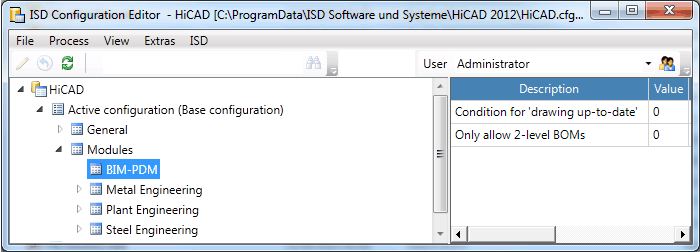
You can use the Configuration Management (ISDConfigEditor.exe in the HiCAD sub-directory EXE) you can determine under which circumstances the "Drawing is up to date" link will be set for derived drawings.
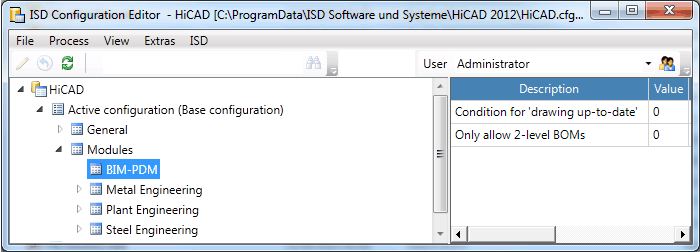
You use the parameter CONDITION FOR 'DRAWING IS UP-TO-DATE' for this.
The following settings are possible:
| 0 | Main parts and sub-parts of an assembly have detail drawings if the assembly has a detail drawing. If a detail drawing for the assembly is created, the main and sub-parts of the assembly will also obtain the "Drawing is up to date" link. |
| 1 | Main parts of an assembly are not up to date until detail drawings have been created for them. |
| 2 | Sub-parts of an assembly are not up to date until detail drawings have been created for them. |
| 3 | Main parts and sub-parts of an assembly are not up to date until detail drawings have been created for them. |
The value 0 is the default setting and corresponds to the procedure that has previously been used (i.e. before 1700, SP2). The value 3 makes sense, for example, if one drawing should contain only main parts, and another drawing only sub-parts. Typical use cases are drawings with beams and/or profiles, or drawings with flame-cut parts.
The following example of a drawing containing an assembly, a main part and a sub-part illustrates the difference between the parameter values:
BIM Drawing
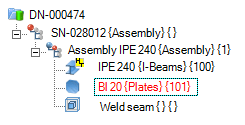
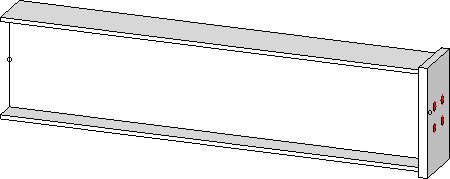
Settings for the Workshop drawing
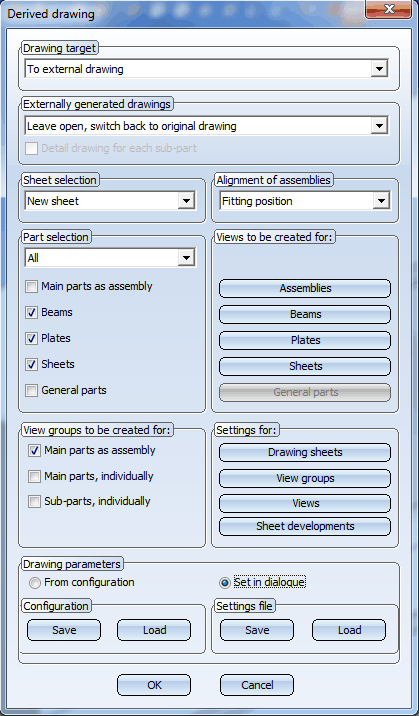
Parameter CONDITION FOR 'DRAWING IS UP-TO-DATE' = 0
If the paramater has the value 0, all main parts and sub-parts will also obtain the link "Drawing up to date" when creating the detail drawing for the assembly.
This means that in the above example, the assembly, the beam and the plate will obtain the "Drawing up to date" link, although a detail drawing was only created for the assembly.
Parameter CONDITION FOR 'DRAWING IS UP-TO-DATE' = 3
If the parameter has the value 3, main parts and sub-part will only obtain the link "Drawing up to date", if detail drawings have been created for them.
In the above example, however, a detail drawing has been created only for the assembly. This means that only the assembly will obtain the link "Drawing up to date". The beam and the plate will obtain the link "Without drawing".
Related Topics
Overview of Functions (BIM-PLM) • PDM for Steel/Metal Engineering
Version 1702 - HiCAD BIM-PLM | Date: 9/2012 | © Copyright 2012, ISD Software und Systeme GmbH