 > Ribbon categories and activate the PDM checkbox.
> Ribbon categories and activate the PDM checkbox. The functions for the BIM-PLM solution can be found on the PDM tab of the Ribbon. If this tab does not appear on the Ribbon, select Settings  > Ribbon categories and activate the PDM checkbox.
> Ribbon categories and activate the PDM checkbox.
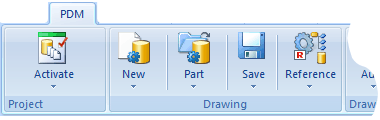
The tab is made up of the following function groups:
|
Activate, Create, Edit projects |
|
|---|---|
|
Create, Load, Save drawings; referencing of parts |
|
|
Automatic itemisation of parts; Create, Update, Add, Delete derived drawings |
|
|
BOM generation and data export via the steel- and metal engineering-specific DSTV, SDNF and NCX interfaces |
|
|
Editing of part and document master data; release functions for Workflows; updating of title blocks |
|
|
Editing of part master data; release functions for Workflows; Find/Open linked documents |
 All functions of the BINM-PLM solution work largely in the same way as the same-named standard functions in HiCAD and HELiOS. Extensive information on the HELiOS PDM functions can be found in the HELiOS in HiCAD Online Help. The HELiOS Desktop Online Help provides extensive information on the HiCAD functions in the corresponding sections of the Online Help, such as HiCAD Steel Engineering or HiCAD 3-D.
All functions of the BINM-PLM solution work largely in the same way as the same-named standard functions in HiCAD and HELiOS. Extensive information on the HELiOS PDM functions can be found in the HELiOS in HiCAD Online Help. The HELiOS Desktop Online Help provides extensive information on the HiCAD functions in the corresponding sections of the Online Help, such as HiCAD Steel Engineering or HiCAD 3-D.
 Please note:
Please note:
If you want to change the workstation or user configuration subsequently, select Start > All programs > ISD Software und Systeme > Administration > User Parameter Configurator or Computer Parameter Configurator,respectively.
If the BIM-PLM solution in HELiOS is active, the HELiOS functions for the saving of drawings without part master are inactive. Newly created HELiOS items must always have a part master and document master and need to be assigned to a project.
Related Topics
Overview of Functions (BIM-PLM)
Version 1702 - HiCAD BIM-PLM | Date: 9/2012 | © Copyright 2012, ISD Software und Systeme GmbH