 at the top left next to the QuickAccess toolbar to open a window with the default functions for file management. In addition, you have direct access to the last used files.
at the top left next to the QuickAccess toolbar to open a window with the default functions for file management. In addition, you have direct access to the last used files. Click the ISD button  at the top left next to the QuickAccess toolbar to open a window with the default functions for file management. In addition, you have direct access to the last used files.
at the top left next to the QuickAccess toolbar to open a window with the default functions for file management. In addition, you have direct access to the last used files.
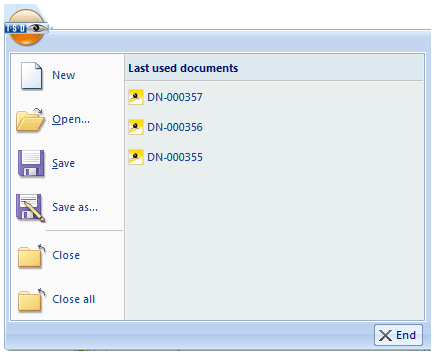
|
|
New |
Creates a new drawing file. |
|
|
Open |
Opens an existing drawing. |
|
|
Save |
Saves the current drawing with the current name. |
|
|
Save as... |
Saves the current file with a different name or in a different file format. |
|
|
|
Prints the current drawing. |
|
|
Close |
Closes the current drawing. |

|
Close all |
Closes all open drawings. |
Some of these functions can also be accessed via the QuickAccess toolbar.
Related Topics
User Interface • Multifunctional Toolbar (Ribbon) • Manage Drawings
Version 1702 - HiCAD Basics | Date: 9/2012 | © Copyright 2012, ISD Software und Systeme GmbH