 Please note:
Please note:Isometric drawings containing representations of entire pipelines or pipeline details can now be spread over several drawing sheets.
 Please note:
Please note:
![]()
Isometry > Settings > Specify division 
Use the Specify division function to spread an isometric drawing of pipelines or pipeline details over two or several drawing sheets.
Select one or several division points for the isometry. The division can be applied to any connection point. Right-click to end the division point specification. You may also specify the division points directly in the layout plan instead in an already created isometry .
When re-generating the isometry, it will be divided according to the specified division points. The original isometric drawing will be retained.
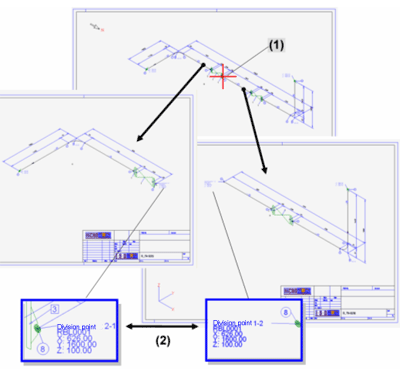
(1) Division point, (2) Automatically generated cross-references
A special text object type exists for division point annotations (e.g. the division points in the isometry), which can be configured in the isometry settings like other text object types. Reference numbers can thus be generated automatically.
If you want to re-generate a pipeline isometry spread over two or several sheets, the spreading will be shown in a dialogue box when you call the function again (out of the layout plan). You can now select either the entire pipeline isometries, but also individual sheets for the re-generation.
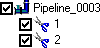
![]()
Isometry > Settings > Undo division 
Plant Engineering > Isometry > Settings > Undo division 
Load the isometric drawing in which you have specified one or several division points. To undo the division and spreading over several sheets, proceed as follows: If you have already specified the division points in the layout plan, load it.
Now call the Cancel division function.
When you now re-generate the isometry, the division and spreading of the drawing over several sheets will be undone.
Related Topics
Generate Isometry Automatically (Iso) • Pipeline Isometry (PE) • Isometry Functions for the Layout Plan (Iso)
Version 1702 - HiCAD Plant Engineering | Date: 9/2012 | © Copyright 2012, ISD Software und Systeme GmbH