
Isometry > Create > AutoGenerate isometry 
Plant engineering > Isometry > AutoGenerate isometry 
Use this area of the Plant Engineering Isometry dialogue window to specify the storage behaviour of the isometry documents.
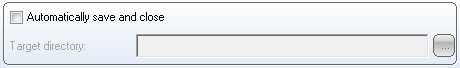
You determine via the Automatically save and close checkbox whether you want the isometry of a pipeline to be saved and closed automatically. This option is particularly useful for drawings containing large numbers of pipelines.
 Automatically save and close
Automatically save and close
If the checkbox is active, the created pipeline isometry will be saved automatically to the specified Target directory and closed after its creation. The target directory is freely selectable if the Link document checkbox is not active. Otherwise HELiOS will determine the storage location for the isometry documents.
If the Link document checkbox is active, the isometry documents are always saved, as this is mandatory in conjunction with HELiOS. In this case the status of the Automatically save and close checkbox only determines whether the created isometries are to be closed immediately or not.
 Automatically save and close
Automatically save and close
If the checkbox is not active, the created isometry document of a pipeline will not be saved, but moved, as a document, to a HiCAD drawing window in the ICN. Here you can save the document manually if desired.
The created isometry documents are saved under the name ISO~PIPELINE~nnnn.SZA to the specified target directory, with nnnn being the number of the corresponding pipeline.
 Very long pipelines are spread over several drawing sheets if required!
Very long pipelines are spread over several drawing sheets if required!
Related Topics
AutoGenerate Isometry (Iso) • Pipeline Isometry (Iso) • Isometry Functions for 3-D Layout Plan
Version 1702 - HiCAD Plant Engineering | Date: 9/2012 | © Copyright 2012, ISD Software und Systeme GmbH