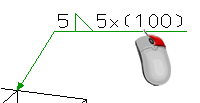
To change an existing weld seam annotation or a weld seam tag, right-click the annotation or the tag.
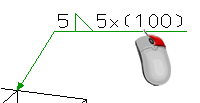
A context menu containing the following functions is displayed:

|
Process |
Use this function to change weld seam annotations or weld seam tags. Depending on the type of the identified object, the Symbolic representation of weld seams or the Weld seam dialogue window will be displayed. If a weld seam tag has been selected, you can also change the corresponding weld seam if desired.
|

|
Change font |
Use this function to change the text parameters of a weld seam tag (e.g. font, colour, height etc.) subsequently. |

|
Insert inflexion point |
Use this function to insert a new inflexion point. HiCAD displays the
Insertion of an inflexion point.
Insertion of another inflexion point |

|
Delete inflexion point |
Deletes all additionally inserted inflexion points of the current weld seam annotation. |

|
Insert base point |
Use this function to insert another base point, i.e. an additional arrow line.
Insertion of a base point |

|
Delete base point |
Deletes all additionally inserted base points of the current weld seam annotation or tag. |

|
Delete |
Deletes the complete weld seam annotation. |
 Please note:
Please note:
Related Topics
Standard Parts (3-D) • Standard Parts + Boltings (3-D) • Insert Weld Seam (3-D) • Insert Weld Symbol (3-D)
Version 1702 - HiCAD 3-D | Date: 9/2012 | © Copyright 2012, ISD Software und Systeme GmbH