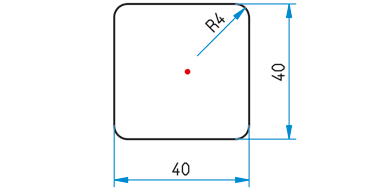
The depicted 2-D part is intended to be used as a bore pattern in various sizes.
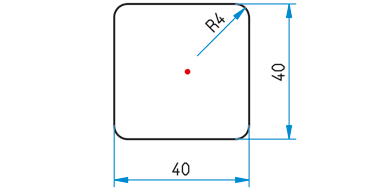
![]()
 .
.
![]()
 .
.  in order to specify the parallelity constraints. To do this, first identify the two vertical lines, and then the two horizontal lines.
in order to specify the parallelity constraints. To do this, first identify the two vertical lines, and then the two horizontal lines.  to specify the tangential constraints of the elements. Identify one of the straight lines and one arc (total of 8 tangential constraints).
to specify the tangential constraints of the elements. Identify one of the straight lines and one arc (total of 8 tangential constraints).
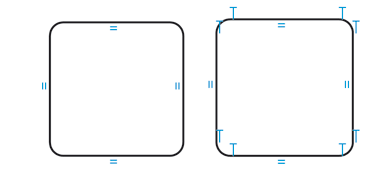
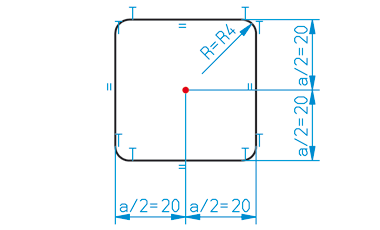
![]()
|
Description |
Data Type |
Comment |
|
NAME |
Text |
Path of the HCM model |
|
A |
Floating point |
Side length of square |
|
R |
Floating point |
Fillet radius |
|
ID |
MOD |
StAT. |
DESCR |
NAME |
A |
R |
|
1 |
|
A10R2 |
MUSTERBOHRUNGEN\MUSTERBSP.DCF |
10 |
2 |
|
|
2 |
|
A20R4 |
MUSTERBOHRUNGEN\MUSTERBSP.DCF |
20 |
4 |
|
|
3 |
|
A40R10 |
MUSTERBOHRUNGEN\MUSTERBSP.DCF |
40 |
10 |
|
|
4 |
|
A60R15 |
MUSTERBOHRUNGEN\MUSTERBSP.DCF |
60 |
15 |
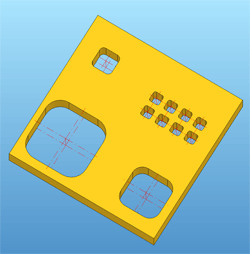
Related Topics
Bore Patterns (3-D) • Standard Processings (3-D) • Variable Through Holes (3-D) • Repeated Fitting of Standard Parts (3-D)
Version 1702 - HiCAD 3-D | Date: 9/2012 | © Copyright 2012, ISD Software und Systeme GmbH