 button on the Toolbar for this. All transferred records of the table are highlighted.
button on the Toolbar for this. All transferred records of the table are highlighted. You have the following options to transfer catalogue entries to HELiOS:
Transfer entire tables
 button on the Toolbar for this. All transferred records of the table are highlighted.
button on the Toolbar for this. All transferred records of the table are highlighted.
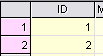
Transfer entire catalogues
 button on the Toolbar for this. Transferred will all sub-catalogues and sub-tables of the catalogue. All transferred records are highlighted.
button on the Toolbar for this. Transferred will all sub-catalogues and sub-tables of the catalogue. All transferred records are highlighted.
Transfer individual records
 Please note:
Please note:
If records of the table already exist in HELiOS, an appropriate error message is issued:
Errors:
TEST45 : TEST45A : 1 : Datensatz ist im Helios vorhanden, Änderung nicht möglich.
[TEST45 : TEST45A : 1 : Record available in HELiOS, change not possible.]
TEST45 : TEST45A : 2 : Datensatz ist im Helios vorhanden, Änderung nicht möglich. [TEST45 : TEST45A : 2 : Record available in HELiOS, change not possible.]
Related Topics
Standard Parts and HELiOS (PDM) • 'HELiOS' Menu • Link Columns to Part Attributes
Version 1702 - Catalogue Editor | Date: 9/2012 | © Copyright 2012, ISD Software und Systeme GmbH