Installation of the KISSsoft Plugin
When installing (New or Change installation) the KISSoft app, you have the option of also installing the HiCAD feature by activating the corresponding checkbox.
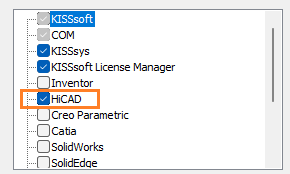
Your KISSsoft installation should also contain a sub-folder called HiCAD, which contains the file HiCADRegister.bat. Execute this by double-clicking.
After registration, you will find the submenu item KISSsoft in HiCAD at Drawing > Others > Plugins  >..., via which the individual KISSsoft modules can be started from HiCAD.
>..., via which the individual KISSsoft modules can be started from HiCAD.
Also make sure that the KISSsoft licence module (found in the licence configuration at Interfaces) is executed when HiCAD is started.

