Report Manager - What's New?
Service Pack 2 2024 (V 2902)
Text file with separator
When exporting text files as a bill of materials, you can now also end each line with a separator. To do this, select a separator in the Settings ![]() for the text file and then activate the option Separator at the end of each line
for the text file and then activate the option Separator at the end of each line
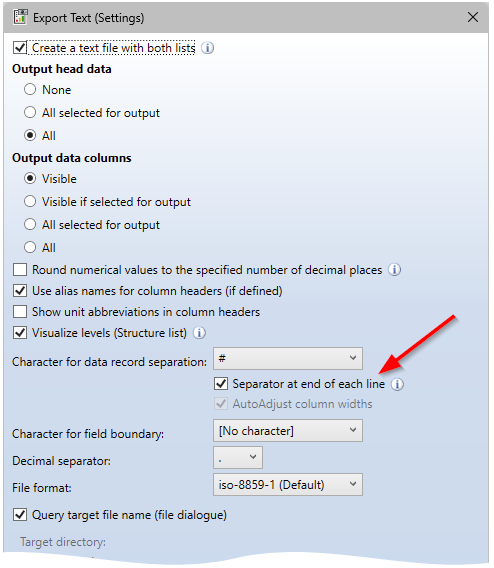
The separator at the end of the line is active
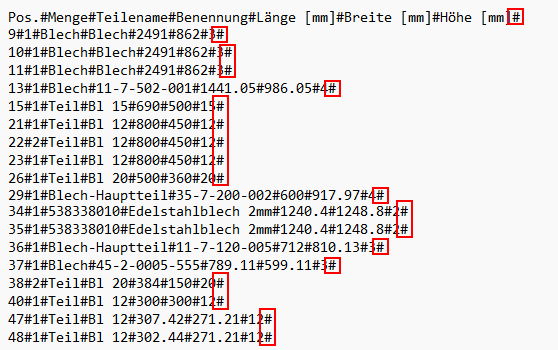
Text file with separator between the records and at the end of the line
ERPlus interface - Excel export
When exporting the ERPlus BOM, the Report Manager is now executed in the background. The output is then based on the Excel template with the relevant files ERPlus.XLSX, ERPlus.CS and ERPlus.RM_SETTINGS from the HiCAD installation directory under SYS. These are specifically only for ERPlus and cannot be selected via the normal BOM configuration.
Set default configuration
For RM3 files that are transferred from HiCAD or HELiOS to the Report Manager without a configuration file, you can choose Set default configuration ![]() (Menu bar > Settings > ...).
(Menu bar > Settings > ...).
After calling up the function, activate the settings to be saved. All settings are active on the ISD side. Then specify HiCAD or HELiOS as the data source for the RM3 file. For HiCAD, the configuration is saved under Default-HiCAD.RM_SETTINGS and for HELiOS under Default-HELiOS.RM_SETTINGS. For example, you can deactivate column settings for HELiOS so that the order and visibility of the columns is adopted from the transfer file (RM3).
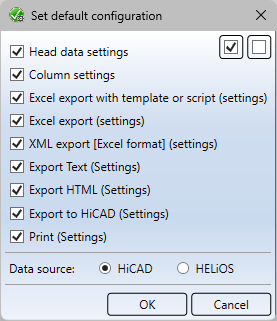
Creating an RM3 file with the HELiOS API
The HELiOS API now supports the output of an RM3 file for the Report Manager from any node of the product structure. The function is IApiArticle::SaveProductStructureToRm3[Legacy].
Major Release 2024 (V 2900)
General adjustments
Empty rows in the structure list
With the new function Extended settings (Structure list)... ![]() (under Settings) you insert empty rows in the structure list. You can determine the level up to which empty rows are to be inserted. In the output, the empty rows are taken into account in all selected formats.
(under Settings) you insert empty rows in the structure list. You can determine the level up to which empty rows are to be inserted. In the output, the empty rows are taken into account in all selected formats.
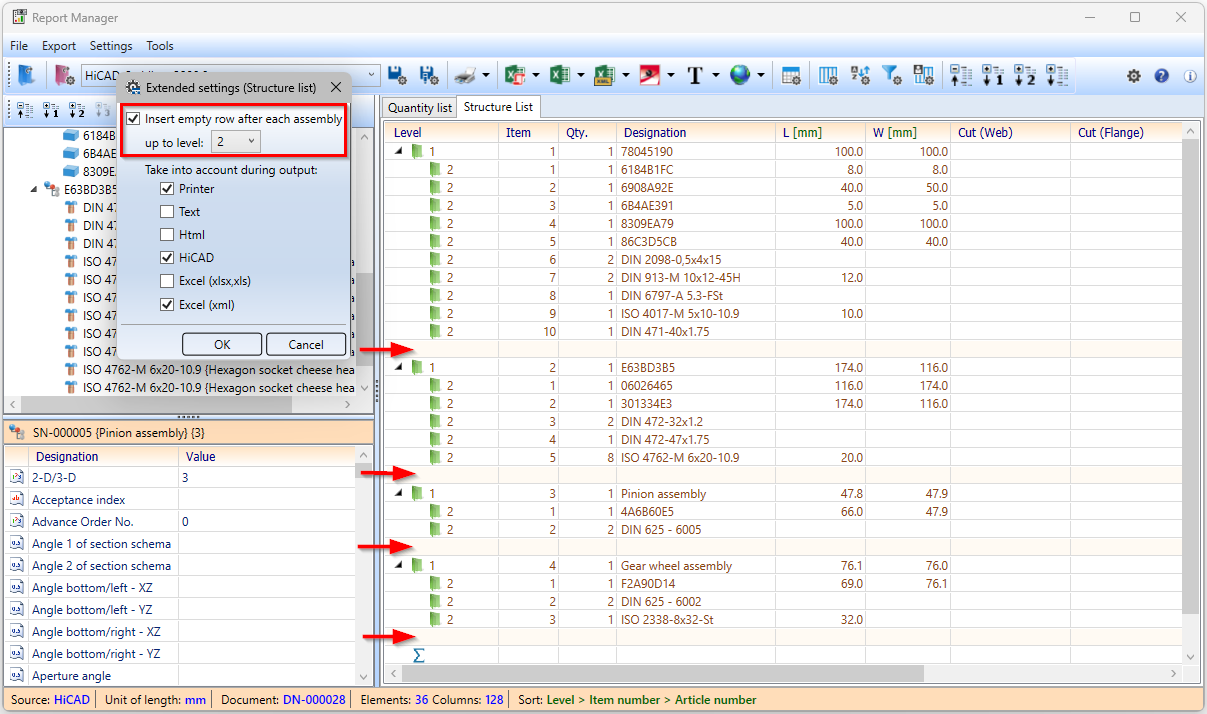
Empty row after each 1st and 2nd level of structure list
Auto-completion
The auto-completion of formulas in the Filter settings ![]() and in the User-definable columns
and in the User-definable columns ![]() i s displayed after entering a point. The complete list appears when pressing the key combination ALT + space bar.
i s displayed after entering a point. The complete list appears when pressing the key combination ALT + space bar.
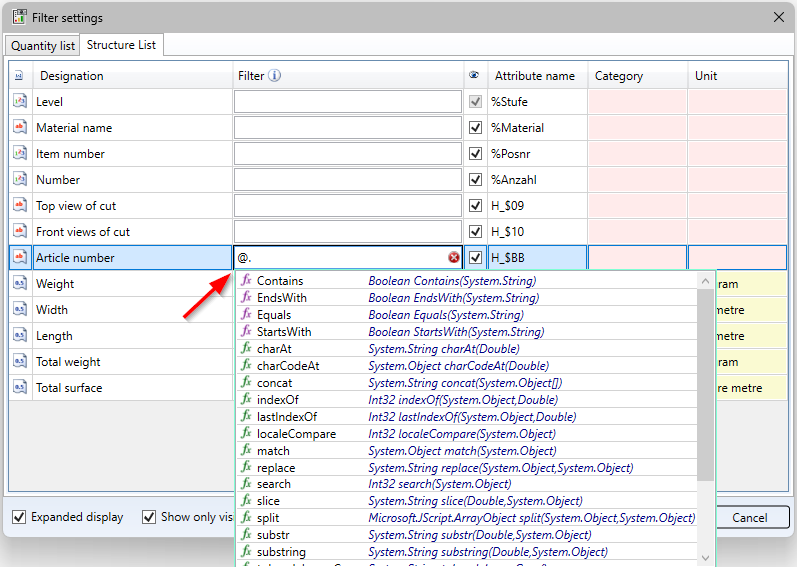
Placeholder and dot for displaying conditions
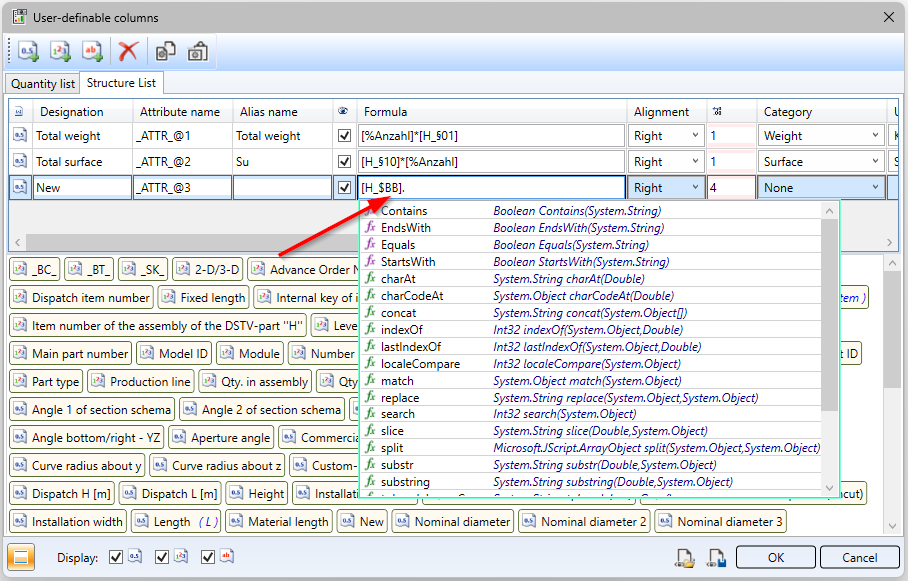
Dot for selection for formula creation
Round decimal places
In the settings for the output of XML, text and HTML BOMs, the option Round numerical values to the specified number of decimal places is now available. This means that if you have specified a number of decimal places for the Column in the Column settings, the value is rounded to this number when creating the BOM.
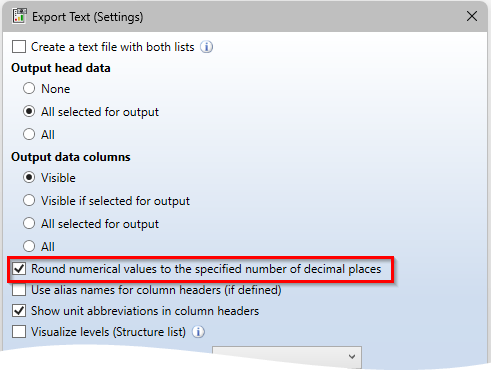
Settings for exporting the text BOM
Header and Footer Editor
In the Header and Footer Editor, placeholders for date, time, user name and computer name are now supported for printer output.
Input:
-
Date: %Ss(Date)
-
Time: %Ss(Time)
-
User name: %Ss(User)
-
Computer name: %Ss(Computer)
Simply drag the Text block (in the area: Basic elements) into the Workspace and enter the placeholder for accessing the system information in the Text formatting field on the right.
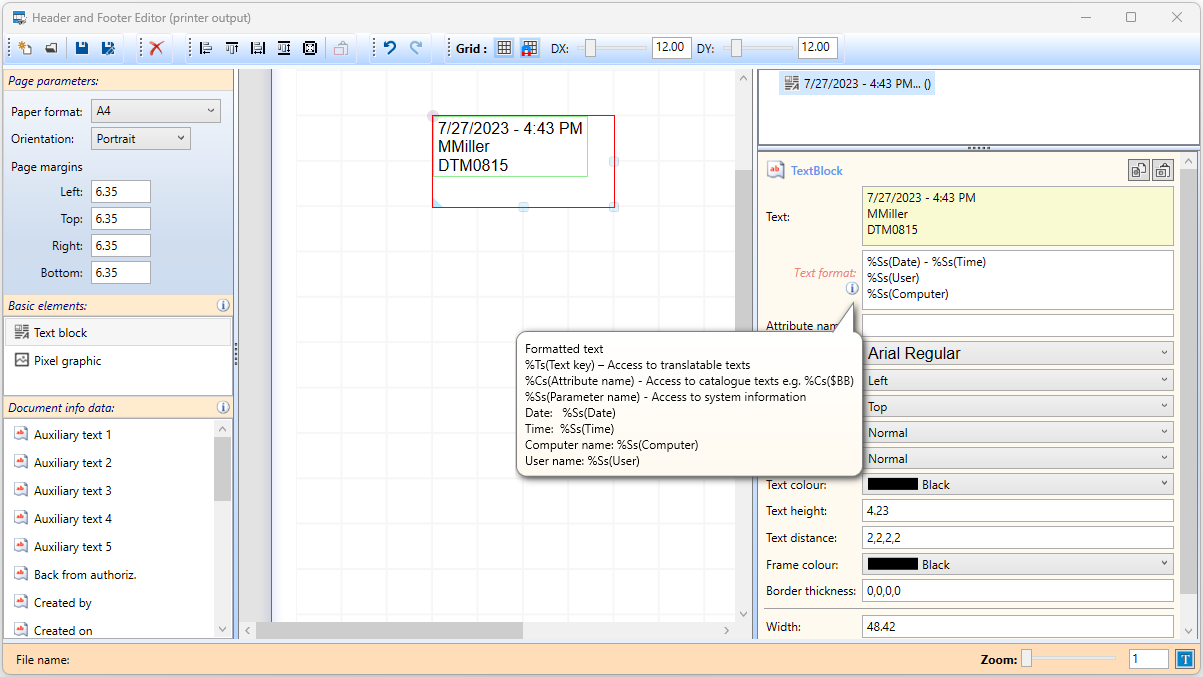
Excel-BOM for Steel Engineering
New profile structure list
New in the Excel BOM templates for Steel Engineering (HiCAD_Stahlbau.DE2900.0.XLSX) is the Profile structure list. With this list, parts/profiles of the same type are grouped together and output in a structure list. The profile structure list is a mixture of structure list and total profiles list and is suitable for the combination of Steel Engineering and Profile Installation, e.g. in hall construction.
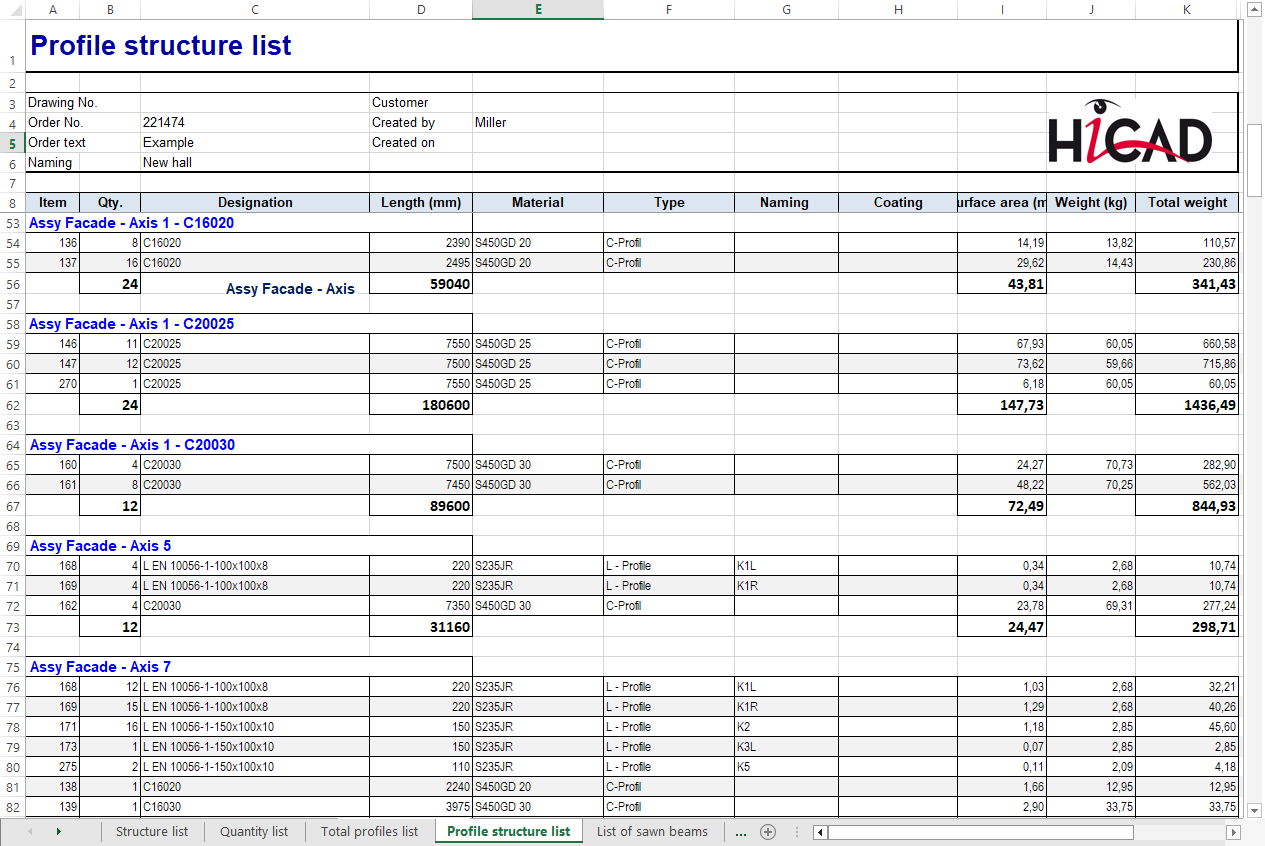
Images of Steel Engineering plates
With the Excel BOM template for Steel Engineering (HiCAD_Stahlbau.DE2900.0.XLSX) you can output images for steel plates on the Steel plates and metal sheets with image worksheet from HiCAD 2024.
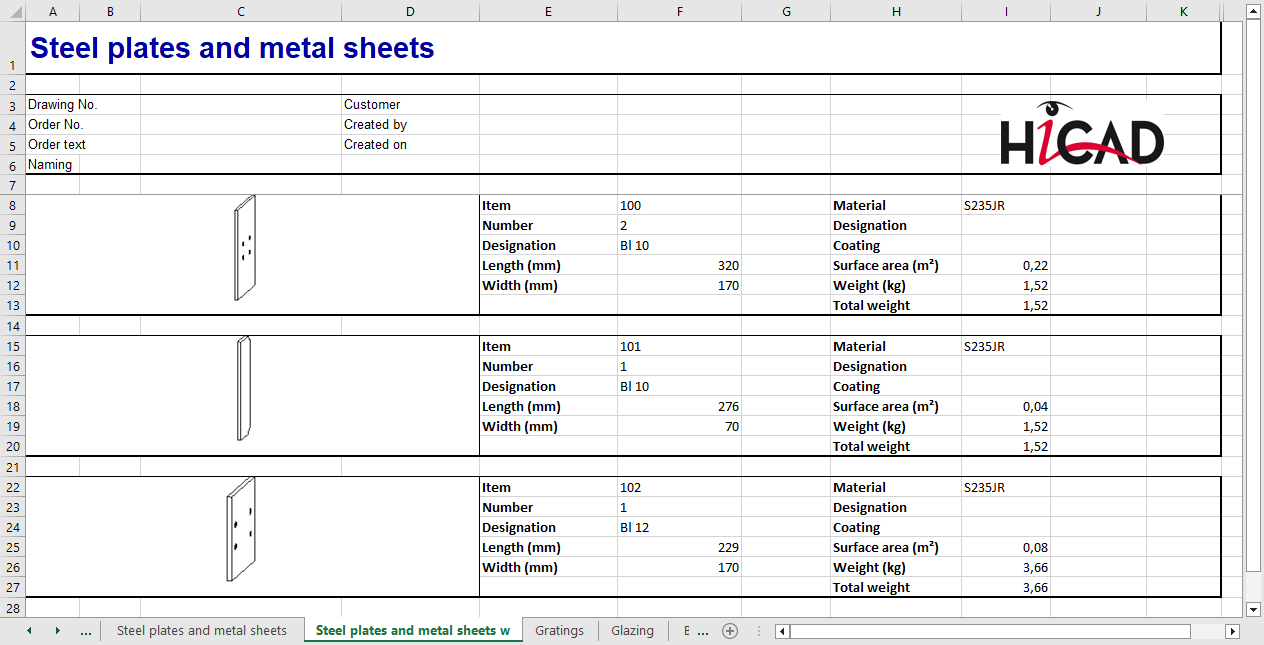
BOMs for HiCAD
Cancelling the insertion of the BOM
In the export settings of BOMs for HiCAD, you can specify the number of lines to be output per table page. The table pages must then be placed individually in the drawing. In HiCAD 2024 you can cancel this process with a right click.
Adjust text lengths
In the settings for exporting BOMs to HiCAD, you now have the option of adjusting texts to the column width.
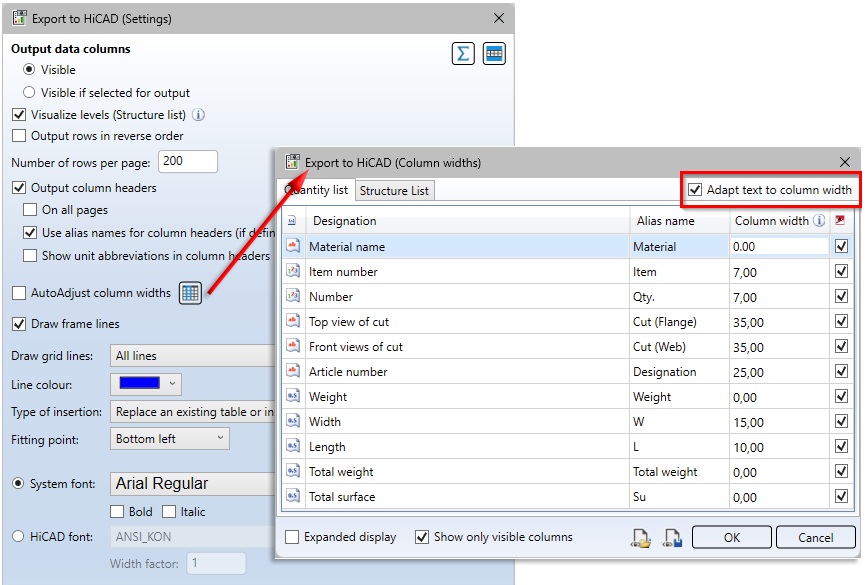
Activate the checkbox  if texts that are too long for the specified column width are to be shortened.
if texts that are too long for the specified column width are to be shortened.
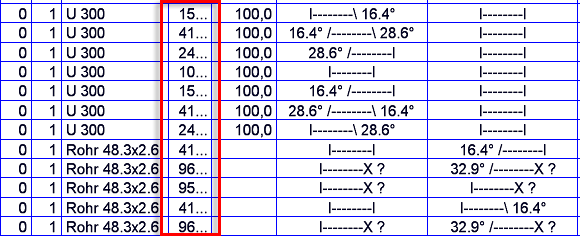
Transfer visible structure list
In the Options![]() , the new setting Export visible structure is now available. By activating this option, the structure list will be handled as with the export in the old Report Manager. This means that the collapsed rows are not taken into account for the export or for the column totals. The option is deactivated in the ISD default setting.
, the new setting Export visible structure is now available. By activating this option, the structure list will be handled as with the export in the old Report Manager. This means that the collapsed rows are not taken into account for the export or for the column totals. The option is deactivated in the ISD default setting.
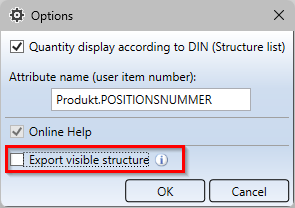
Use in the HDE reports
Within the HDE reports you can specify which RMS file (old Report Manager) should be used. From HELiOS 2024 you can also use the new RM_SETTINGS files and thereby start the new Report Manager (from 2023).

