Specialisizations
Profile Installation > New/Change > Profile Installation
With the options on this tab, you have the option of assigning a profile type to individual or several profiled sheets that differs from the basic settings of the installation surface. In addition, it is possible to select an outside colour and inside colour (coating type). These can be chosen from the catalogue Factory standards > Surface treatment.
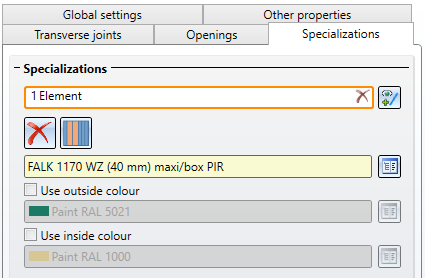
To do this, first select the desired profiled sheets with the cursor in the preview. In addition, you have the possibility to select several profiles in one step by drawing a rectangle. To do this, either press the right mouse button and select the corresponding function in the context menu or press and hold down the CTRL key and draw the rectangle with the left mouse button. If already selected profile paths are selected again, they are removed from the selection.
As long as you have only selected one profiled sheet, you can automatically select all profiled sheets with the same settings by clicking on the  icon.
icon.
The number of selected profiles is shown in the Select profiles field, e.g.
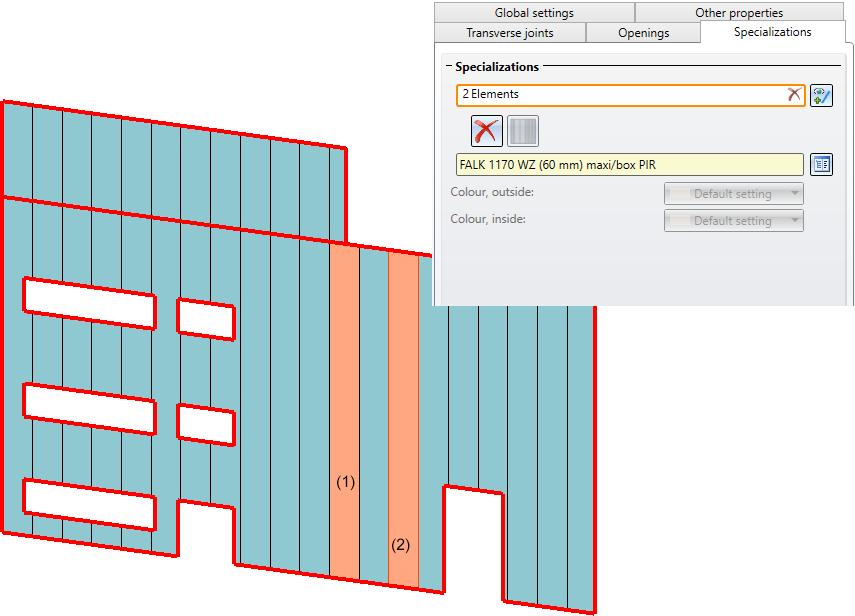
By clicking on the Delete symbol  next to the number the selection is removed; by clicking on the
next to the number the selection is removed; by clicking on the  symbol the selection can be further extended.
symbol the selection can be further extended.
Clicking on the  button resets the settings of the selected profiled sheets to the global settings of the installation.
button resets the settings of the selected profiled sheets to the global settings of the installation.
If the same settings apply to all selected profiled sheets, they are displayed in the dialogue window. If the settings differ, the text <Different values> is displayed instead of a value in the corresponding input field.
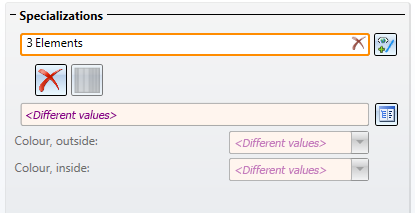
You can then select the profile in the catalogue  that is to replace the selected profiles and specify the colour, outside/inside (depending on the profile type). When selecting the profile, please note that the installation width and the type of the new profile must match that of the selected profiles. Otherwise a corresponding message will be displayed.
that is to replace the selected profiles and specify the colour, outside/inside (depending on the profile type). When selecting the profile, please note that the installation width and the type of the new profile must match that of the selected profiles. Otherwise a corresponding message will be displayed.
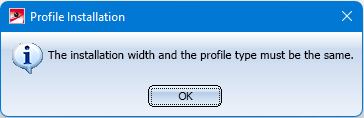
For colour selection:
The RAL colours selected here are assigned to the coating attributes.

