Insert Placeholder
Plant Engineering > New > PipePrt  > Insert placeholder
> Insert placeholder 
With this function placeholder parts can be inserted in a pipeline. Currently this is only possible for valves.
In this way, useful valves can be inserted in the planning process even if the actual valve has not yet been determined or is not yet available. The placeholders ensure that informative bills of materials and isometrics can also be created in the planning phase.
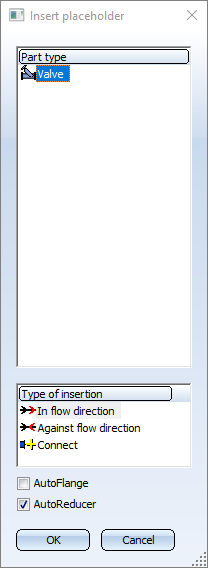
In contrast to the insertion of a regular valve, the part is not selected via HELiOS or the HiCAD catalog. Instead, a dialogue window is displayed in which various nominal diameters are available for selection under Sub-types. After calling the function, the nominal diameter that best matches the nominal width of the selected pipeline is automatically selected here.
|
When installing placeholders, units can be used. The following variants are available for this purpose in the PlantParts directory of the HiCAD installation:
|
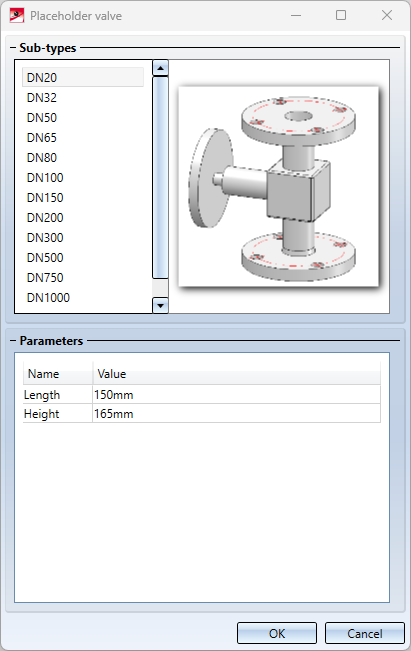
For each nominal diameter, the values for the length and height of the valve are preset in the Parameters area. These values can be adjusted individually.
Placeholder valves automatically receive the article number Placeholder valve and the corresponding names.
To make it clear in BOMs which valves are only placeholders, the BOM attribute Placeholder part is available for Plant Engineering BOMs. If this attribute has the value 1, then the part is a placeholder.
In the example shown, the Quantity List in the Report Manager has been extended by the column Placeholder part.
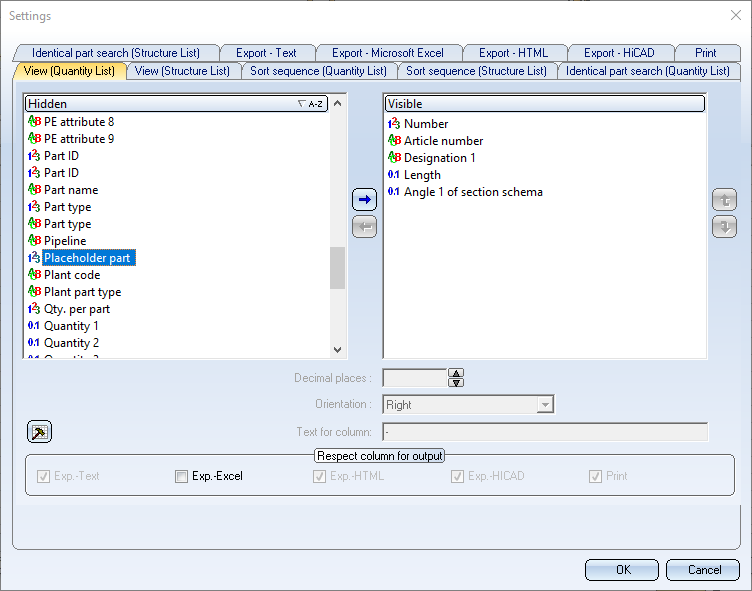
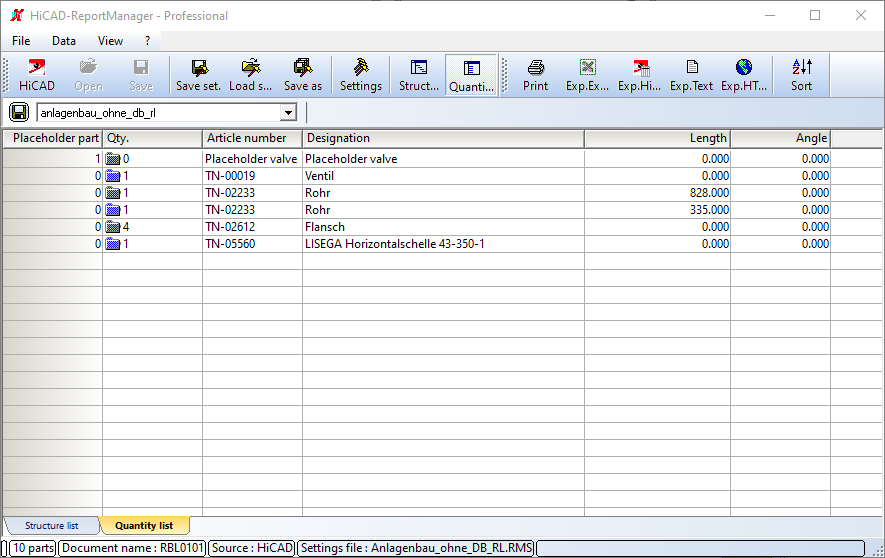
In the isometry, placeholder valves are shown as red dotted lines and have a designation tag with the text Placeholder.
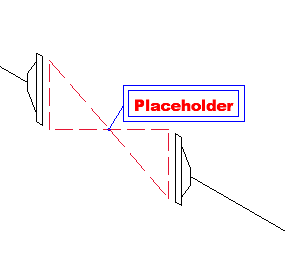
The designation tag can be customized in the isometric settings on the Text objects tab if desired.
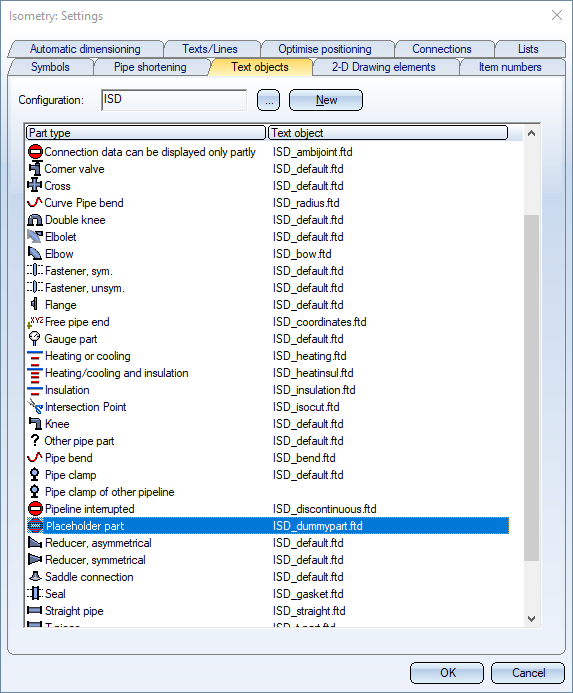
 Please also red the information on Types of insertion.
Please also red the information on Types of insertion.

Part Selection - Catalogue or Database (PE) • Settings: P+ID Attribute Assignment (PE)
