Boolean Operations
3-D Standard > Process > Add 
Use the functions under Add to perform Boolean operations.
With the exception of the Clean up intersections function, the functions are each available in two variants:

|
Creates a Boolean union of the active part and another part in the drawing. Sub-parts will also be considered. |

|
Add, without sub-parts Creates a Boolean union of the active part and another part in the drawing. Sub-parts will not be considered. |

|
Subtracts a part in the drawing from the active part. Sub-parts will also be considered. |

|
Subtract, without sub-parts Subtracts a part in the drawing from the active part. Sub-parts will not be considered. |
|
|
Subtracts an intersection from the active part. You can select the facets to which the resulting hole is to be parallel. |

|
Forms an intersection of the active part with another part in the drawing. Sub-parts will also be considered. |

|
Intersection, without sub-parts Forms an intersection of the active part with another part in the drawing. Sub-parts will not be considered. |
![]() Please note:
Please note:
- The colour of the active part will always be applied to surfaces resulting from Boolean operations, i.e. the colour of added or subtracted parts will not be used.
- If you add to a solid a part of a different geometry type (e.g. a part with points or edges) that is no dummy, the part will be retained beneath the resulting body after the addition. From these retained parts, existing referencings and features will be automatically removed.
-
On the Simplify tab you will find the Merge all solids
 function. Use this function to merge all parts of the type "Solid" that belong to a part list (multiple selection) to one new solid by means of a Boolean operation.
function. Use this function to merge all parts of the type "Solid" that belong to a part list (multiple selection) to one new solid by means of a Boolean operation.
Add
3-D Standard > Process > Add 
You use this function to add the active part and any other part of the drawing. The active part is Boolean-unioned with the identified part.
- Identify the part to be added.
- If you want the part to be preserved after the operation, confirm with Yes.
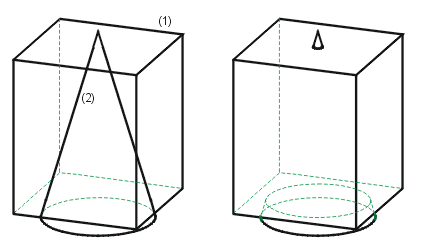
Left: (1) Active cuboid, (2) Cone to be added
Right: Boolean union of the parts
![]() Please note:
Please note:
The adding of 3-D parts to a Steel Engineering parts may cause problems with subsequently called functions, e.g. mitre cuts, Steel Engineering connections, NC/NCX export, deriving of drawings, etc. Attributes (e.g. weight, length, etc.) may also be calculated incorrectly. In such cases, HiCAD will display the following warning message:
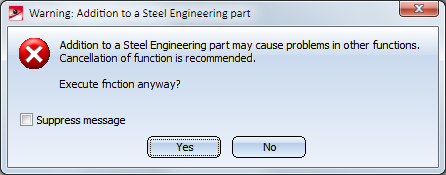
You can then decide whether you want to execute the function or not.
If you do no longer want this message to be displayed, activate the Suppress message checkbox. In this case, the adding will either be accepted or refused, depending on your last choice in the message window. Please remember that the checkbox status applies only to the current HiCAD session!
Subtract
3-D Standard > Process > Add  > Subtract
> Subtract 
Subtracts any part of the drawing from the active part.
- Identify the part to be subtracted.
- If you want the part to be preserved after the operation, confirm with Yes.
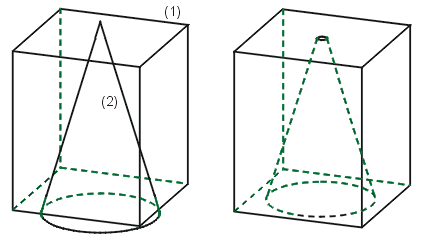
Left: (1) Active cuboid, (2) Cone to be subtracted
Right: Result of the subtraction
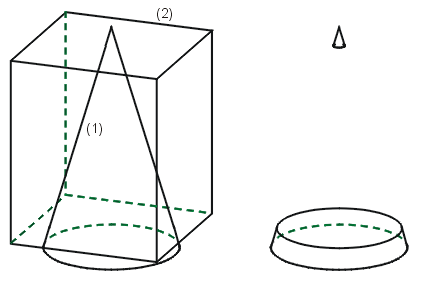
Left: (1) Active cone, (2) Cuboid to be subtracted
Right: Result of the subtraction
Intersection
3-D Standard > Process > Add  > Intersection
> Intersection 
Creates the intersection of the active part with another part of the drawing.
- Identify the desired part.
- If you want the part to be preserved after the operation, confirm with Yes.
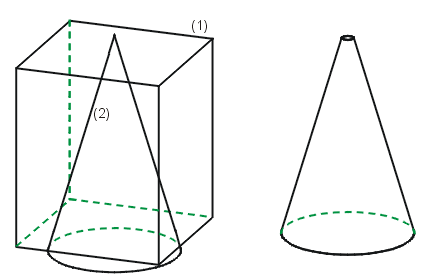
Left: (1) Active cuboid, (2) Cone for the section
Right: Result


