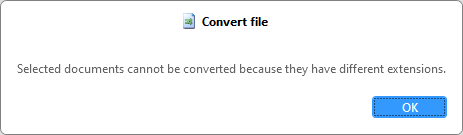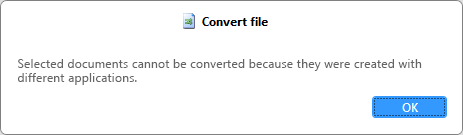Convert File
You can use the Convert file  function to export a HELiOS document or a multiple selection of documents converted into another file format from HELiOS.
function to export a HELiOS document or a multiple selection of documents converted into another file format from HELiOS.
After calling up the function, a window for selecting the export format opens.
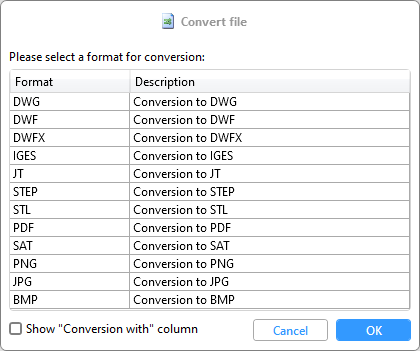
This shows you all possible conversion targets, from which you can select one by double-clicking or selecting and OK.
The output format is used to determine which possible conversion targets are configured on the HELiOS Spooler side.
In the case of a multiple selection of document masters, these must have the same output file format. If this is not the case, you will receive a corresponding error message.
Depending on the specific conversion (source/export format), subsequent dialogues with further options may appear.
The conversion process may also depend on which application was used to create a document
-
Example: DWG files, for example, can be created as an Inventor drawing or as an AutoCAD drawing. Depending on which application was used for the creation, there may also be different options for the conversion. If you select a multiple selection of files that were created with different applications, the conversion also issues a corresponding error message:
Some file types can therefore also be exported the other way round to specific file formats for specific applications. In this case, possible target formats are displayed several times in the dialogue listing.
After activating the dialogue checkbox Show "Conversion with" column, you will see the corresponding application in the Conversion with column that appears.
Specifically, DWG, DXF and PDF files, for example, can be exported with both Autocad and Inventor conversion options.
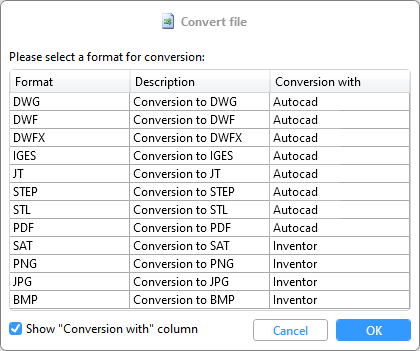
After confirming the dialogue for the conversion format, a list of all documents marked for conversion appears, similar to Print (Spooler) or Export.
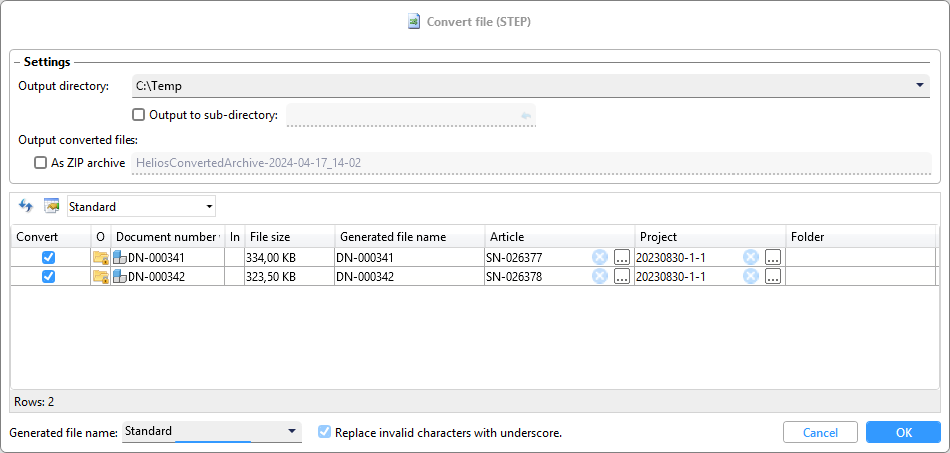
The selection of an Output directory possible under Settings offers various directories for selection if the corresponding additions have been made in the HELiOS Spooler configuration (Target directories in the settings of the HELiOS Spooler Admin Tool or entries in the ServerSettings.xml file on the Spooler system. Any duplicate paths in the system are ignored).
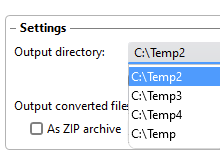
The default offered is the directory specified for a format in the Target directories options.
By activating the Sub-directory checkbox, the output can also take place in a freely selectable sub-directory.