Notes on Identification of Documents in Updating Process
When sending print or conversion jobs via the KST (Customer Interface), which subsequently update an existing document master in HELiOS, the corresponding document can be marked as "obsolete" in HELiOS.
A common application example for this is e.g. the update of neutral formats via the Spooler. Another is customer-specific customizations that automatically generate archive documents upon releases. Here it can happen that these archive documents are displayed "empty" due to occurring errors, outdated document statuses or a release or conversion still running in the system by the HELiOS Spooler.
Such documents are marked accordingly in HELiOS Desktop or in applications coupled with HELiOS in some places:
Documents result list
In the user interface configuration for HELiOS document result lists, you will find the Update status (VA_DocumentPendingUpdateJob).
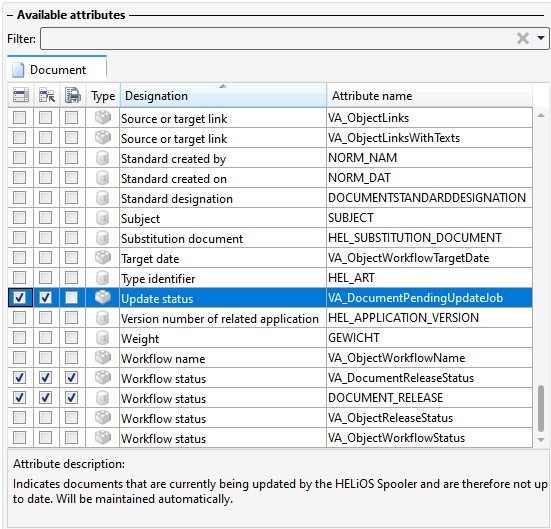
If the column has been added to result lists, it marks there, if applicable, documents that are currently being updated by the Spooler and therefore cannot be currently displayed with a  symbol.
symbol.
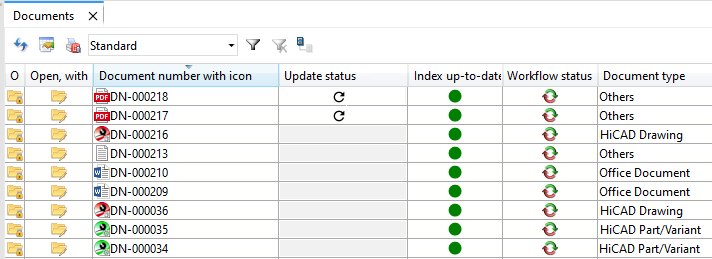
Document detail mask
When calling the document master data mask of HELiOS, you will see instead of the Graphic preview a corresponding message:
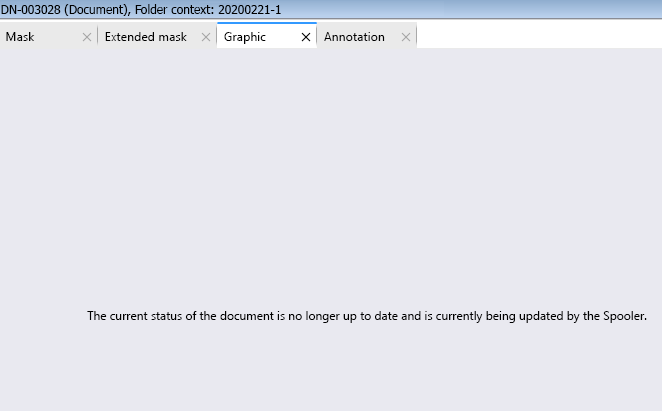
Identification in further dialogues
Also when exporting such documents, as well as calling actions like Create Notes document, Create mark-up or Open with (...) you will see a corresponding warning message at the top of the dialogue window:
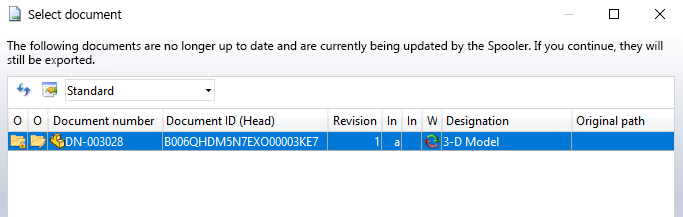
![]() After the document has been updated by the Spooler, the corresponding marking is removed again, of course.
After the document has been updated by the Spooler, the corresponding marking is removed again, of course.

