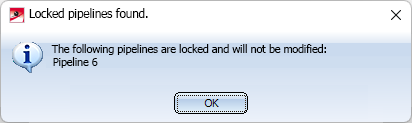HiCAD offers the possibility to lock parts for other users; for example to protect it from accidental changing of parts. These parts are marked with a corresponding symbol  in the ICN.
in the ICN.
For some Plant Engineering functions, a note is displayed in such cases to indicate the lock. The form of the message depends on the respective function.
- In some cases, the message is displayed directly during the selection of a pipeline, for example, in the case of the Move pipeline
 function.
function.
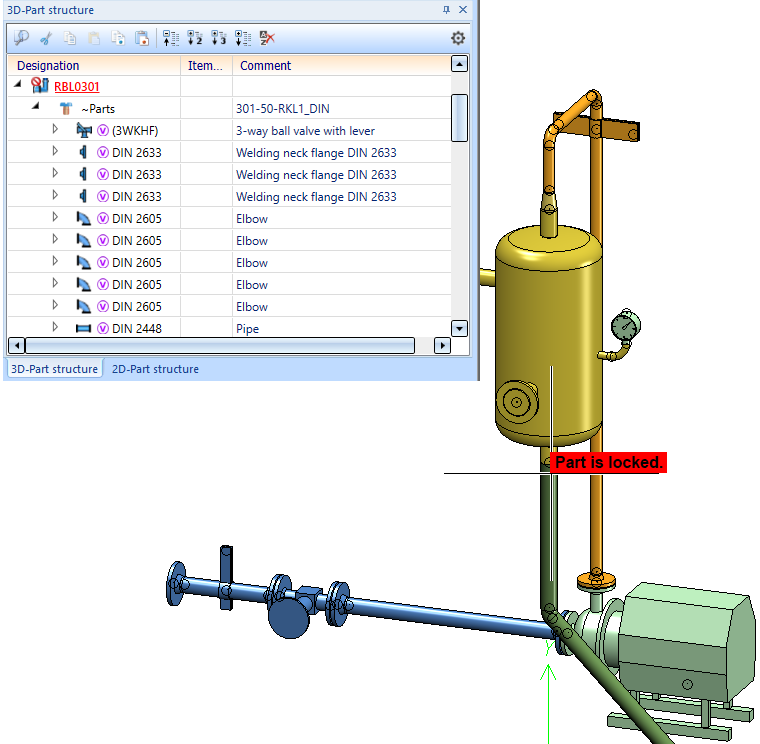
- In other cases, a corresponding message window is displayed, e.g.:
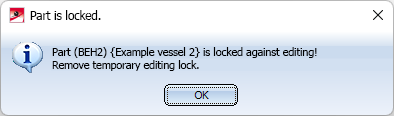
If a pipeline is locked, the following functions display a corresponding hint directly during the selection (some only if they are not called via context menu):
|
|
|
|
|
|
|
|
|
|
|
|
|
|
|
|
|
|
|
|
The message window appears when choosing the following functions:
|
|
|
|
|
|
|
|
|
|
|
|
|
|
|
|
|
Plant Engineering > Pipeline Tools > Change |
The function Plant Engineering > Pipeline Tools > Change  > In all pipelines
> In all pipelines  handles locks by applying the desired change to all non-locked pipelines. The locked, i.e. not modified, pipelines are named in a message:
handles locks by applying the desired change to all non-locked pipelines. The locked, i.e. not modified, pipelines are named in a message: