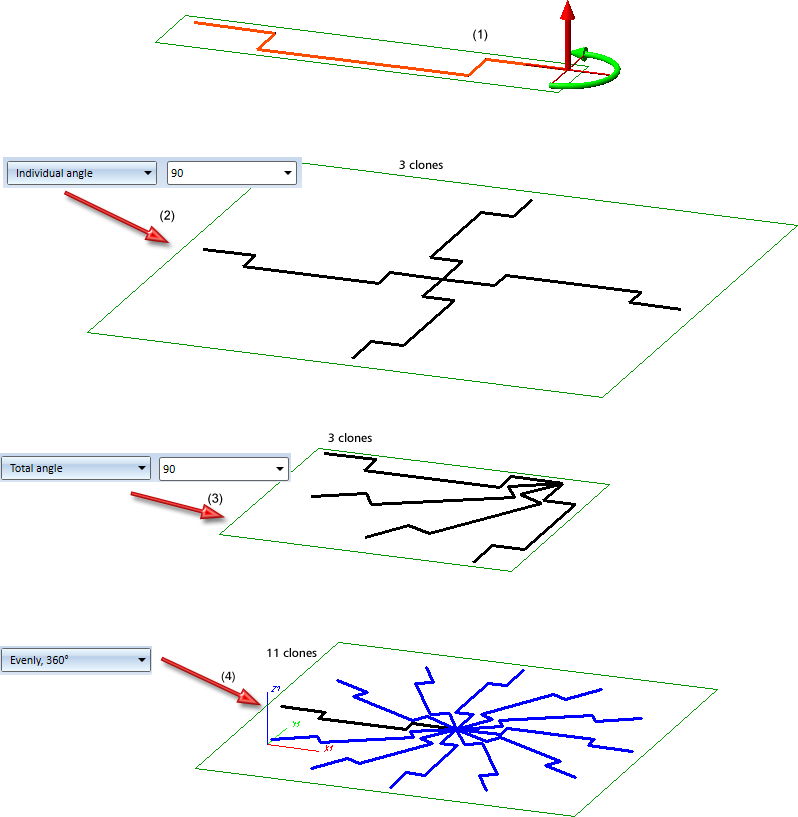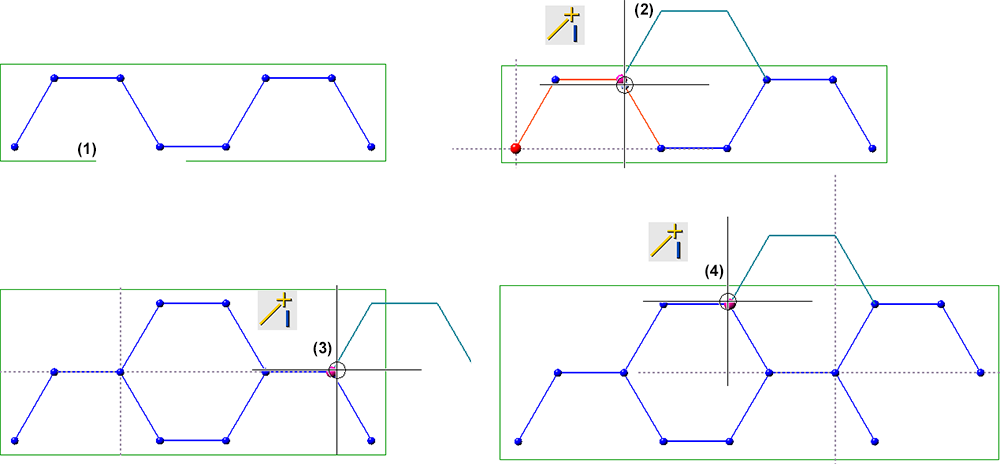Clone Sketch Elements
Sketch > Clone
The functions for the cloning (=copying) of graphical elements of the active Sketch/3-D Sketch are largely similar to the Transform functions. The difference is that identified graphical element are cloned and the transformation is applied to each of the copies.
![]() The value in the Clones field is the actual number of clones
The value in the Clones field is the actual number of clones
|
|
Clone GE, Move Creates copies of lines/isolated points of a sketch by displacement. The function is operated like the similar Transform function. You have the additional option to specify the distance between the clones. The following options are available:
2 clones - (1) Line elements and direction of displacement; (2) Individual distance; (3) Total distance
Use The function is operated like the corresponding Transform function. |
||||||
|
|
Clone GE, Rotate Creates copies of lines/isolated points by rotation. The function is operated like the similar Transform function. You have the additional option to specify the angle between the clones. The following options are available:
(1) Line elements and direction of rotation; (2) Utilisation of angle; (3) Utilisation of total angle; (4) Evenly to 360°
|
||||||
|
|
Creates copies of lines/isolated points by mirroring. |
||||||
|
|
Creates copies of lines/isolated points by scaling. |
||||||
|
|
This function creates a copy of line elements/isolated points of a sketch, which can be placed multiple times at any other positions. The operation is analogous to the function Sketch > Transform > Move. In the example shown (1), the lines marked in red have been copied and then pasted at positions (2) to (4).
|
![]() Please note:
Please note:
- Instead of clicking Apply in the dialogue window, you can also press the middle mouse button (MMB) to apply the cloning.
- The Clone functions work in the same way as the same-named Transform functions. When using the Clone functions, you need to additionally specify the number of copies ("clones"), including the original.
- The Individual distance and Total distance input fields will be locked as long as no displacement direction has been chosen.
- The selected lines and isolated points must belong to the same sketch. Otherwise, a corresponding message will be displayed.
- HCM constraints which only affect transformed elements will also be cloned, i.e. assigned to the copy.
- When cloning sketches with the 3-D Standard > Clone functions, copies of the part "Sketch" will be created, i.e. the part structure will change. In contrast, the Sketch > Clone functions do not create new parts, but only new elements of the sketch, to which the selected original elements belong.




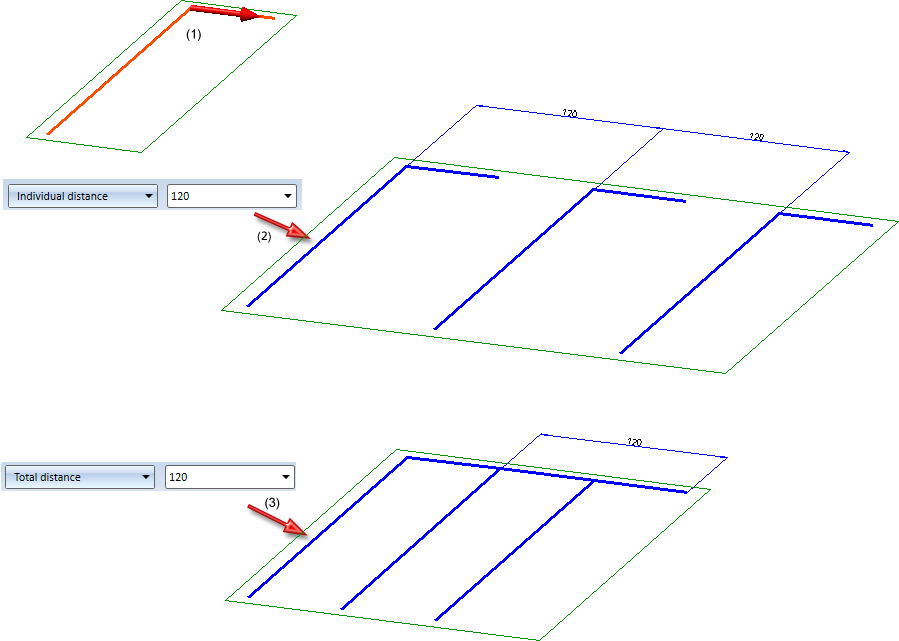
 to find the following function:
to find the following function: