Parts and Assemblies Not Relevant for Dimensioning
Not all parts are relevant for the dimensions of assemblies. Examples include:
- auxiliary parts, which are only there for CAD drawings and do not belong to the actual model (trigger components),
- yard goods, such as seals, which are often modelled longer,
- parts that are dismantled or folded down for transport.
Therefore, HiCAD offers the option of marking such parts as "not relevant for dimensioning". These parts will then be ignored in all superordinate parts and assemblies when their dimensions are calculated.
To mark a part as not relevant for dimensioning, you must assign the part attribute Ignore for dimensions (Attribute name: #NDR, Attribute type: Integer). If this attribute has the value 1, it is not relevant for dimensions.
To be able to use this attribute, you must manually extend the attribute masks and/or properties windows of the ICN. Please note that this attribute is not pre-set in the masks and windows included in HiCAD's scope of delivery.
An example:
The #NDR attribute should be available in the Part attributes (3-D) dialogue window and in the corresponding Properties window of the ICN.
To do this, the files
- BRW_3DTEIL.HDB (Properties) and
- BRW_3PART.HDX (Part attributes)
must be extended accordingly, for example like this:
Excerpt from the HDB file:
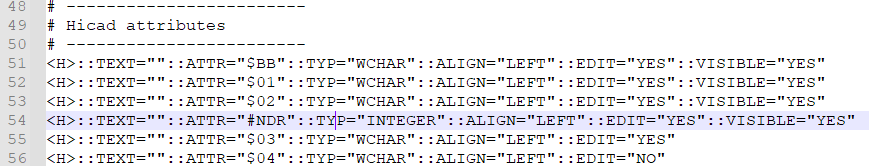
Excerpt from the HDX file:
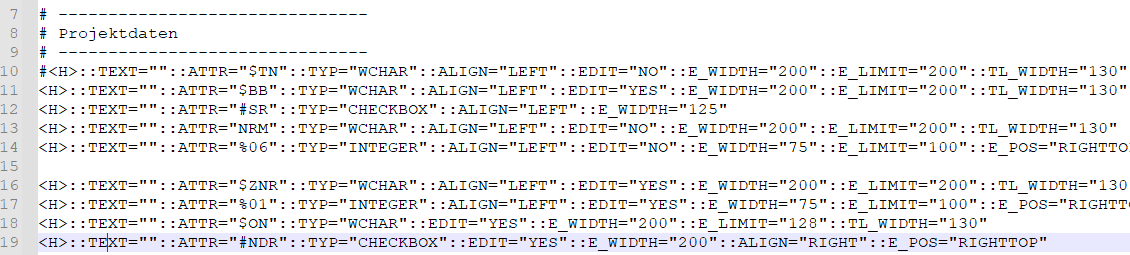
We consider the following example of an assembly consisting of a beam framework and a floor.
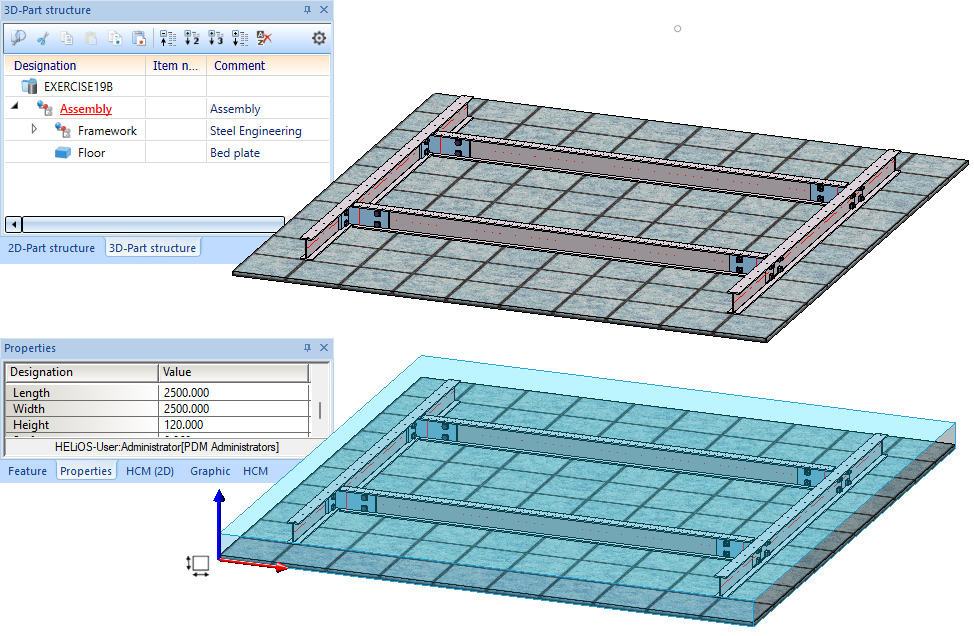
However, the floor should not be included in the calculation, it is only a tool. Therefore, we assign the Ignore for dimensions attribute to the floor.
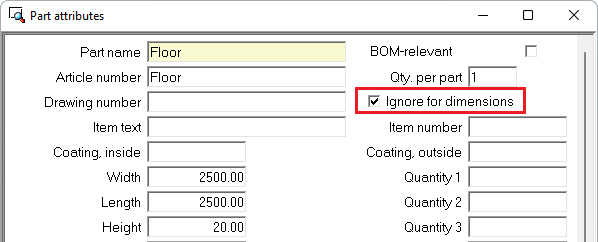
The floor will now be ignored during the calculation of the dimensions of the assembly.
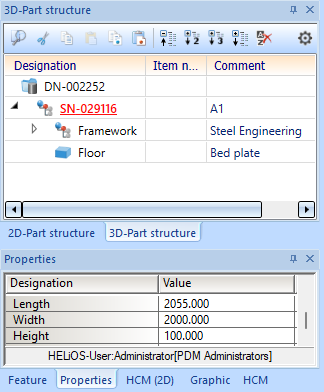
This is also shown in the Properties window of the ICN:
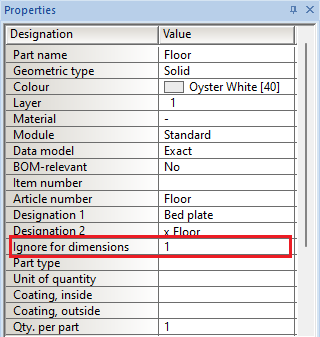

Calculation of Assembly and Part Dimensions • Dimension Alignment of Assemblies and Parts
