HiCAD Sheet Structure: Updating Inventory Data
When saving SZAs to HELiOS, a new sheet structure will be transferred to HELiOS as of HELiOS 2023 (Version 2800.0).
In this context, please note that in case of an update installation to HELiOS 2023 in combination with an older HiCAD version, printing of SZA files via HELiOS is no longer possible due to this change.
A migration of inventory data is automatically carried out when HiCAD is started with HELiOS.
This applies to the following HiCAD Versions:
-
HiCAD 2021: As of Version 2601.6
-
HiCAD 2022: As of Version 2702.3
-
HiCAD 2023: As of Version 2800.0
If HiCAD is started with HELiOS after the update installation, you will receive a message regarding the adding of the sheet structure data.
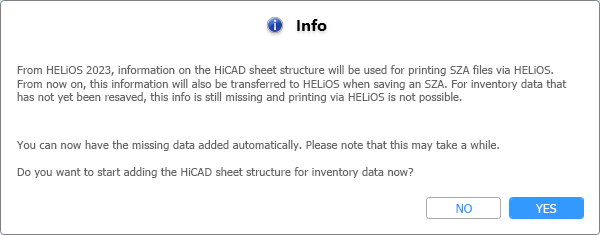
Confirm this message with YES.
This will start the HiCAD sheet structure update.
(Note: If the process has already been started in parallel by an administrator, you will receive a corresponding system message about the process already running).
A progress display is shown during the import:
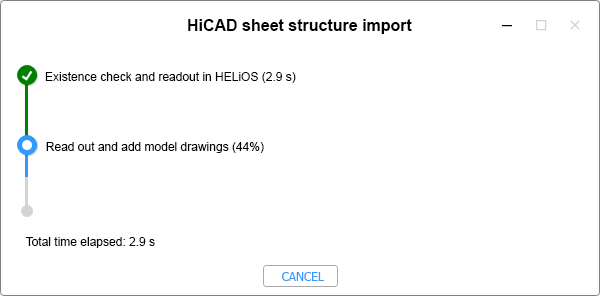
If you click on Cancel during the import, you will be asked whether you really want to cancel. If you click on No, the import (including the progress display) continues; if you click on Yes, the process is cancelled and the following message is displayed when you start it again (for a user with admin rights):
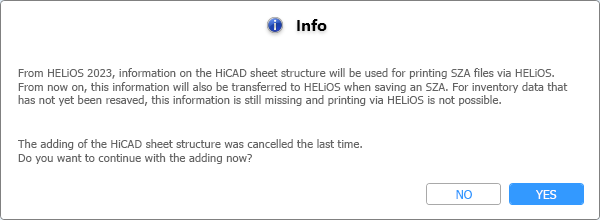
In the case of a successful import, the following message is will be displayed:
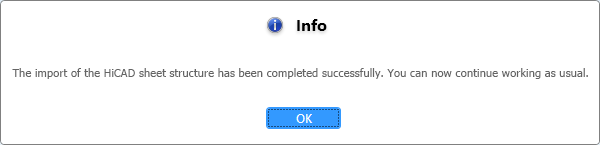
In the case of an unsuccessful import, the following message will be displayed:
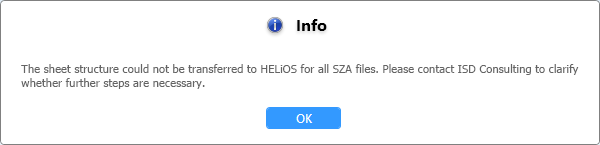
At %APPDATA%\ISD Software und Systeme\HELiOS 2023\Logging\Hicad you will find the log file of the import process, which may give you information about it.
![]() Please note:
Please note:
Missing files in the Filegrup-C directory or Vault are not evaluated as errors, since files of the corresponding document masters cannot be processed further anyway.

