HiCAD Sheet Structure
The sheet structure of a HiCAD drawing (SZA file)
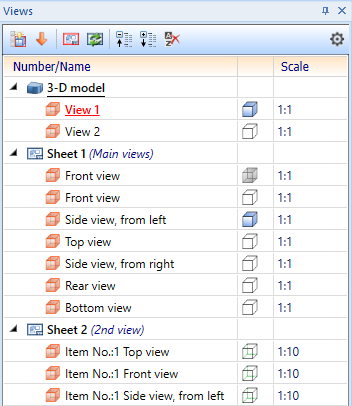
.is mapped accordingly in the HELiOS document master and can be viewed, for example, in the document detail screen on the Model structure tab:
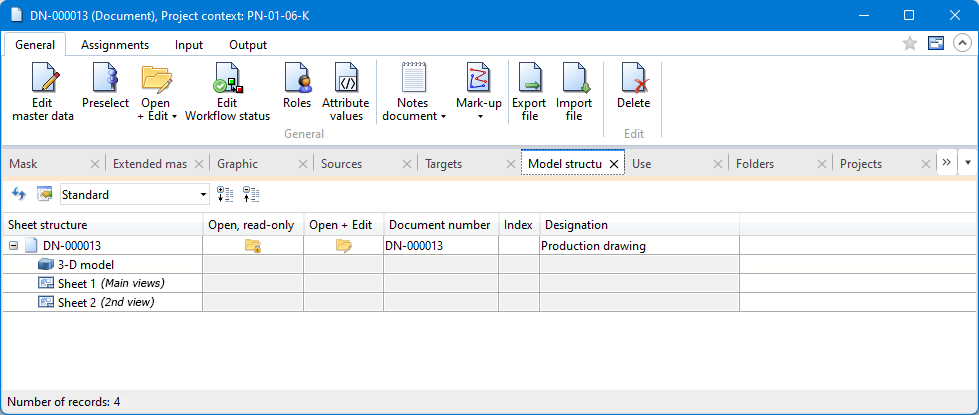
![]() Please note:
Please note:
-
If no sheet structure has yet been transferred by saving from HiCAD to HELiOS, the message "No structure exists." will be displayed..
-
Since the sheet structure is only transferred to HELiOS by saving in HiCAD, it is missing for SZA documents that were transferred to HELiOS e.g. via serial import or Drag & Drop.
When printing documents via HELiOS, a sheet structure is displayed accordingly for the selection of the sheet area to be printed:
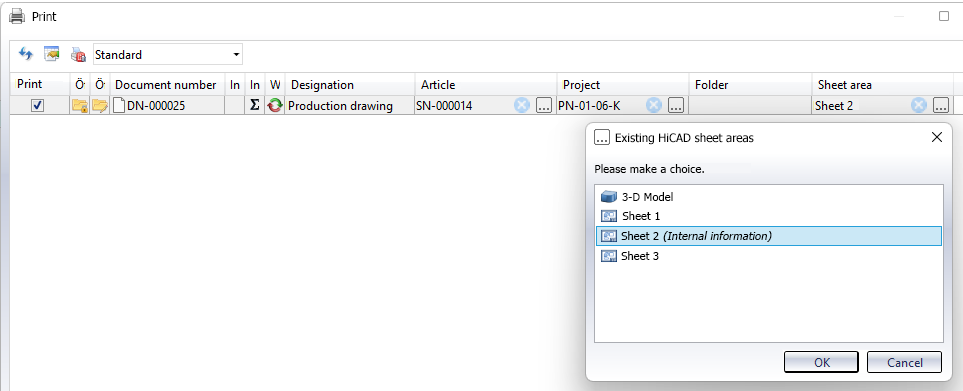
For a multiple selection of documents in the Print dialogue window, a "union" of all available sheets (ascending by sheet number) is displayed when selecting the sheet areas.
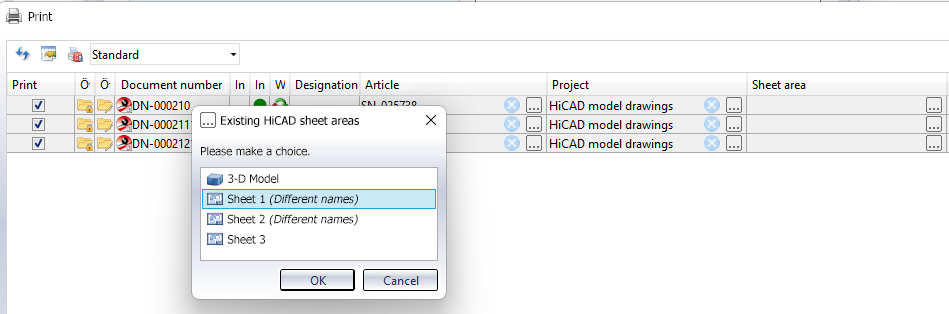
If you select sheets that are not available for all selected documents, a message appears and the corresponding sheets are deselected for printing.
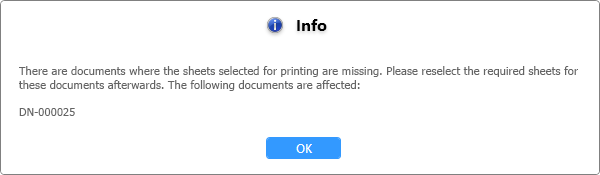
![]() Please note the following when printing the sheet structure:
Please note the following when printing the sheet structure:
-
Older SZA documents, e.g. from HiCAD2, which have not been saved with a newer HiCAD version since then, can be printed in principle, but the sheet range selection is greyed out in this case. A fixed sheet value of "0" is transmitted to the spooler. The reason for this is that in many HiCAD2 drawings, the drawing frame was actually on Sheet 0.
-
Even newer SZA documents whose sheet structure has not yet been transferred to HELiOS can be printed in principle. Printing behaves in the same way as with old HiCAD2 files. A meaningful print is therefore not possible at this point. Before printing, make sure that you have transferred the sheet structure from HiCAD to HELiOS by saving.

