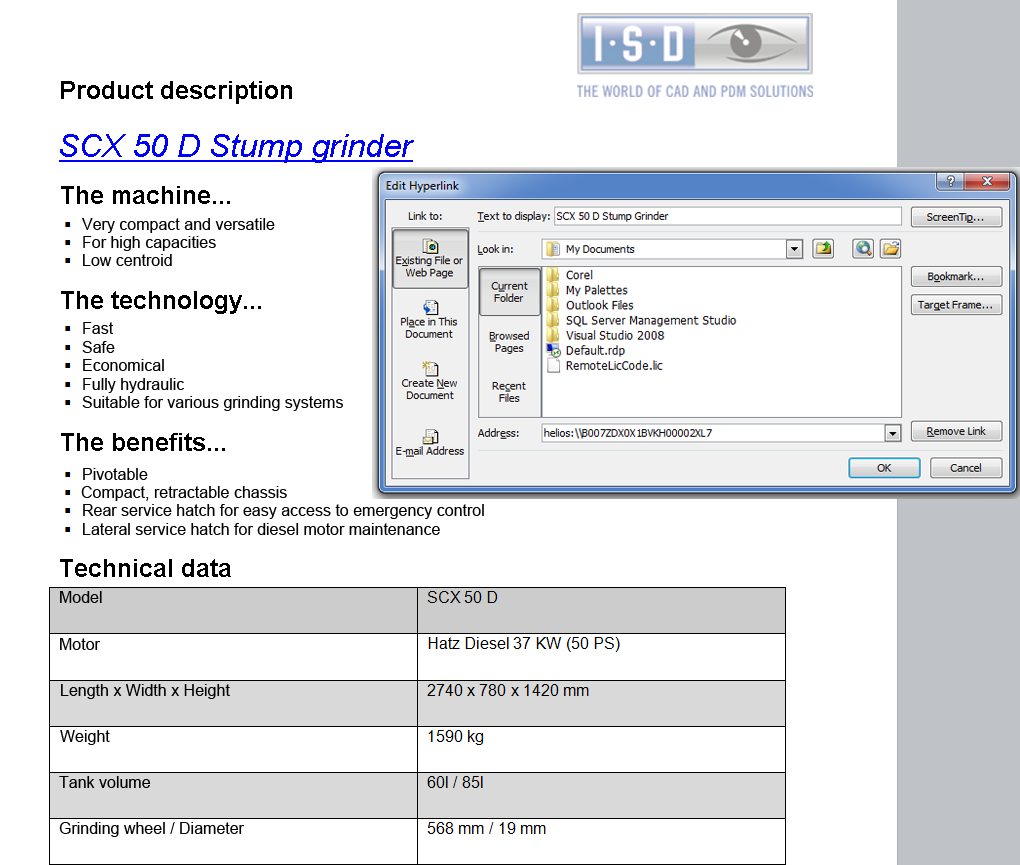HELiOS URL
In the context menus of Documents, Articles, Folders and Projects as well as in the Project detail windows, you can find the  Copy HELiOS URL and the
Copy HELiOS URL and the  Show ID function.
Show ID function.
In a system with an HELiOS installation it is possible to set links to HELiOS documents from other applications, similar to the principle of the Hypertext Transfer Protocol (HTTP) or the File Transfer Protocol (FTP).
Use the  Copy HELiOS URL function in the context menu of the corresponding detail window to copy the link to a document or article.
Copy HELiOS URL function in the context menu of the corresponding detail window to copy the link to a document or article.
The corresponding link itself consists of the protocol call "HELiOS://" and the Head ID of the corresponding HELiOS document or article.
An example of a document with the Head ID "B007ZDX0X1BVKH00002XL7": HELIOS://B007ZDX0X1BVKH00002XL7:
![]() Please note:
Please note:
- Optionally, for existing revision indices, you can also call a specific index of a part by appending the Rev ID with a - (minus sign) in between. To find out the Head ID and Rev ID of a document or a article, right-click the corresponding result list or detail window and select
 Show ID.
Show ID. - Some browsers and applications may initially block the immediate linking to the HELiOS protocol, caused by particular safety pre-settings. In such cases, a message may appear, asking you whether you really want to allow the access.
- When calling a HELiOS URL via an external software, the HELiOS protocol can be used to refer to a document number, article number, folder number, project number, pipe class name or user-defined types such as Materials or Customers.