Move+Rotate Beams
Steel Engineering > Further functions > Move+rotate beam 
With this function a beam is displaced by specifying three points, i.e., moved and rotated. The rotation is not determined by specifying an angle but by determining two points.
This function is useful, for example, to adjust the end point of a beam without having to worry about parametrics or angles (see Example 2). Proceed as follows:
- Identify the beam to be changed.
- Determine the fixed point (1) for the rotation.
- Determine the start point of the movement + rotation (source point) and then the end point of the movement + rotation.
- Finally, select whether external references are to be activated temporarily. This determines whether references of the selected beam to other parts - for example cuts - are to be recalculated (Yes) or not.
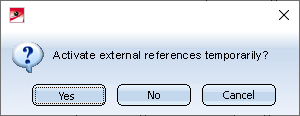
The beam is then rotated around the fixed point (1) in such a way that the source point (2) lies in the target point (3). The length of the beam can also change depending on the fitting situation.
Example 1:
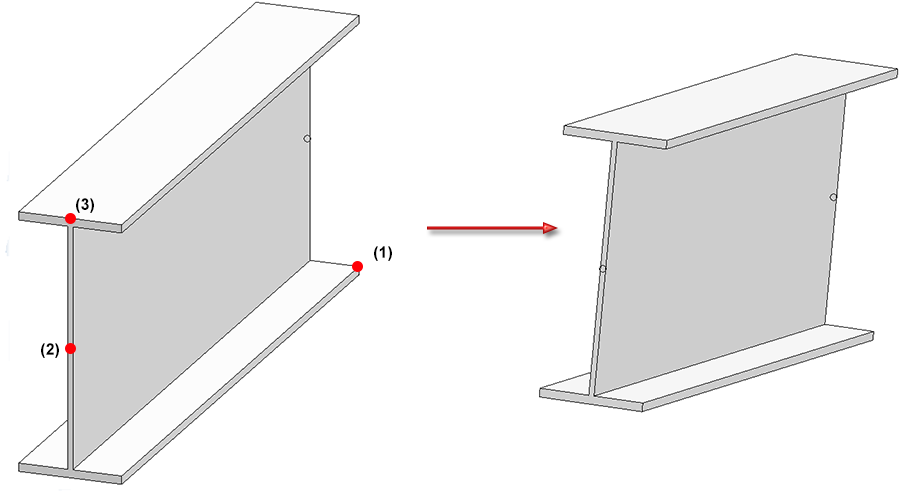
In this example, the question about external references can be answered with No. The beam length does not change here.
Example 2:
This example shows a typical use case.
Beam (1) is cut to the other 4 beams.
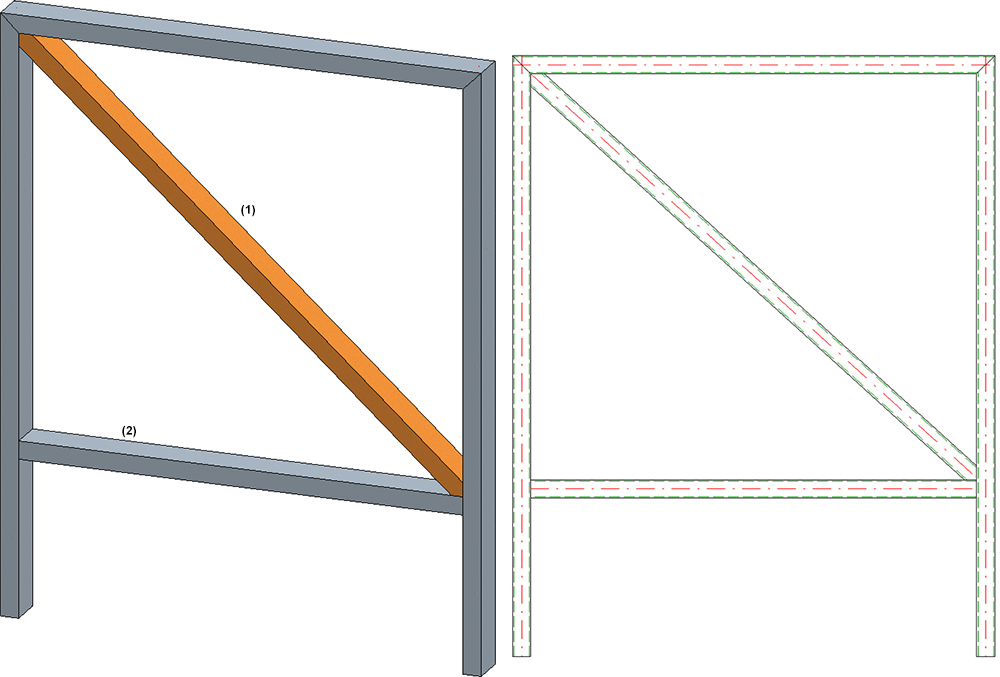
Now it is found that beam (2) is not in the right position and has to be moved.
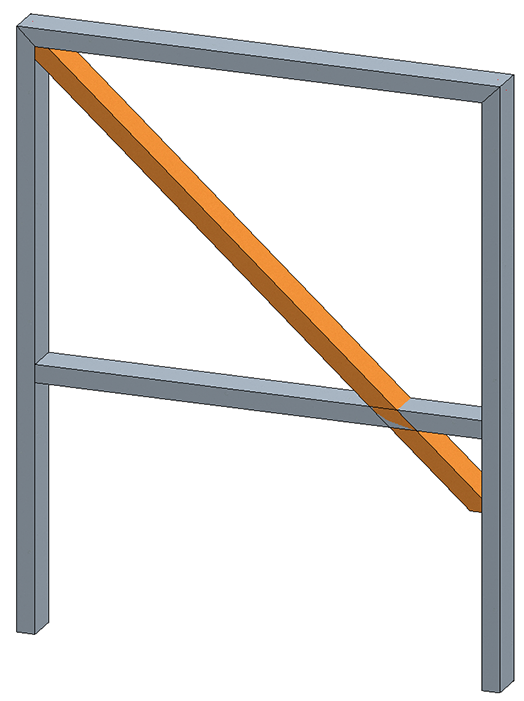
This means that the cut beam has to be adjusted accordingly. To avoid having to reinsert it, the Move+rotate beam  function is now used here.
function is now used here.
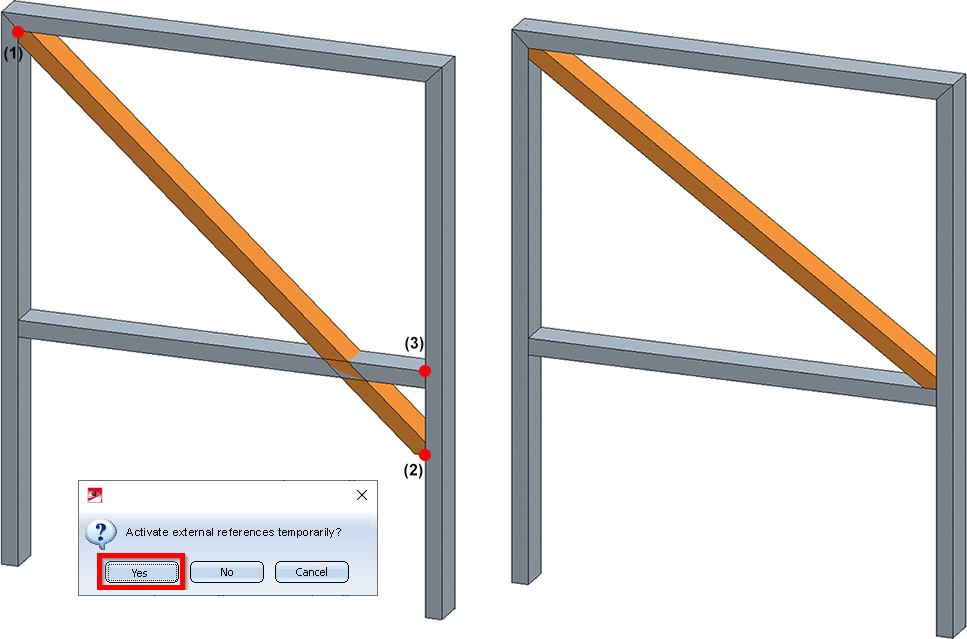
(1) Fixed point, (2) Source point, (3) Target point
Since the beam to be warped has cuts that are to be retained, the query for external references is answered with Yes.

Further Processing Functions (3-D SE) • Process Beams (3-D SE) • Steel Engineering Functions
