Automation - What's New?
Discontinuation
Discontinuation of the ISD.PDM.APIBefore carrying out a HELiOS update for an older HiCAD version, please note that from HELiOS 2022 omwards, the previous ISD.PDM.API will be discontinued and replaced by the new API from Helios.Interface. If you use customisations that use functionalities from the previous ISD.PDM.API, you must update the customisations to the new API before carrying out the HELiOS update. If you use customisations that use functionalities from the HiCAD API, you should ensure that the HiCAD version used is at least version 2502.5 or 2601.1 or newer. If you are unsure whether you are using corresponding adaptations, please talk to your administrator or contact the ISD in case of doubt. |
Service Pack 2 2022 (V 2702)
Attach flange to surface
The function Attach flanges to surfaces, which has been completely revised in HiCAD Version 2022 SP1, can now also be used via the API:
- Klasse ISD.CAD.SheetMetal.AttachFlange2Face
Plotter/Pen settings configuration via API
Printing via the API uses the settings from the FRD files.
For loading these files the following functions are used:
- HRESULT ReadSystemColorTable?([in] BSTR strFRDFile);
- HRESULT ReadConstructionColorTableFromSZA([in] BSTR strSZAFile); // Laden aus SZA
- HRESULT ReadConstructionColorTable?(BSTR strFRDFile);
- With HRESULT PenSettingsConfiguration?([in] LONGLONG hParentWnd); // hParentWnd kann null sein you can edit the pen settings.
Also, new methods are available:
- HRESULT LoadPloFile?([in] BSTR strFileName, [out, retval] VARIANT_BOOL* bResult); // PLO-Datei einlesen
- HRESULT GetCurrentPloSize?([out] DOUBLE* dWidth, [out] DOUBLE* dHeight, [out, retval] VARIANT_BOOL* bResult); // Größe abfragen
- HRESULT PrintCurrentPloFile?([out, retval] VARIANT_BOOL* bResult); // Drucken
Service Pack 1 2022 (V 2701)
Inch character for macro-based functions
In general, HiCAD supports the use of the inverted comma as an inch character. An exception is the macro subsystem, i.e. the execution of MAC files. Therefore: If you edit macros manually, you should use two inverted commas instead of an inverted comma.
Major Release 2022 (V 2700)
New HELiOS.Interface
The new HELiOS.Interface is an API independent of the HiCAD API with which you can conveniently create, search for or change objects such as projects, documents and articles. The processing of the workflow can also be facilitated with the API.
Macro Technique
ASK command
The new ASK command serves as a VAR substitute that additionally allows the specification of a unit category.
Currently, the following categories are supported:
NUM -> Category::Scalar
Number of indeterminate dimension, e.g. plotter speed.
LENGTH -> Category::Length
A length
SCALE -> Category::Ratio
A scale
Examples: As used by views; scale factor of an affinity
FACTOR -> Category::Scalar
Something with which an existing value is to be multiplied.
Examples: Factor to a measure (subroutine maszafak);
Magnification factor; width factor for texts
ANGLE -> Category::Angle
An angle
FRACTION -> Category::Ratio
A fraction
Examples: Fraction of specular reflection in HIDOPT; slip
LENGTH_TOL -> Category::Length
Length tolerance
MASS -> Category::Mass
Mass
AREA -> Category::Area
Surface area
VOLUME -> Category::Volume
Volume
DENSITY -> Category::Density
Density
TIME –> Category::Time
Time
PRESSURE -> Category::Pressure
Pressure
TEXTHEIGHT -> Category::Length
Text height
DIMLENGTH -> Category::Length
Length that refers to the drawing sheet instead of the drawing.
Examples: tolpar from dimensioning; maximum length of hatching lines
INVSCALE -> Category::Scalar
Like SCALE, but inverse, currently bent to FACTOR
ANGLE_TOL -> Category::Angle
Angle tolerance
By grouping ECHO, VAR, VAI and now also ASK commands in round brackets, you can define a simple GUI in the macro.
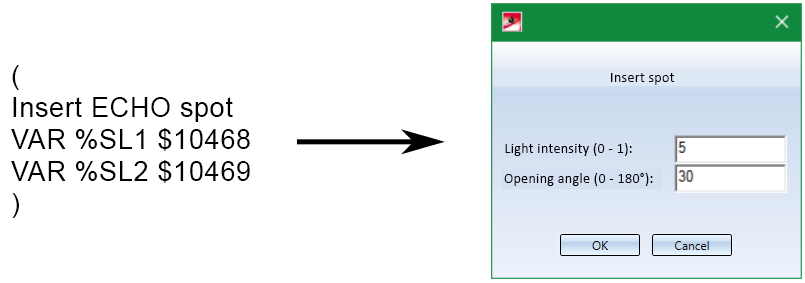
Konrea for macro recording
Please ensure that you always state formulas with the appropriate unit, this helps to avoid errors.
Save by bodies: Identification
The macro variable ZOID is no longer used in 3D for points, edges and facets, instead the variables ZOIP and ZOIE were introduced. The macro variable ZNED was replaced by ZNEP and ZNEE.
You may need to extend functions from FUNC commands that pass ZOID to also pass the index of the sheet body.
Example: makro3d\formpostol_edit3d.mac: FUNC %RET:=FORMPOSTOL.EDIT3D( %ZOID ), the corresponding function is int FormPosTolImpl::edit3d( int idxcontainer )

