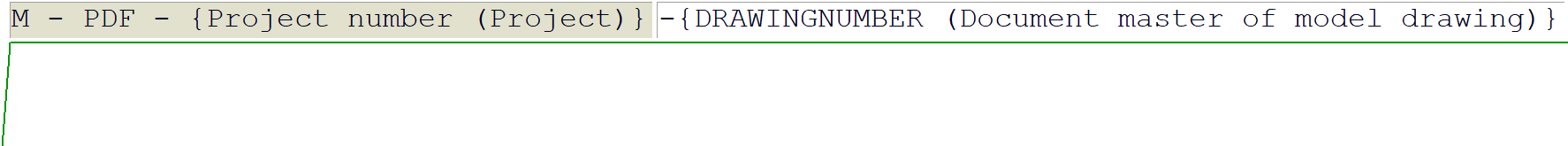Drawing Management - What's New?
Service Pack 2 2022 (V 2702)
Rearrange dimensions and annotations
In the Configuration Editor, the settings for production drawings have been extended. New is the parameter Rearrange dimensions and annotations at PDM > Drawing Management > Production drawings.
This parameter can be used to specify whether manually created or arranged dimensions / annotations are to be rearranged when the drawing is updated. The ISD default setting is Yes.
Please note the following:
-
By editing the model drawing, new dimension base points or annotations may be created in the drawings or may be omitted. In such cases, it is not possible to retain the corresponding dimensions and annotations. This means that these dimensions and annotations are always recreated when the drawing is updated and must then be adjusted manually afterwards if necessary.
-
The contents of dimensions and annotations are - if necessary - always updated.
Update only BOMs and title blocks of drawings
With the new function Only BOM and title block  you update only the BOMs and title blocks of production drawings after design changes. All other changes such as scale, dimensions, designations or new sectional views will not be executed. However, changes to the geometry will be applied.
you update only the BOMs and title blocks of production drawings after design changes. All other changes such as scale, dimensions, designations or new sectional views will not be executed. However, changes to the geometry will be applied.
An example
The production drawing for the displayed drawing is created.
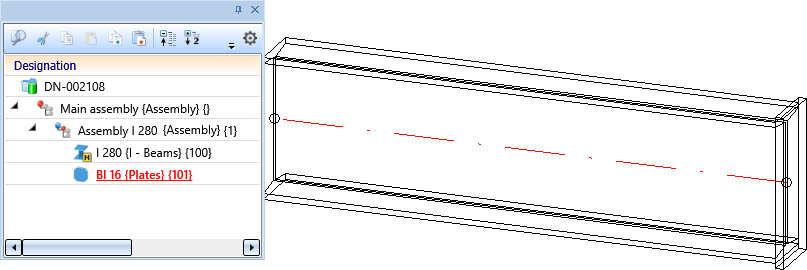
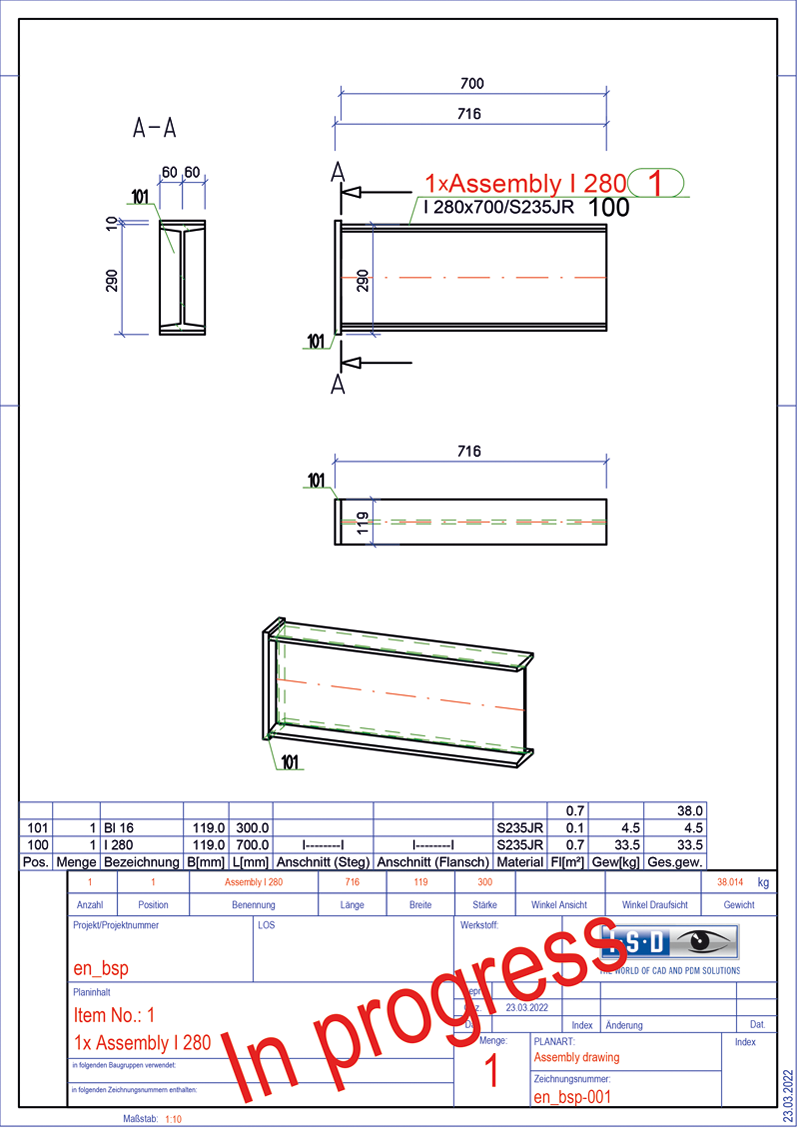
Now a second plate is added to the drawing and afterwards the drawing is updated using the Drawing  function.
function.
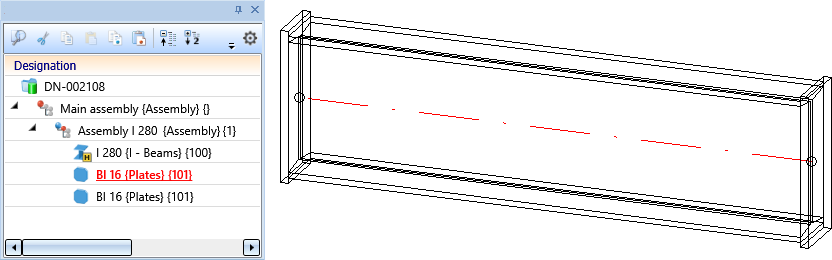
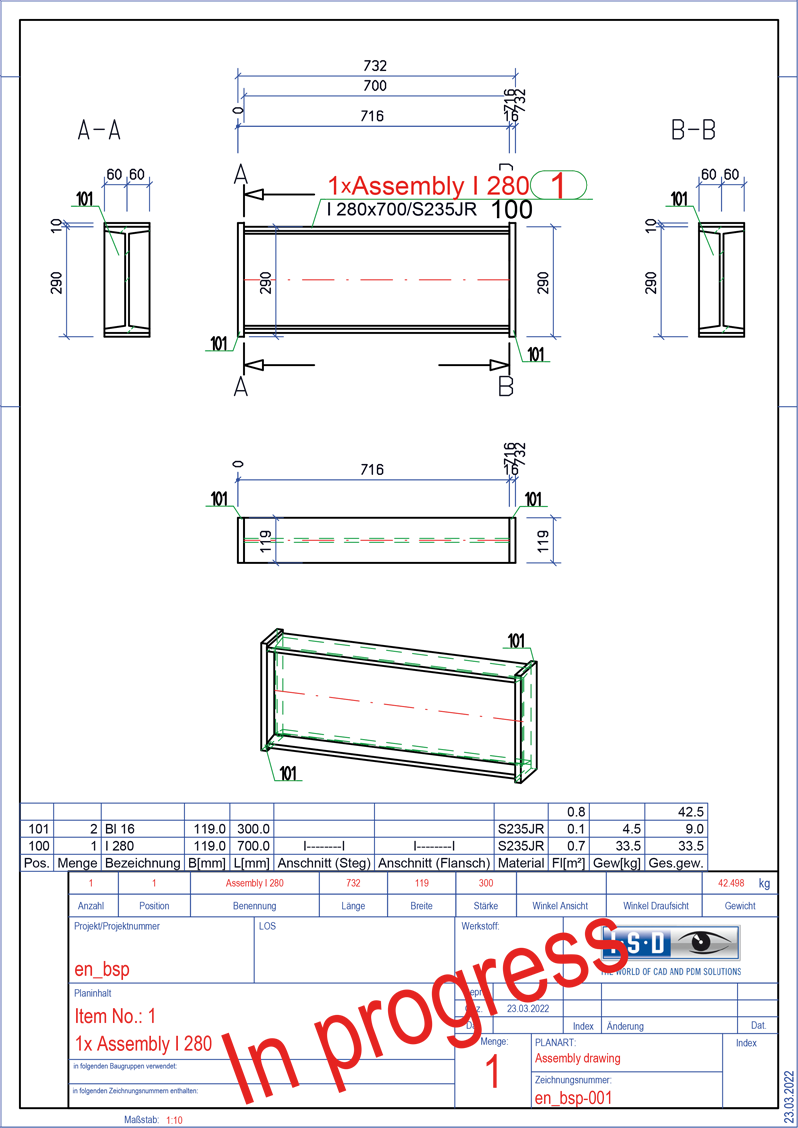
If the Only BOM and title block  function had been used for updating, the result would look like this:
function had been used for updating, the result would look like this:
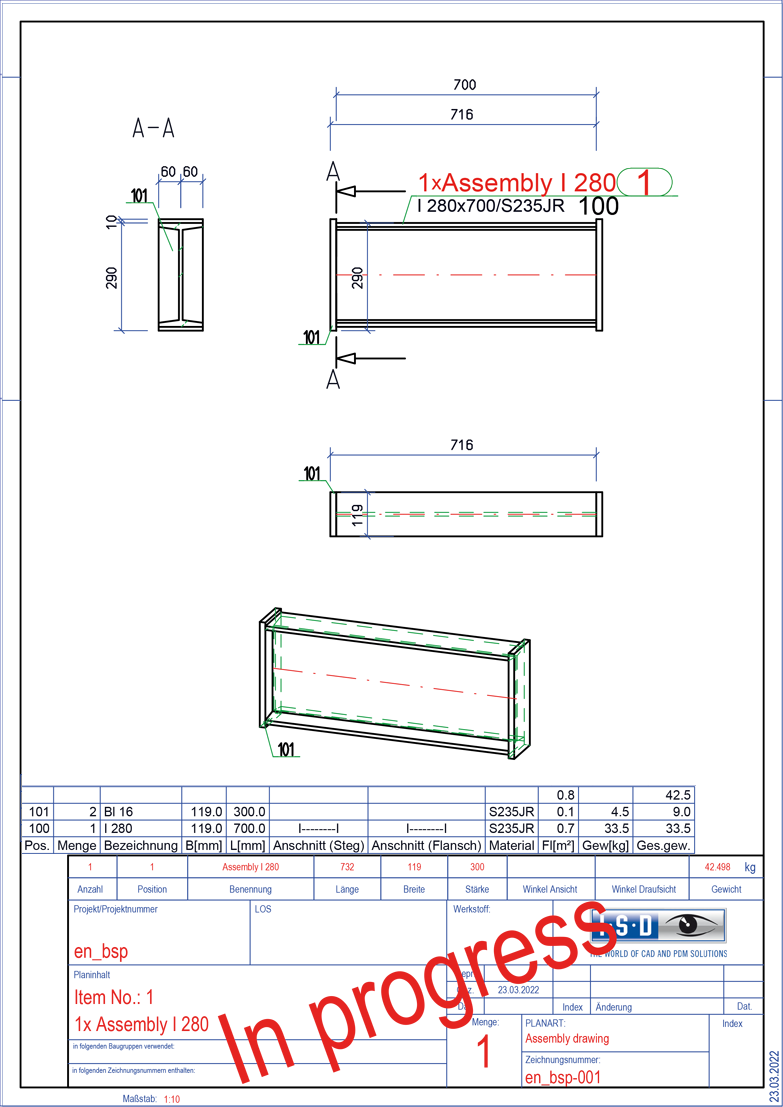
Major Release 2022 (V 2700)
New template file for assemblies with sub-assemblies
As of HiCAD 2022, assemblies containing sub-assemblies are considered separately when creating drawings.
If an assembly contains sub-assemblies, the new template file
BIM_WSD_Default_Superordinate_Assembly.dat
is used.
If this is not the case, then the template file BIM_WSD_Default_Assembly.dat is used as before.
The new template differs from the previous template by the setting under Part selection. The option Selection list, without sub-parts is preset here.
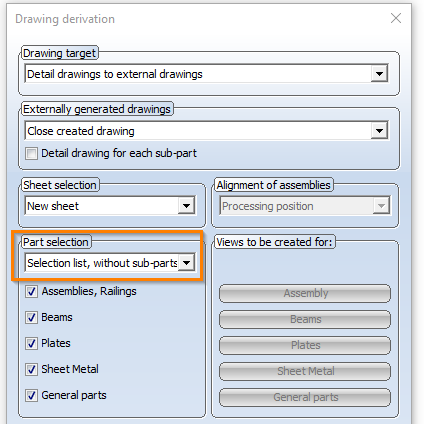
Format of manually managed drawings
When creating external production documents, the DIN format of the drawing frame is transferred to the HELiOS attribute FORMAT from HiCAD 2022 on. For example, if your design contains a sheet area with section views in a drawing frame of size DIN A2 and you have activated the creation of PDF files for general documents in the Configuration Editor, the PDF file in HELiOS has the attribute FORMAT = DIN A2.
Changed structure of the parameters in the Configuration Editor
In the Configuration Editor the structure at PDM > Drawing Management > Production drawings has been changed. The parameters for generating the drawing numbers have been combined in a separate section.
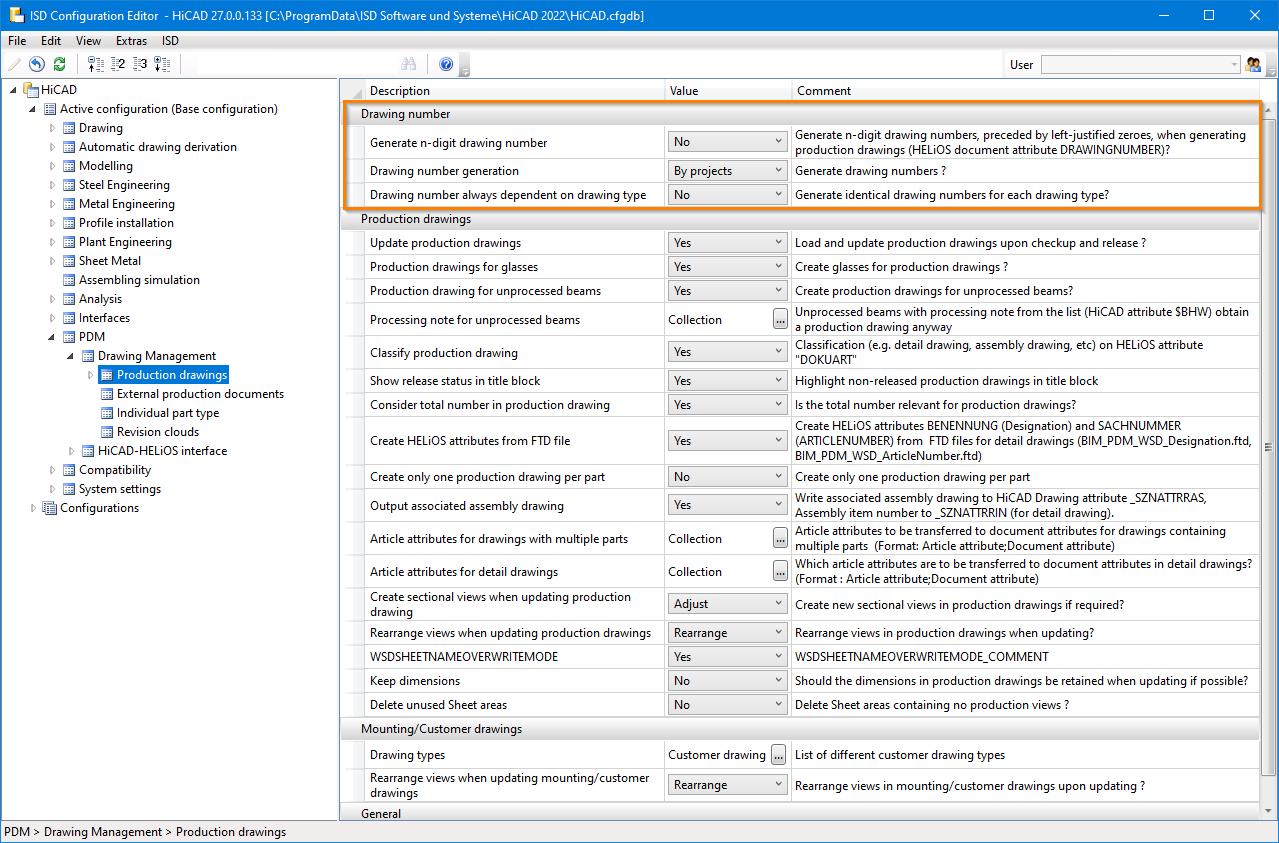
Generation of drawing numbers for external documents
The drawing number generation can now also be done considering the attribute DOKUART. For this purpose, an additional selection option is available in the Configuration Editor at PDM > Drawing Management > Production drawings > Drawing number always depending on the drawing type:
Yes, additional manually created drawings by document type
As with the selection of Yes, the numbering is done separately for the different drawing types. In addition, however, the generation of the drawing numbers for manually created drawings can take place depending on the attribute DOKUART. This means that for the document types specified in the Configuration Editor at PDM > Drawing Management > External production drawings > List of manual document types for external documents, individual templates can be used instead of the template file BIM_PDM_ManualDrawingnumberGeneration.ftd.
These must be located in the HiCAD sys directory and named as follows:
BIM_PDM_dokuart_ManualDrawingnumberGeneration.ftd
Instead of dokuart the respective document type must be specified.
Example:
At PDM > Drawing Management > External production drawings > List of manual document types for external documents the following document types are entered:
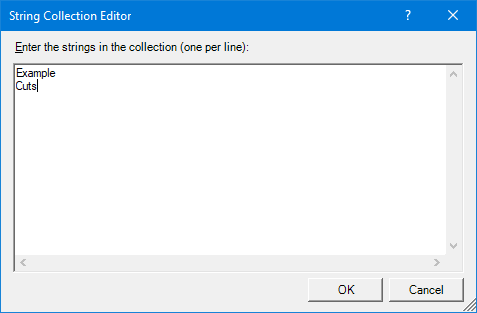
Then by creating the files:
- BIM_PDM_Example_ManualDrawingnumberGeneration.ftd and
- BIM_PDM_Cuts_ManualDrawingnumberGeneration.ftd
it is achieved that for model drawings with the attribute DOKUART=Example and DOKUART=Cuts for the generation of drawing numbers of external documents (e.g. PDF) these files are used.
To create these templates, proceed as follows:
- Create a copy of the file BIM_PDM_ManualDrawingnumberGeneration.ftd.
- Name the file as described above.
- Load the file, e.g. with the HiCAD function Drawing Management > Production > Attr...
 > Templates, Attribute assignment. Click on the Edit
> Templates, Attribute assignment. Click on the Edit  button next to the entry Drawing number of manual drawings.
button next to the entry Drawing number of manual drawings. - Load the desired file, e.g. BIM_PDM_Beispiel_ManualDrawingnumberGeneration.ftd.
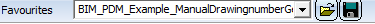
- Edit it and save the changed file.