Drawing Management > Workshop > Drawing > Only BOM and title block 
With this function you update only the BOMs and title blocks of production drawings after design changes. All other changes such as scale, dimensions, designations or new sectional views will not be executed. However, changes to the geometry will be applied.
![]() Important:
Important:
Tags (e.g. the diameter of standard bores) have an absolutely set base point in the workshop drawing. If the bore is moved, the base point will remain in the original position and the position of the base point will no longer match the bore. This may create situations where tags point to the wrong bore.
An example
The production drawing for the displayed drawing is created.
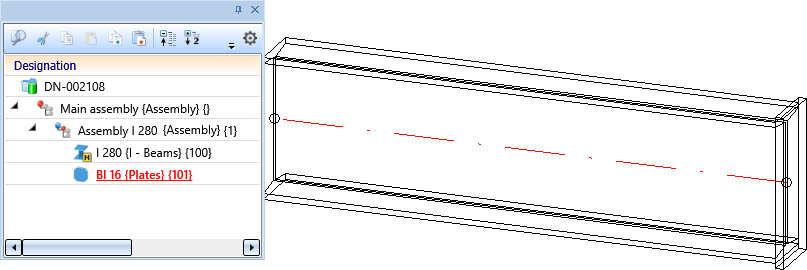
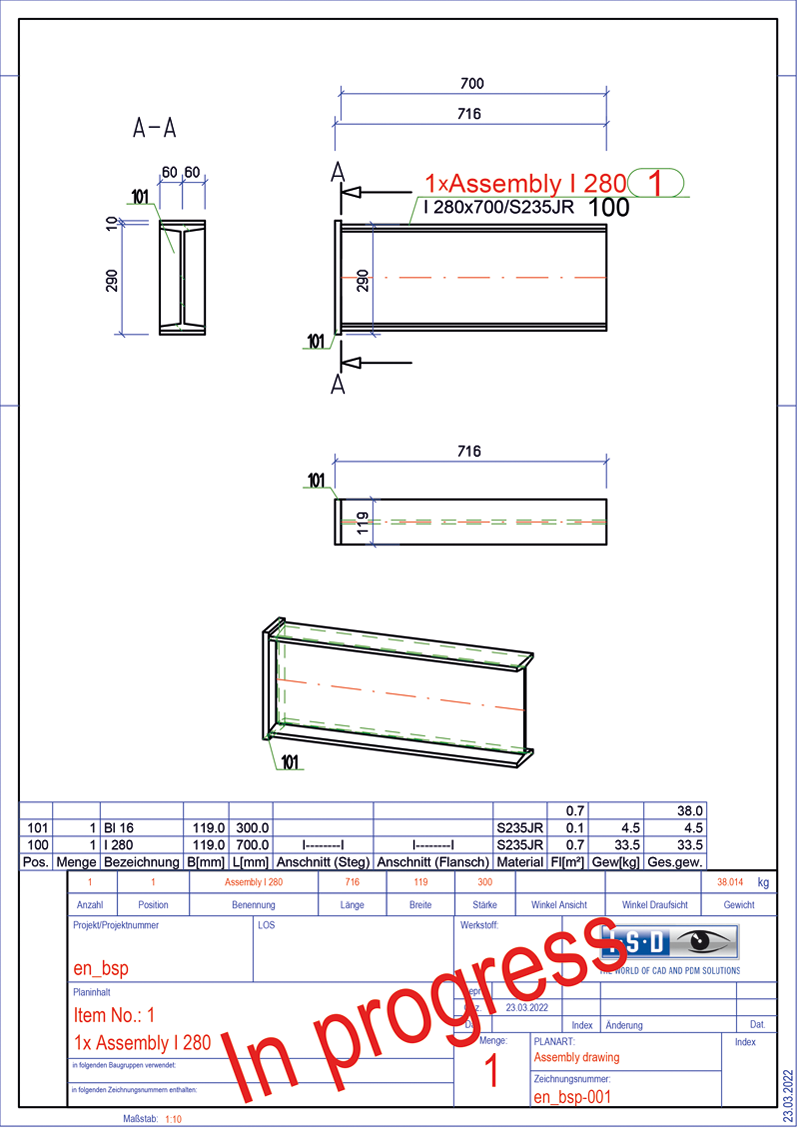
Now a second plate is added to the drawing and afterwards the drawing is updated using the Drawing  function.
function.
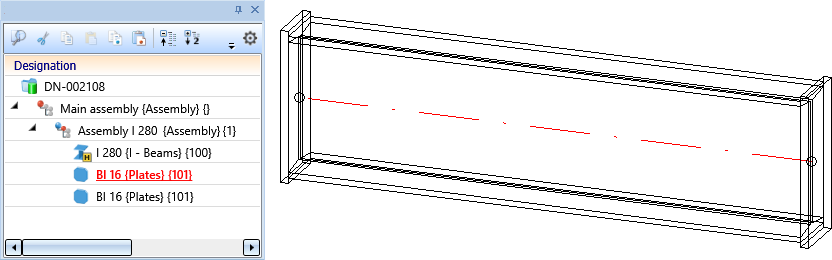
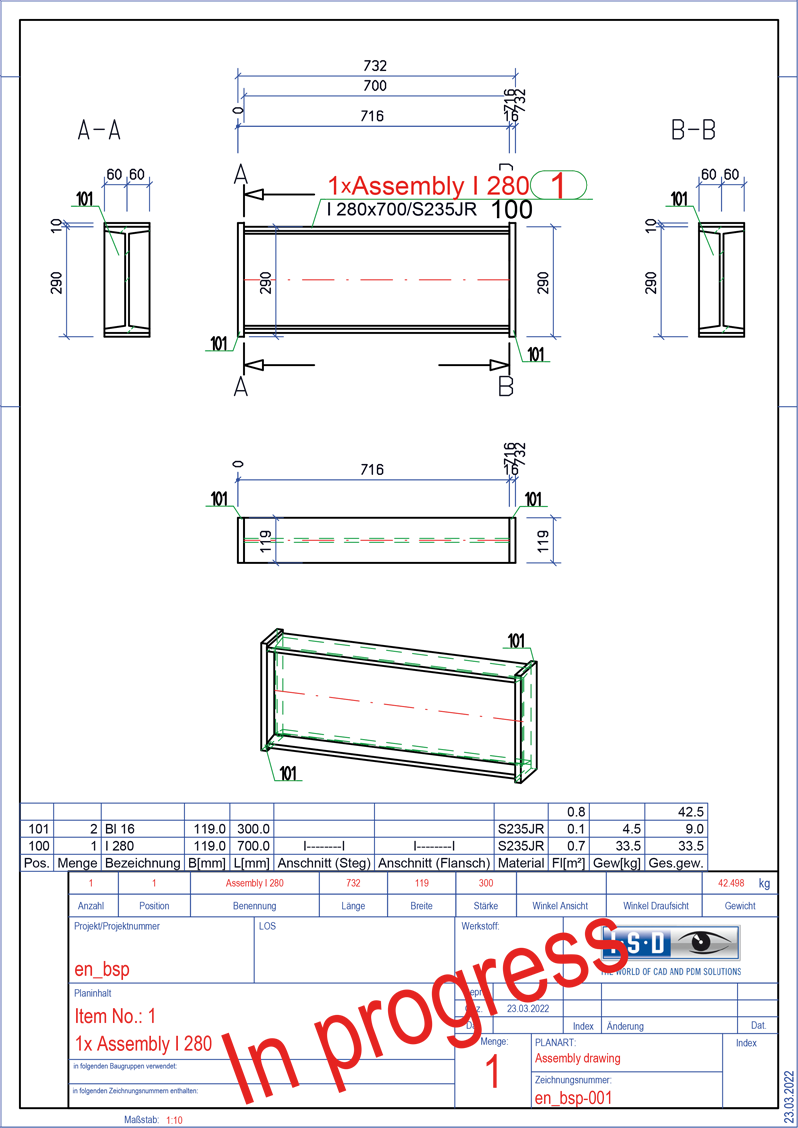
If the Only BOM and title block  function had been used for updating, the result would look like this:
function had been used for updating, the result would look like this:
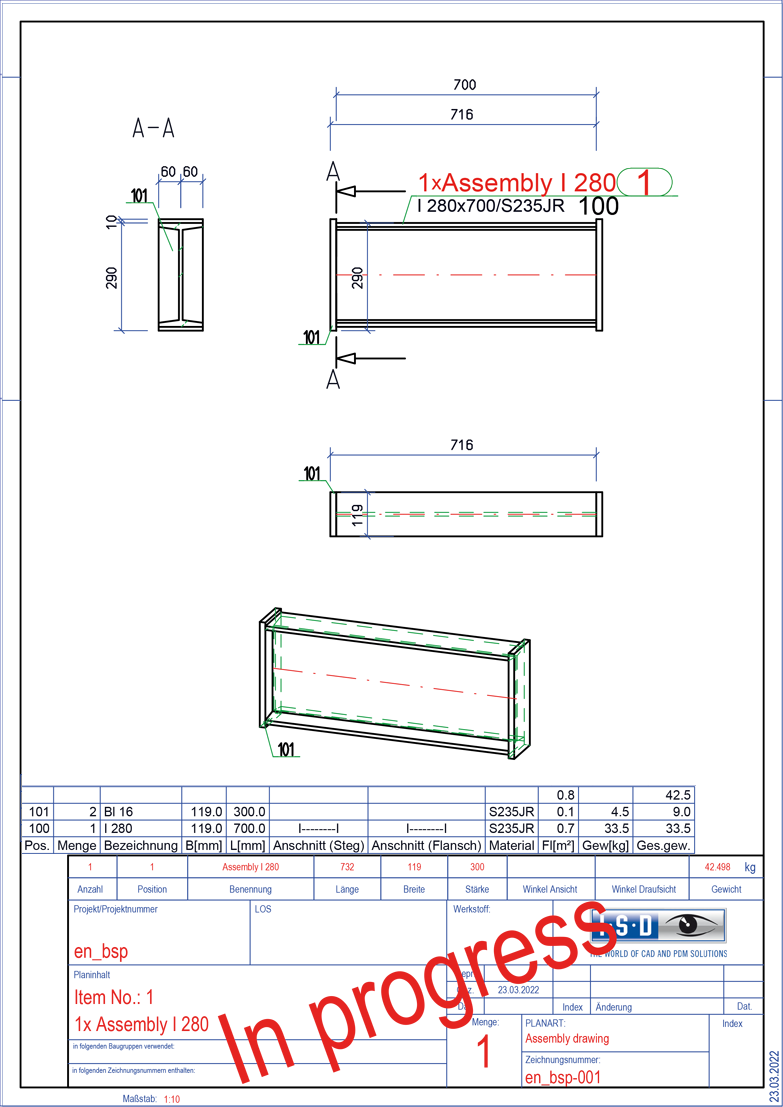

Overview of Functions (DrwMan) • Requirements for a Smooth Operation (DrwMan) • Pre-planning of the ConstructionProcess (DrwMan) • Examples (DrwMan) • Drawing Derivation
