Hide/Show Parts
Views > Parts
This function is used to hide/show parts of the active view. Shown parts of a view represent what is known as a "part list".

|
Hide parts in active view, Individual Hides the identified parts in the active view. Clicking
|
||||||||||||||

|
Hide all parts in active view and show individually Sets all parts to "Hide" and only displays the subsequently identified parts. |
||||||||||||||

|
Show parts in active view, Individual Shows individual parts. Identify the parts in the ICN. |
||||||||||||||

|
Show all parts in active view Shows all hidden parts in the active view. |
The following functions are also available in the context menu of the ICN for 3-D parts and part lists:
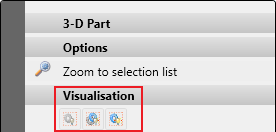
|
|
Hide part list in view selection This function hides the active part or - in case of a multiple selection - all selected parts. This applies to all currently selected views. |
|
|
Show part list in view selection, hide all other parts This function shows only the active part or - in case of a multiple selection - all selected parts. All other parts will be hidden. This applies to all currently selected views. Tip: |
|
|
Show part list in view selection This function shows the active part or - in case of a multiple selection - all selected parts. This applies to all currently selected views. |

Views (3-D) • Visualisation and Representation (3-D) • List Views (3-D)
 opens a menu with further functions:
opens a menu with further functions: 





