What's New in HiCAD 2-D?
Service Pack 1 2022 (V 2701)
Settings of SKIZZTEC.DAT moved to Configuration Editor
The settings for 2-D grids that were formerly available in the file SKIZZTEC.DAT have been moved to the Configuration Editor (ISDConfigEditor.exe).
There you can find the settings of the former .DAT file at:
- System settings Sketches > Grid, 2-D sketching functions.
Change GE parameters
The menu with the functions for changing the GE parameters has been revised. Double functions have been removed.
Major Release 2022 (V 2700)
Start grid length when using the 2-D sketching tool
The entry from the system file SKIZZTEC.DAT Factor for distance cursor has been moved to the Configuration Editor. There, at System settings > Sketches > 2-D sketch grid you can define the distance of the Grid as a percentage value of the graphics window height and the screen resolution. For example, if you select a point with the 2-D function Polyline (2-D Geometry > Draw) and then move the mouse, the distance is displayed at the cursor.
(2-D Geometry > Draw) and then move the mouse, the distance is displayed at the cursor.
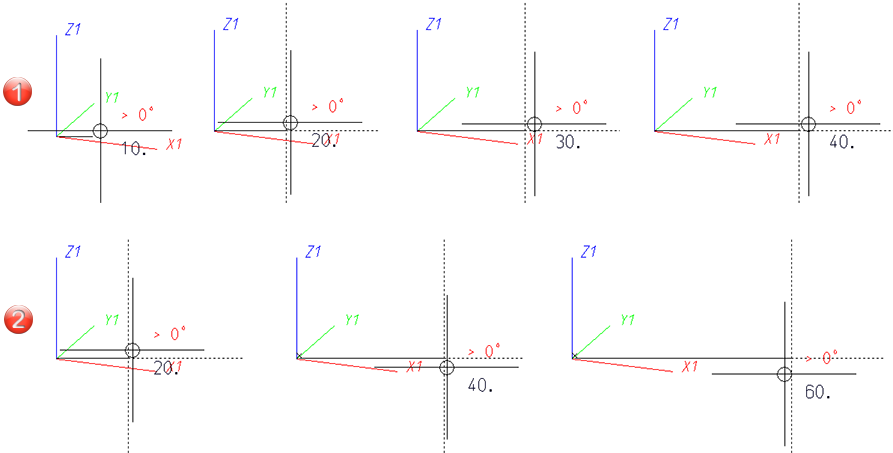
(1) With the distance of 3.333, this is e.g. 5 by default.
(2) If you set the distance to 10 in the Configuration Editor and restart HiCAD, the default value is 20.
Snapping HCM dimensions and parametric dimensions
If the cursor points to the dimension figure of a HCM dimension or parametric dimension, the geometry behind these dimensions was preferably snapped in previous versions. This behavior has changed in HiCAD 2022. From now on, HCM dimensions and parametric dimensions are preferred.
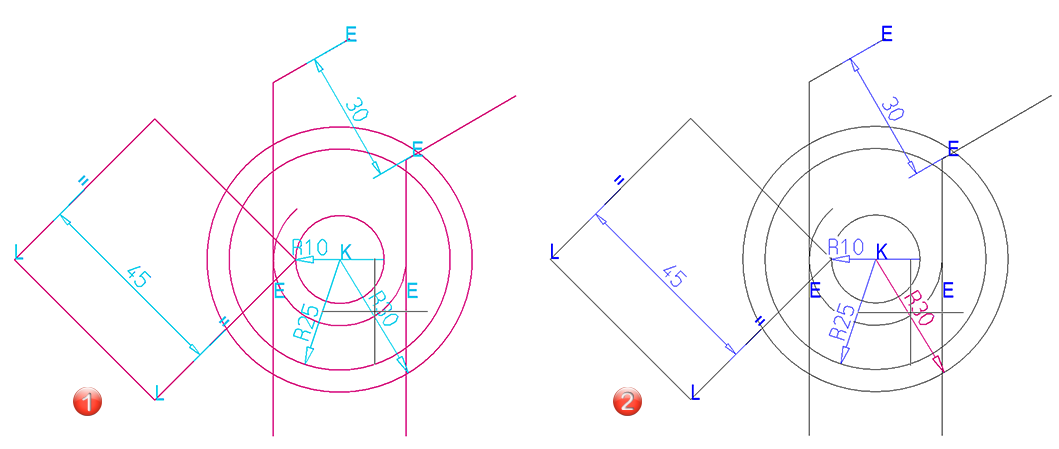
(1) before HiCAD 2022, (2) from HiCAD 2022
Import of HASCO and STRACK standard parts
The functions for inserting HASCO and STRACK standard parts have been removed from the HiCAD user interface with the release of HiCAD 2021 SP1.
As of HiCAD 2022, import via the macros and via the API is also no longer possible!

