In the Configuration Editor at System settings > Sketches > Grid, 2-D sketching functions you can set the distance of the grid in Sketch Technology as a percentage of the graphics window height and the screen resolution. For example, if you select a point with the 2-D function Polyline ![]() (2-D Geometry > Draw) and then move the mouse, the distance is displayed at the cursor.
(2-D Geometry > Draw) and then move the mouse, the distance is displayed at the cursor.
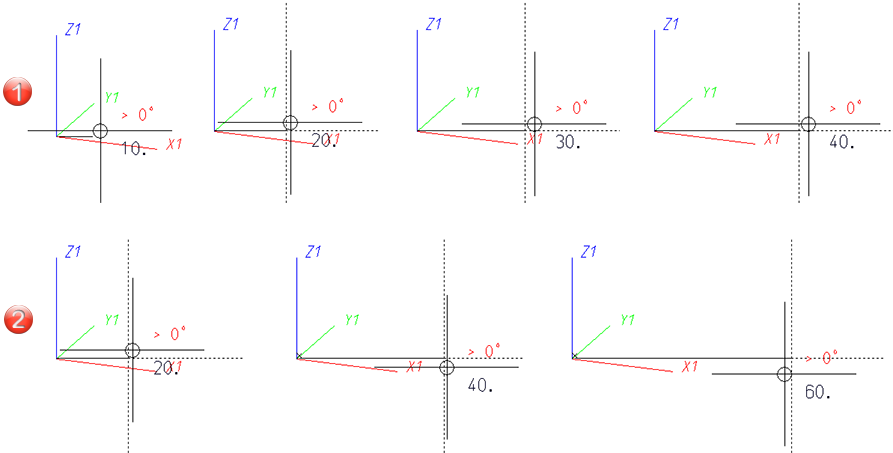
(1) With the distance of 3.333, this is e.g.10 by default.
(2) If you set the distance to 10 in the Configuration Editor and restart HiCAD, the default value is 20.

Geometry Functions (2-D) • Polyline (2-D) • Using Sketch Technology (2-D)
