
Drawing > Itemisation/Detailing > Drawing derivation 
Use this function to derive a new technical drawing from your 3-D model drawing, e.g. a workshop drawing.
When you call the function, the Derived drawing dialogue window will be displayed:
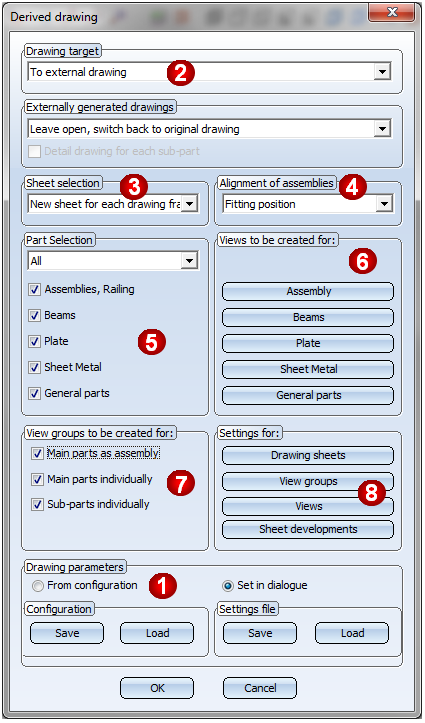
Proceed as follows:
The specified settings can be saved and reused later if desired. You can also create several settings files, e.g. settings for particular customers, or for particular tasks such as detail drawings for assemblies and detail drawings for sub-parts.
Please remember that the current settings in the dialogue window are only temporary (i.e. for the current HiCAD session) default settings. Close the window with OK. If you have chosen the option Part selection: Select individual, HiCAD will prompt you to identify the parts for the workshop drawing. Press the middle mouse button to end the selection.
The derived drawing will be automatically created as a sheet view - either in the original model drawing or in a new model drawing - and can then be opened via the Views tab in the ICN.
Example:
The following example shows an assembly consisting of one beam and one plate, and the example of a workshop drawing consisting consisting of three view groups. Group 1 contains the assembly views, Group 2 the beam views and Group 3 the plate views.
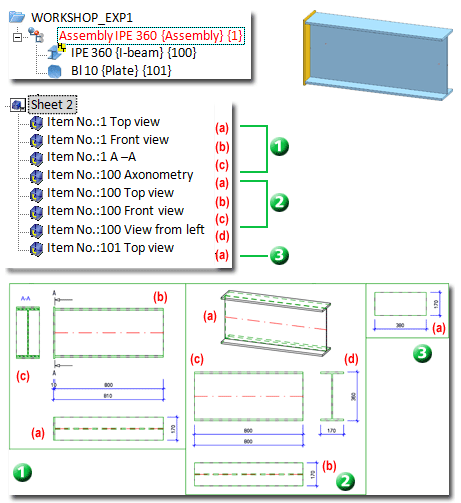
 If you are using with the Steel Engineering suite premium in conjunction with HELiOS Engineer+, please always observe the information given in the Steel Engineering Drawing Management Help! On the Management + BIM tab that has been especially designed for civil engineering design tasks, you can find various BIM-PDM functions as well as functions for itemisation, workshop drawing generation, BOM generation, etc. Furthermore, you are enabled to automatically configure HiCAD title blocks, drawing frames, BOM templates and HELiOS masks for the management of Steel Engineering drawings.
If you are using with the Steel Engineering suite premium in conjunction with HELiOS Engineer+, please always observe the information given in the Steel Engineering Drawing Management Help! On the Management + BIM tab that has been especially designed for civil engineering design tasks, you can find various BIM-PDM functions as well as functions for itemisation, workshop drawing generation, BOM generation, etc. Furthermore, you are enabled to automatically configure HiCAD title blocks, drawing frames, BOM templates and HELiOS masks for the management of Steel Engineering drawings.
![]() Please note:
Please note:
 > Change settings functions.
> Change settings functions.
 If you move a view from one sheet of the workshop drawing to another (via Drag & Drop), HiCAD will issue the following message:
If you move a view from one sheet of the workshop drawing to another (via Drag & Drop), HiCAD will issue the following message:
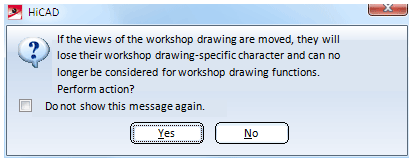
After performing the action, the corresponding views will no longer be considered for the updating of the workshop drawing.
Related Topics
Derived Drawing: Functions • Derived Drawing: Change Settings • The 'Derive Drawing' Dialogue Window • Derived Drawing - Settings File or Configuration • Usage-Dependent Configuration
|
Version 2102 - HiCAD Steel Engineering | Date: 15/11/2016 | © Copyright 1994-2016, ISD Software und Systeme GmbH |