Functions
Description
![]()
Use this function to update all blanks of the active Sheet Metal part. If the blanks have different blank parameters, these will be retained, as the blank parameters are saved in the blank.
Pull-down menu  Update
Update
![]()
Use this function to update all blanks in the drawing, e.g. after changes to the Sheet Metal part or the parameters. If the blanks have different blank parameters, these will be retained, as the blank parameters are saved in the blank.
![]()
Use this function to change the blank parameters of a selected blank.
Use this function to change the blank parameters of new developments or blanks that were created with the Develop sheet function. In the dialogue window, activate the checkboxes and options for the parameters that are to be shown in the blank.
Use this function to change the blank parameters of all developments or blanks in the drawing. In the dialogue window, activate the checkboxes and options for the parameters that are to be shown in the blank.
![]()
You use this function to simplify a development with the aid of the zoom function.
- Use two diagonal points which enclose the contour corner to be simplified to define a zoom window.
This area is now displayed enlarged.
- Now specify the two graphical elements that need to be lengthened.
The corner is simplified. You can now process more developments or use the middle mouse button to end the function.
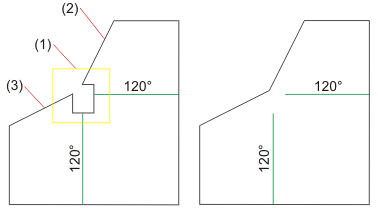
(1) Zoom rectangle
(2) 1st line
(3) 2nd line
![]()
Corners and relief grooves which are smaller than the entered circle are deleted from the blank. Specify the radius for the circle and then identify the blank (development).
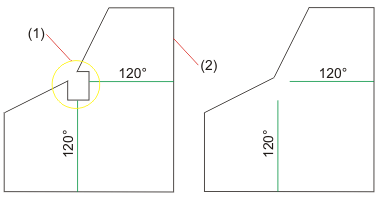
(1) Circle via radius specification
(2) Blank
![]()
Use this function to change the scale of a development. You can assign a different scale to each development in the drawing. Proceed as follows:
- Identify the development.
- Select a scale.
- Identify a fixed point for the development.
![]()
- Identify the development.
- You can now modify the parameters. If you do not want to change the parameters, click the right mouse button.
The development will now be dimensioned. If you want to remove the dimensions, activate the 2-D Dimensions + Text tab and select Process > Extras > Part > Delete dimensioning.
![]()
This function enables you to delete the link between sheet construction and 2-D blank. If you adjust the sheets afterwards, the previous blank will be preserved and will not be updated.